Document Settings
DCM has the capabilities of Document Settings.
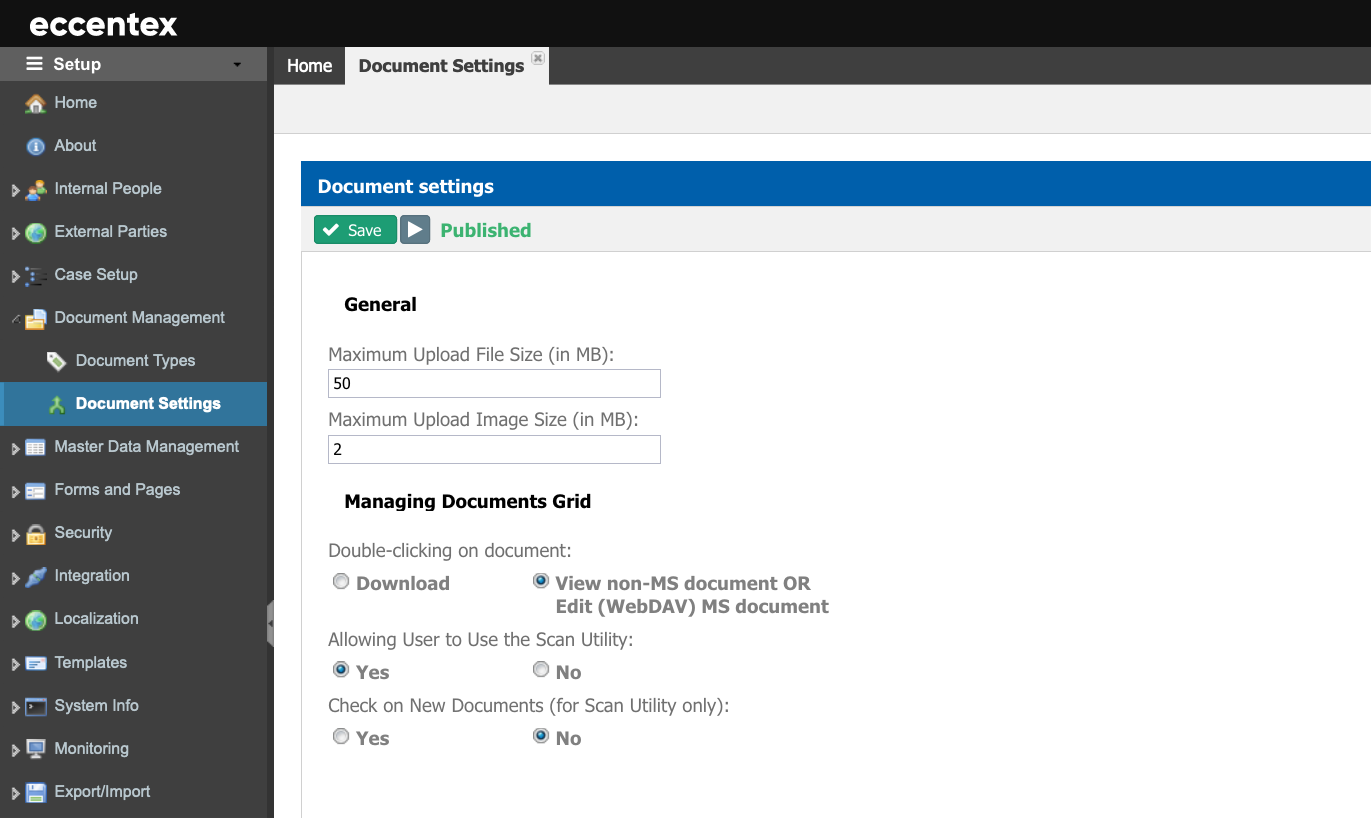
| Setting | Description |
|---|---|
| General | |
| Maximum Upload File Size (in MB) | Maximum file size for files uploaded to CMS through DCM Uploaded Components. DCM Registry stores the value of Maximum Upload File Size in the environment variable named |
Maximum Upload Image Size (in MB) | Maximum file size for files uploaded to CMS through the MDM Image field. DCM Registry stores the value of Maximum Upload Image Size in the environment variable named |
| Managing Documents Grid | |
| Double-clicking on document | Sets a behavior of double-clicking on a document. DCM Registry stores the value of Double-clicking on a document in the environment variable named |
| Allowing User to Use the Scan Utility | Sets an ability to Scan Documents. DCM Registry stores the value of allowing the User to Use the Scan Utility in the environment variable named |
Check on New Documents | Sets an ability to Check on New Documents. DCM Registry stores values of check on New Documents in the environment variable named Additionally, set the environment variable named |
