Package Schemas
Package Schemas provide the ability to load official NPM packages into your solution.
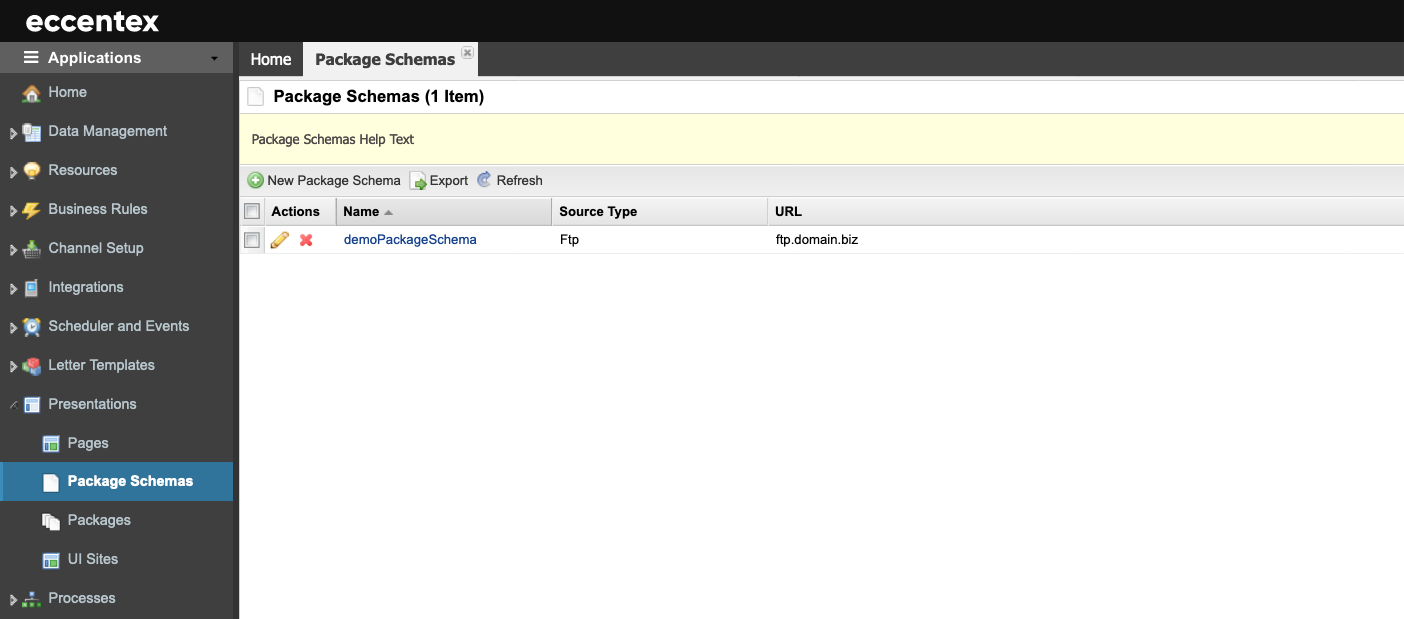
Steps
On the top right, navigate to → Application Studio → <<solution>>
- Navigate to Presentations → Package Schemas from the left-hand navigation menu.
- Click the New Package Schema button to add a new package definition.
- Assign a Name to the package schema.
- Select the Package Schema Source from the dropdown list. Options are None, NPM, or FTP. In our example, it is FTP.
- Insert the Url if necessary. The Url field is required for schemas with the FTP source.
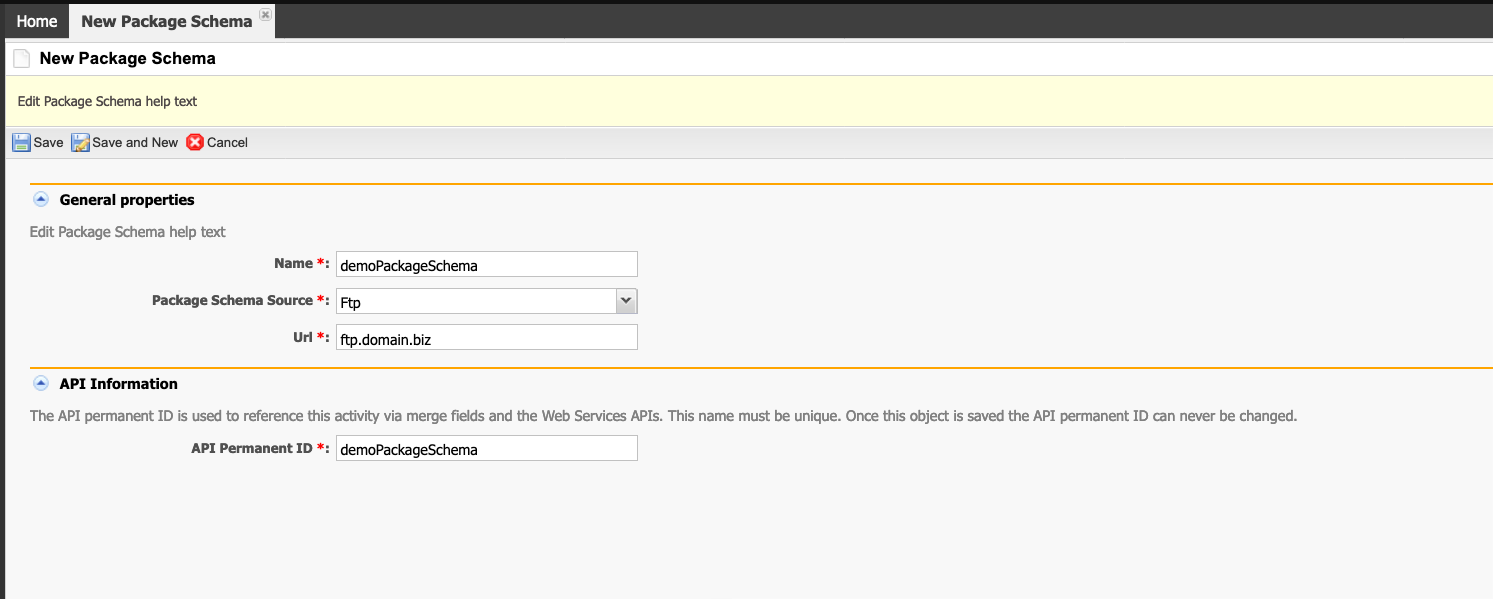
- Click Save to save the current Source or Save and New to save the current and create a new Schema.

