System Email Templates Setup
Use System Email Templates to modify the email templates in the solutions within your tenant.
Email Templates allow you to configure commonly used emails with bookmarks so you can send standard emails from within your solution.
Steps
- On the top right, navigate to

- On the left, navigate to Company → System Email Templates
- Click on the pencil icon to edit the template
- Select the email Format as text/html or text/plain.
- Insert the content of the email in the Body section:
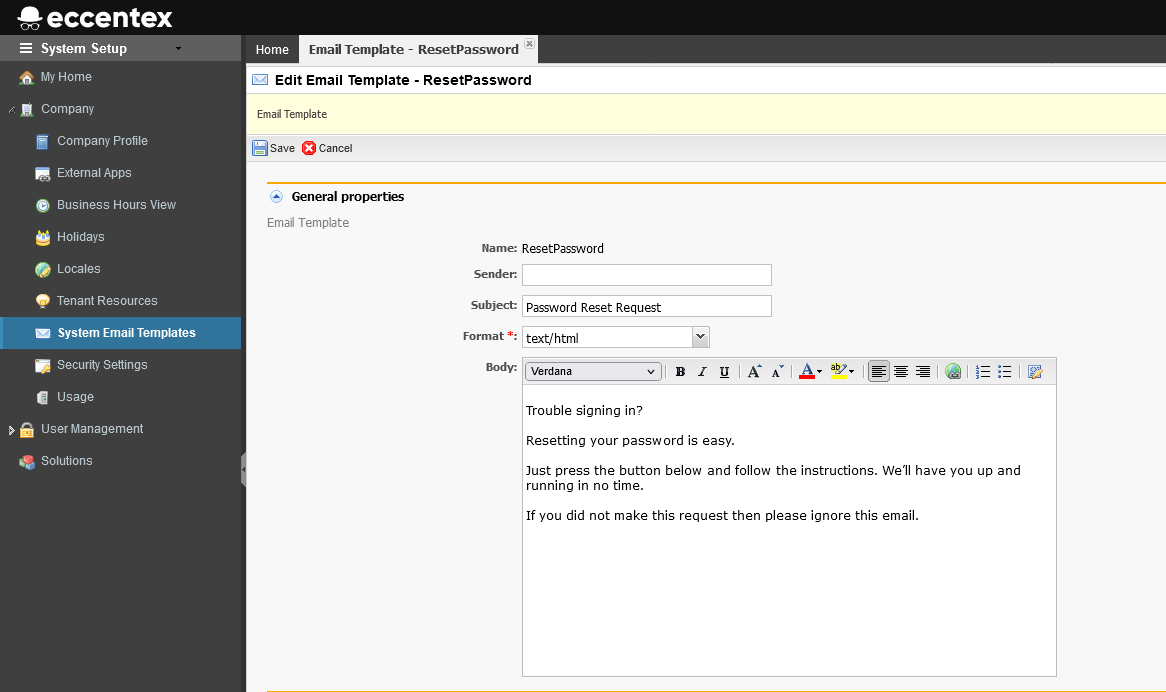
- Click Save.
