Task Types
Eccentex Task Types configuration refers to the process of setting up and defining different types of tasks that can be assigned to users within the Eccentex platform. This configuration process allows you to create a structured and organized system for managing tasks, ensuring that users are assigned the appropriate tasks based on their skills and permissions.
Steps
- On the top right, navigate to → <<your solution>>
- On the left, navigate to → Setup
- Navigate to Case Setup → Task Types (1), click on the New Task Type button (2).
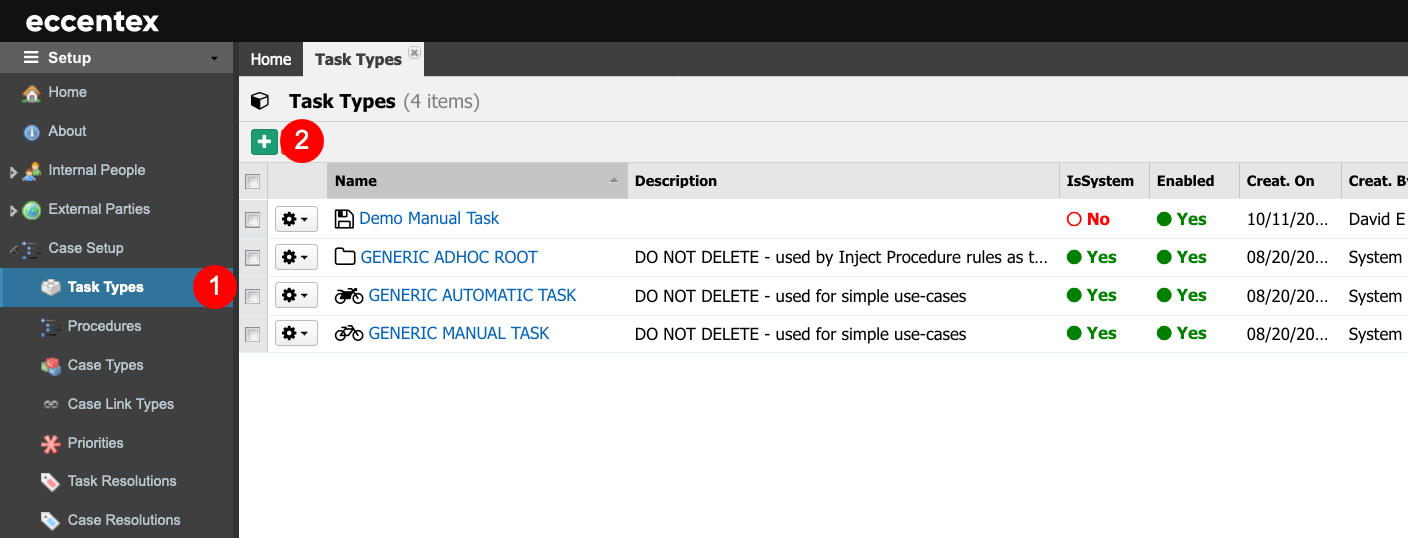
Enter the Name for the task. The Permanent Code field will be auto-populated using the Name field subtracting dash (-) and any spaces or special characters, it also changes to uppercase.
You can override Code Value (ensuring no spaces or special characters are used). Code Value cannot be changed after saving
- Select an Icon as a pictorial representation of the Task Type.
- Select or create a new Resolution Codes for the Task Type. Resolution Codes appear as a list of drop-down values that the caseworker can select when closing a Task to indicate the outcome.
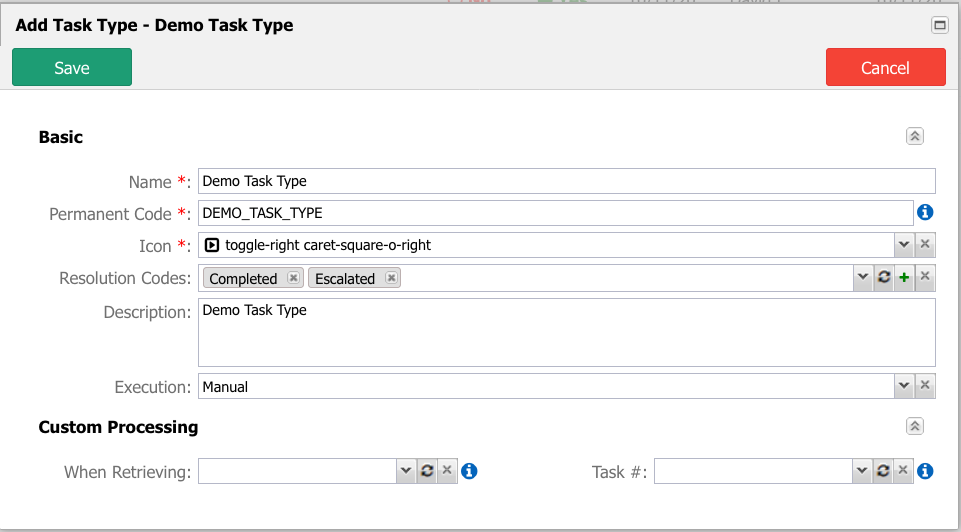
- Insert a brief Description of the Task Type.
This is particularly useful for Case Workers when several Task Type options are available when first creating a Task, so your description helps explain when to use this type. - Select the task Execution mode: Manual or Automatic.
- Leave the Custom Processing section blank by default. DO NOT change anything here for now unless you know the impact of the changes.
- Save when done.



