Usage
Use Usage to check some metrics of the solutions within your tenant. These numbers are useful for license management.
Here you can see the current number of registered users and the monthly metrics for the concurrent users. To know more about this report contact support for additional instructions.
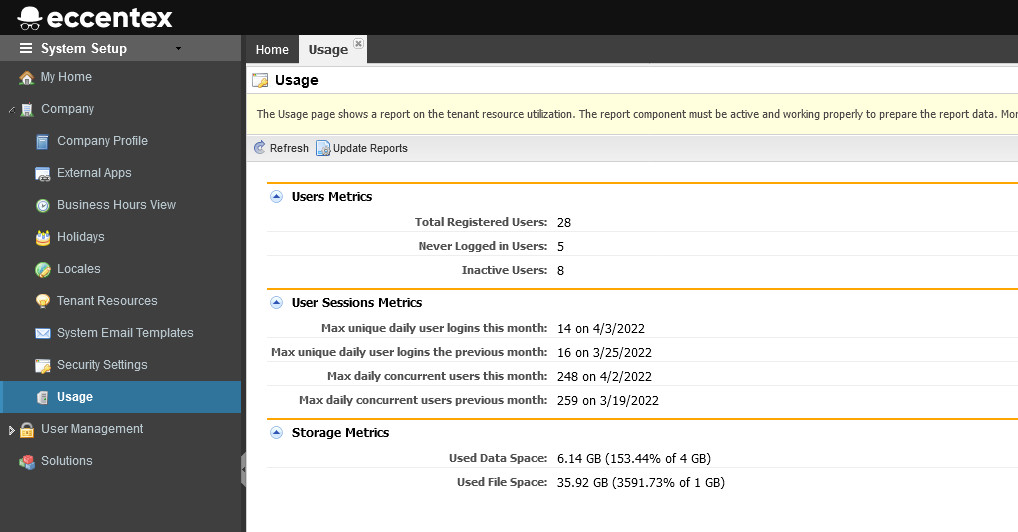
You required the following roles to get access to this report: System: Allow System Administration or System: Allow Company Setup
Users Metrics
- Total Registered Users - shows how many "public" users registered in the tenant
- Never Logged in Users - shows how many "public" users were created in tenant but never logged in
- Inactive Users - shows how many "public" users are not logged in configured period
User Sessions Metrics
- Max unique daily user logins this month - the maximum number of unique user logins per day in the current month along with the date when this maximum was met
- Max unique daily user logins the previous month - the maximum number of unique user logins per day in the previous month along with the date when this maximum was met
- Max daily concurrent users this month - the maximum number of the concurrent open sessions per day in a current month along with the date when this maximum was met
- Max daily concurrent users previous month - the maximum number of the concurrent open sessions per day in the previous month along with the date when this maximum was met
Storage Metrics
- Used Data Space - shows the amount of data storage in use. It includes Registry, Tenant, and all Environments data
- Used File Space - shows the amount of data folder in use. It includes tenant directories, all environment documents, and other configured resources.
Usage buttons
- Refresh: refresh data on the screen
- Update Reports: send a request to the server to initiate the reporting process for the current tenant and installation
