Using SOLR Syntax in Email Search
The key advantage of the standard SOLR query parser is that it supports a robust and fairly intuitive syntax, allowing you to create a variety of structured queries.
This guide shows how to use SOLR query syntax to create a search query in the search panel when Searching for email cases. Email Global Search supports the following fields: body, fromemail, fromname, sourceto, sourcecc, sourcereplyto, subject.
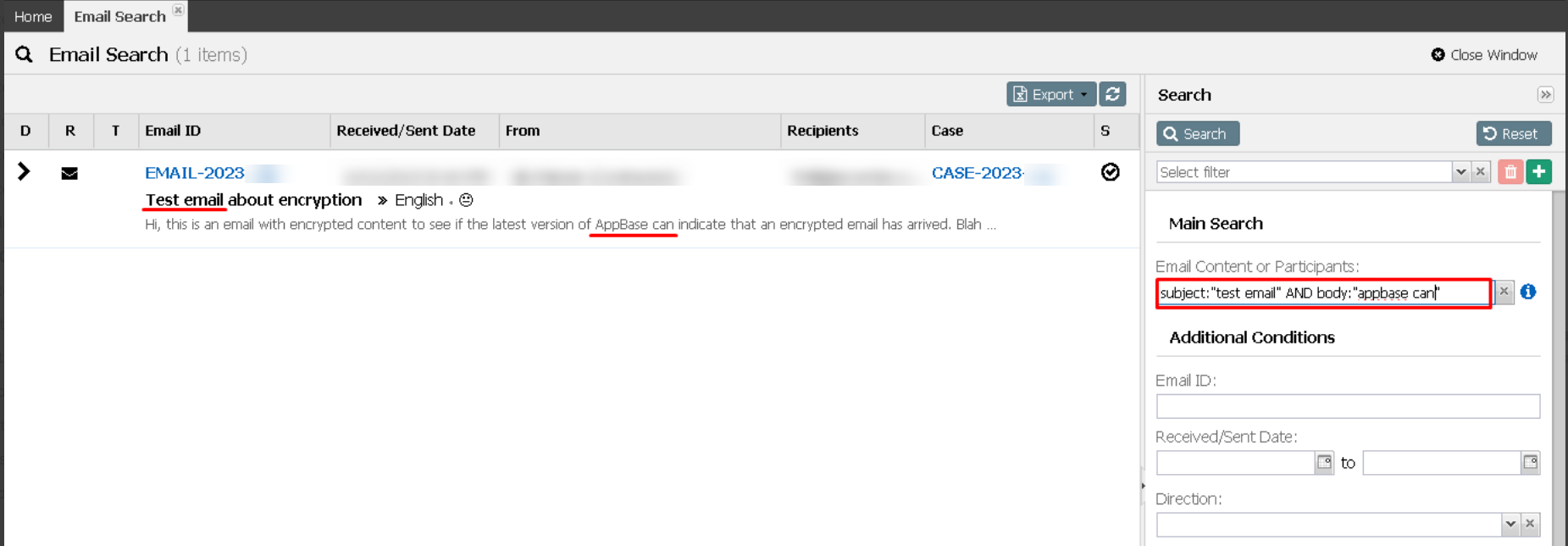
Wildcard Searches | |
|---|---|
| Search for any word that starts with "claim" in the subject field | subject:claim* |
Search for any word that starts with "claim" and ends with "t" in the subject field | subject: |
Search for terms that match that with the single character replaced | subject:encryp?ion |
Keyword Matching | |
Search for the word "test" in the subject field | subject:test |
Search for the phrase "test email" in the subject field | subject:"test email" |
Search for the phrase "test email" in the subject field AND the phrase "appbase can" in the body field | subject:"test email" AND body:"appbase can" |
| Search for either the phrase "test email" in the subject field AND the phrase "Merry Christmas" in the body field OR the word "qa" in the subject field |
|
Search for the word "test" AND NOT "email" in the subject field | subject:test -subject:email |
Range Searches | |
Range Queries allow one to match documents whose field(s) values are between the lower and upper bound specified by the Range Query. Range Queries can be inclusive or exclusive of the upper and lower bounds. Sorting is done lexicographically. Inclusive range queries are denoted by square brackets '[]'. Exclusive range queries are denoted by curly brackets '{}'. | messagedate:[20230901 TO 20231101] |
This will find all documents whose titles are between Aida and Carmen, not including Aida and Carmen | title:{Aida TO Carmen} |
Fuzzy Searches | |
| To do a fuzzy search, use the tilde "~" symbol at the end of a Single word Term. For example, to search for a term similar in spelling to "roam," use the fuzzy search 'roam~', this will match words like foam and roams. | subject:roam~ |
| An additional (optional) parameter can specify the required similarity. The value is between 0 and 1, with a value closer to 1 only terms with a higher similarity will be matched. The default that is used when the parameter is not given is 0.5. | subject:roam~0.8 |
Proximity Matching | |
| Search for the words "passcode" "requested" within 15 words of each other | body:"passcode requested" ~15 |
Escaping Special Characters | |
| Escaping special characters that are part of the query syntax | + - && || ! ( ) { } [ ] ^ " ~ * ? : \ |
