6. Trying the new case type
Steps
- Go back to the Home section to test our new case definition. You will find in the Create New Case section, a button for the just-created case.
- Click on the Auto Loan button to create a new case.
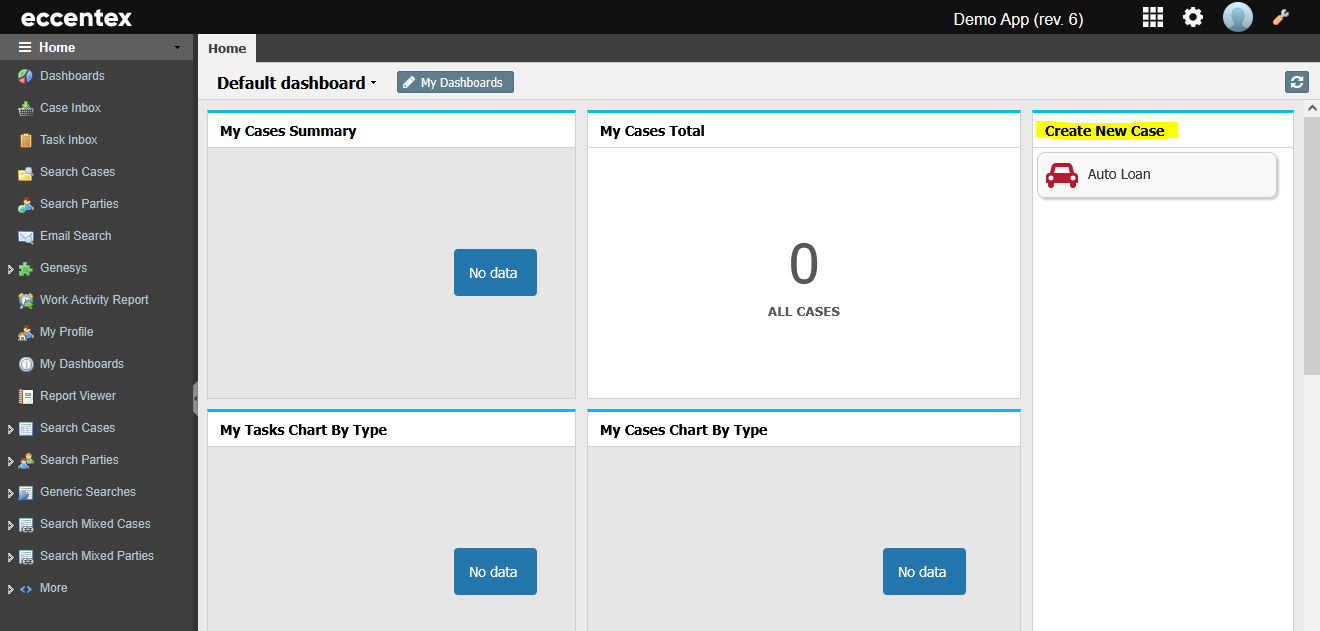
- Insert some dummy info in the form. This step is to check that everything is working OK.
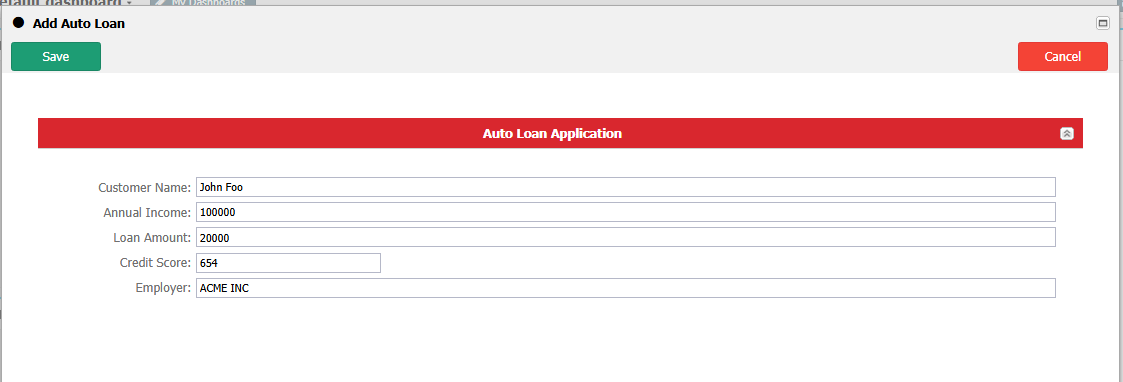
- Try to insert a Credit Score value greater than the limit set in Step 22 (Max Value=850) to check that the constraint is working.
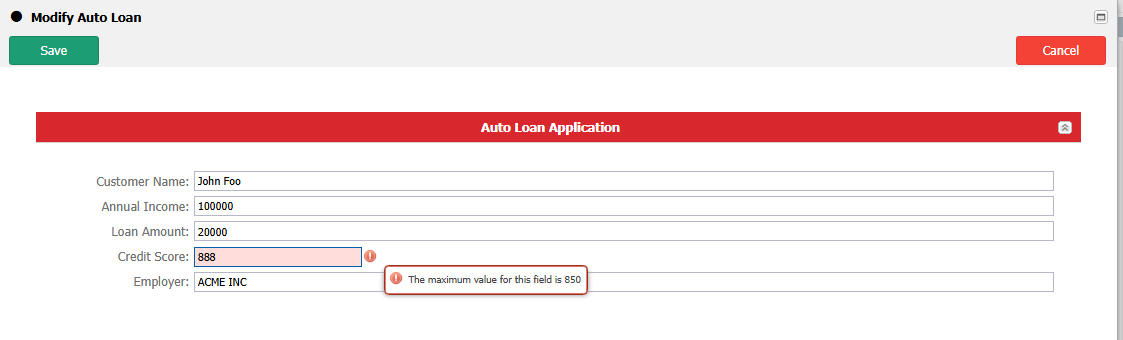
- If everything goes well…Congratulations! Your MDM model is working!
- In the window of the new case can you identify the following values?
- Case ID (1):
- Milestone State (2):
- Case Status (3):
- Check the content of the other Tabs: Documents, History, Tasks.
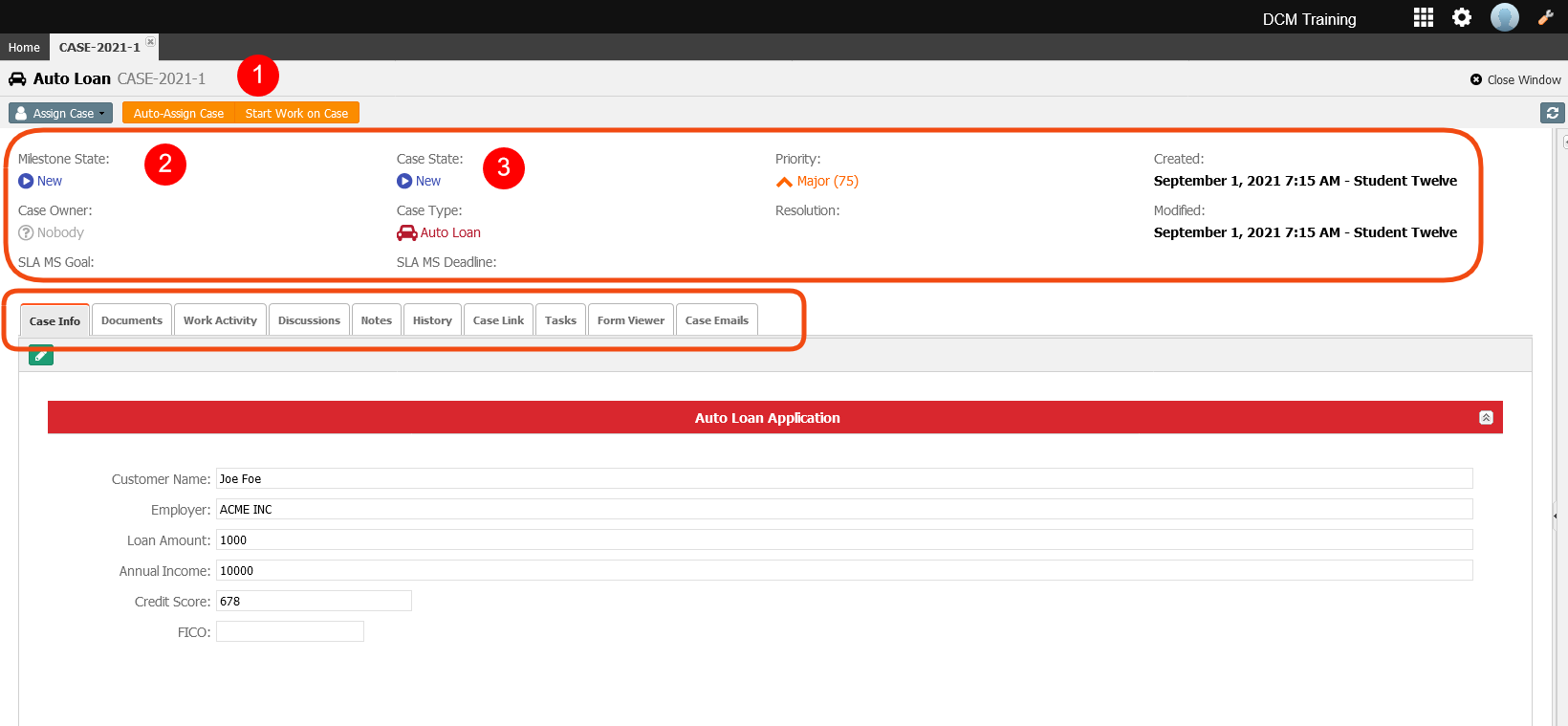
- Close the window.
Next Steps
7. Adding Business Objects to the Master Data Model (MDM)
