Attributes Types
When creating attributes for a business object, a core property is the Attribute Type. The Attribute Type is a basic property of each attribute as it determines how data is stored, how it is presented to the user, and the possible values for its type. Each AppBase system comes with approximately twenty predefined attribute types (Number, Text, Phone, etc.), plus the ability to create custom types.
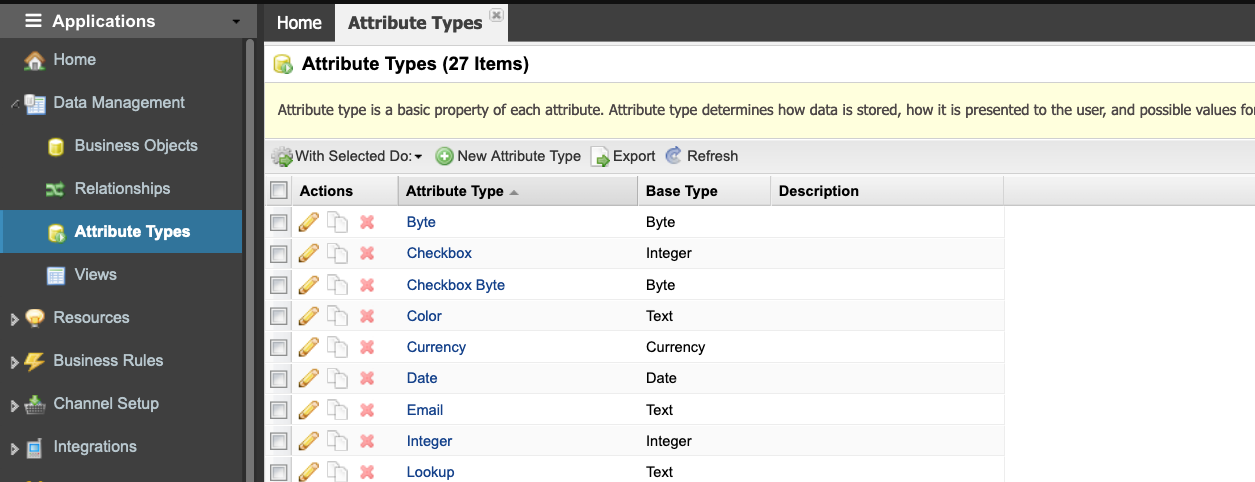
Articles
