Audit
The Audit menu in AppStudio provides users with a centralized location to view and manage audit logs for their Appbase applications. Audit logs record all user actions within an Appbase application, providing a detailed history of application activity. This information can be invaluable for troubleshooting issues, identifying potential security risks, and maintaining compliance with regulatory requirements.
The Audit menu provides users with various options for filtering and viewing audit logs. Users can filter logs by user, action, resource, timestamp, and IP address. They can also sort logs by any of these fields. The Audit menu also provides a search function so that users can quickly find specific logs. Audit logs can be exported to a CSV file for further analysis. This can be useful for sharing logs with other team members or for compliance purposes.
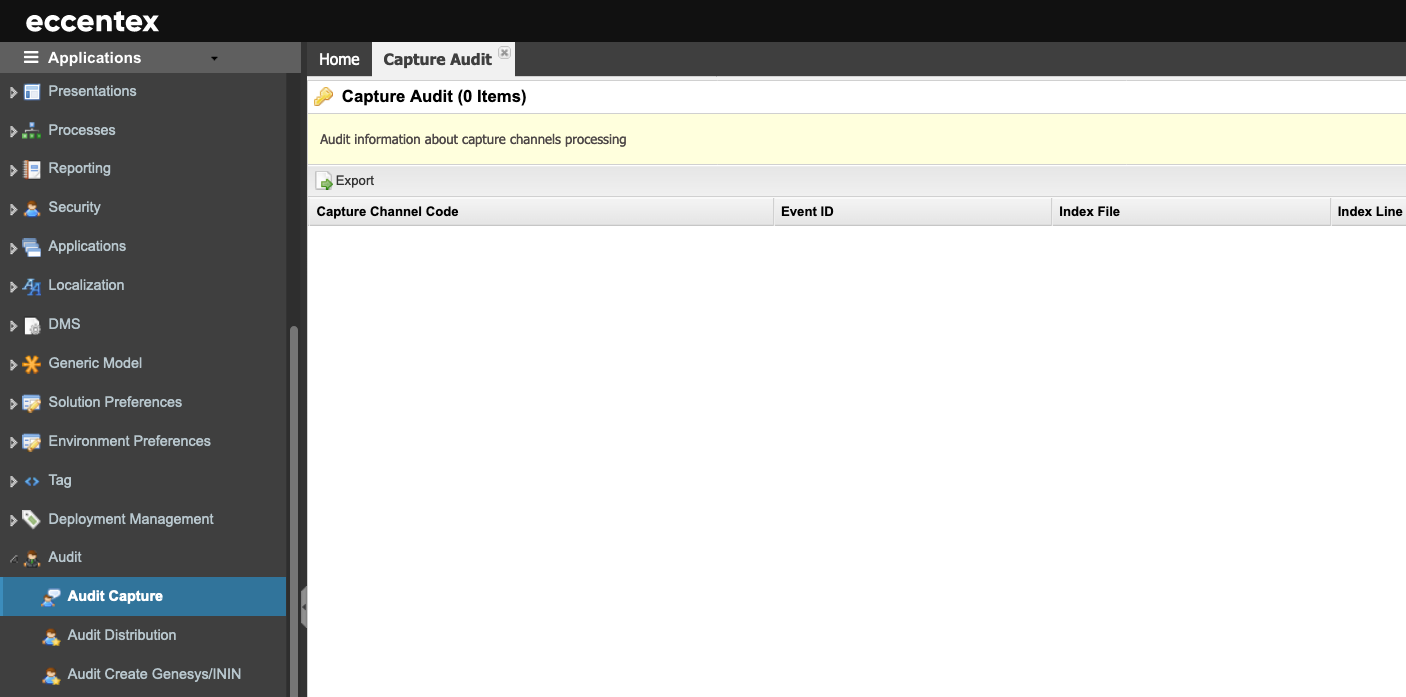
The specific information collected by the Audit menu can vary depending on the type of action being performed and the configuration of the Appbase application.
| Menu | Description |
|---|---|
| Audit Capture | Audit information about capture channels processing |
| Audit Distribution | Audit Distribution |
| Audit Create Genesys/ININ | Audit of create Genesys/ININ tasks |
| Audit Change Genesys/ININ | Audit of changes Genesys/ININ tasks |
| Audit Rules | Audit rule jobs |
| Audit Rule Job | Audit rule jobs |
| Audit CMS | Audit CMS |
| Audit Print | Audit Print |
| Audit FAX | Audit FAX |
| Audit Create Workflow | Audit Create Workflow |
Audit Send Workflow | Audit Send Workflow |
| Audit Monitor | Audit Monitor |
| Audit Deployment | Audit information about deployment. Supported operation types: RegularDeployApplyChanges, AdvancedDeployExecuteSQL, AdvancedDeployConfirmChanges, DevelopDeployApplyChanges, DiscardDeploy. |
| Audit Import Solution | Audit information about import solutions. Supported operation types: ImportSolution, ConfirmImportSolution, DiscardImportSolution. |
| Audit Business Objects And Relationships | Audit information about business objects and relations. Supported operation types: CREATE, UPDATE, DELETE. |
