Case Link Types
A Case can be configured to include a Related Cases tab for linking other cases explicitly for a variety of reasons. For example, a separate case may be related as occurring at the same location, or another case may be a causation, and so on.
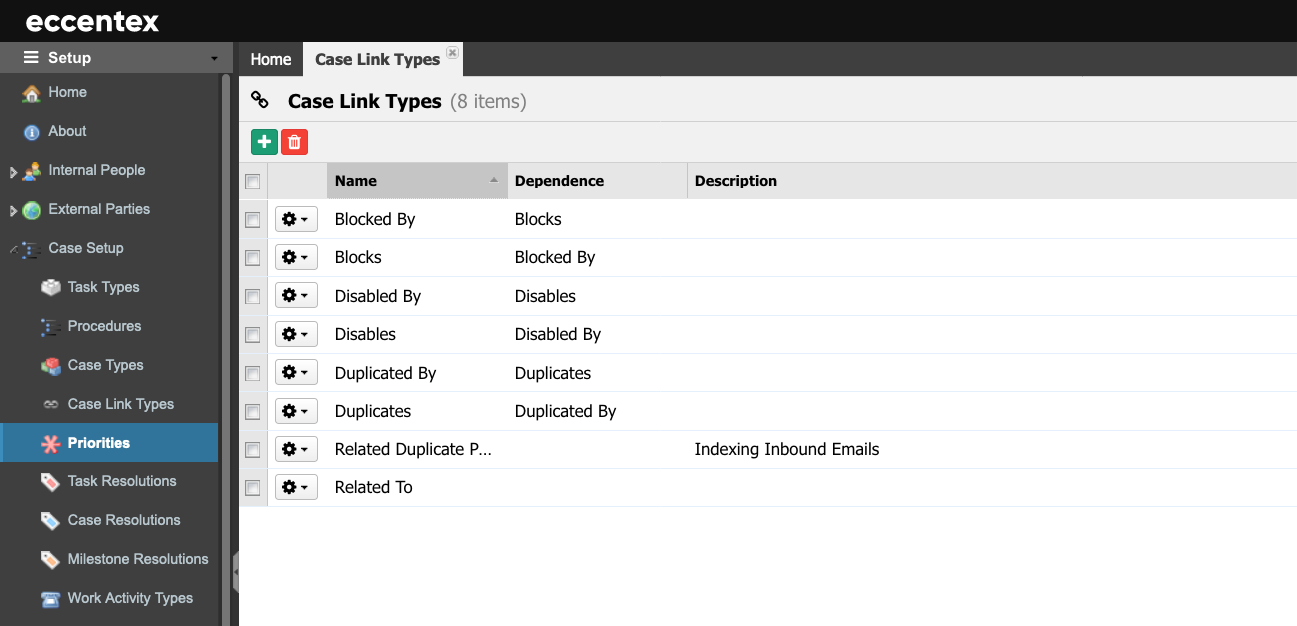
The Case Link Types function enables you to define a list of relationships for why one case is linked to another.
Steps
- On the top right, navigate to → <<your solution>>
- On the left, navigate to → Setup
- Navigate to Case Setup → Case Link Types (1), click on the New Case Link Type button (2).
Enter the Name for the Case Link Type relationship.
The Permanent Code field will be auto-populated using the Name field, subtracting dash (-) and any spaces or special characters; it also changes to uppercase.
You can override Code Value (ensuring no spaces or special characters are used). The code Value cannot be changed after saving.
- Select a Dependence from the drop-down.
- Insert a brief Description of the Case Link Type.
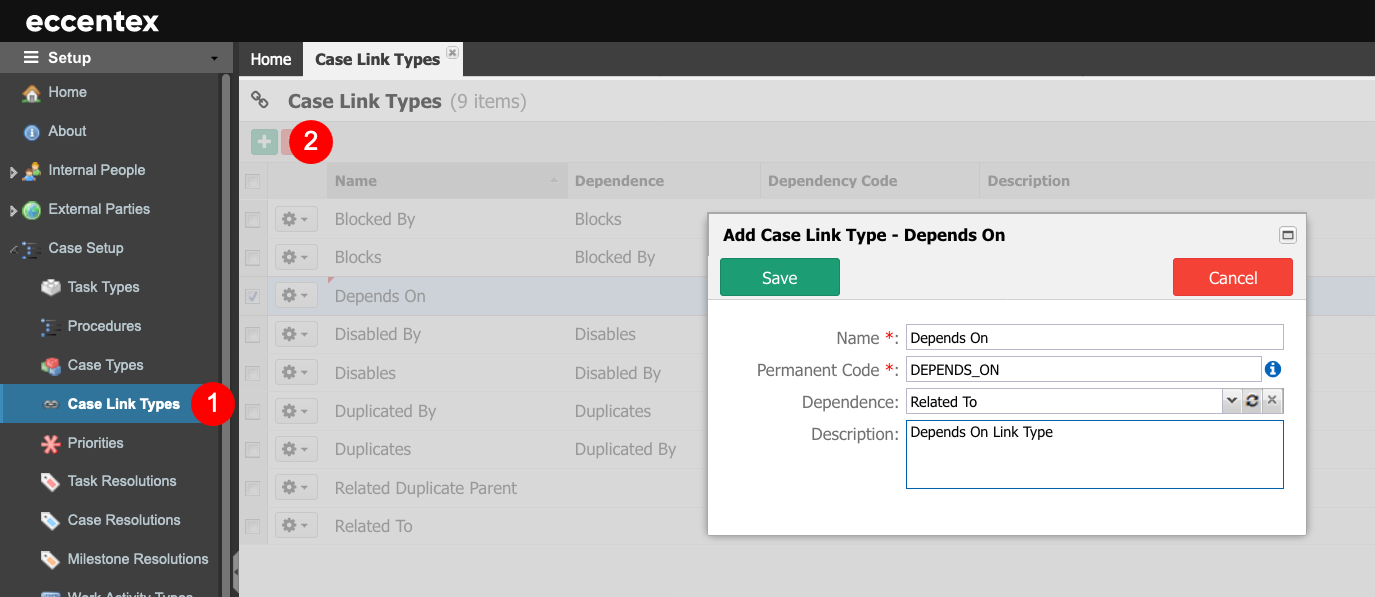
- Save the configuration.



