Categories
AppBase supports uploading a Jasper (JRXML) file that defines instructions on building reports. For example, it can build a report of all open Insurance Claim Cases, group them by Customer, and save it all in an easy-to-read PDF.
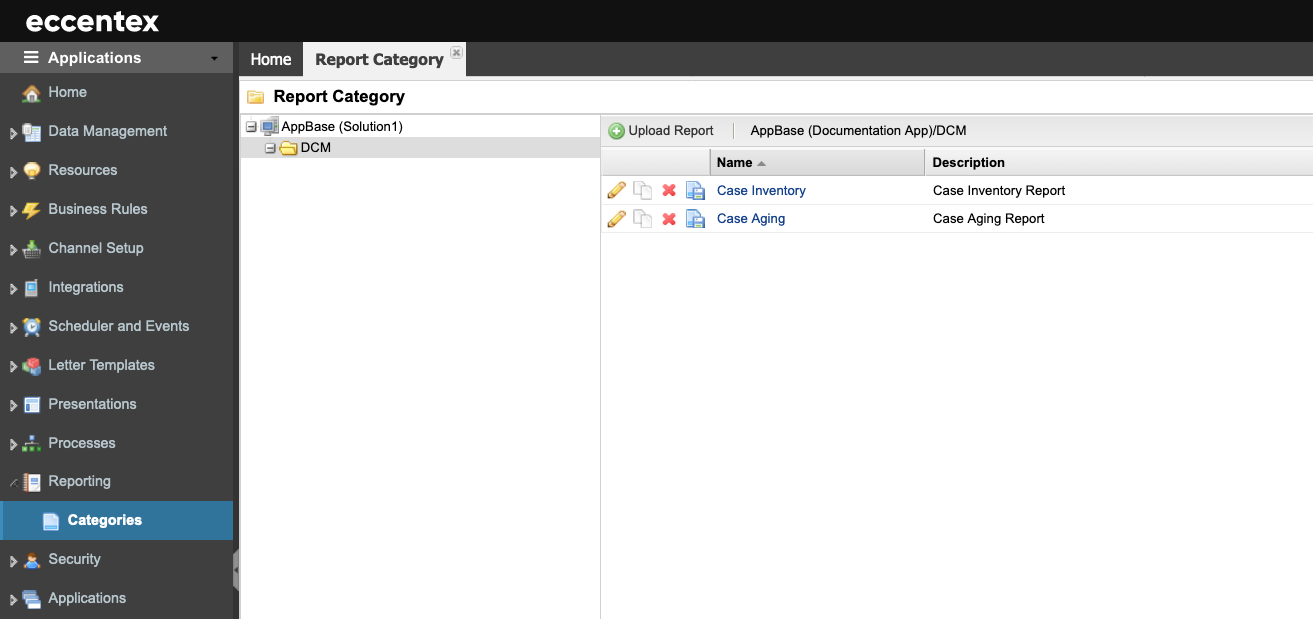
Steps
On the top right, navigate to → Application Studio → <<solution>>
- Navigate to Reporting → Categories from the left-hand navigation menu.
- Click the Upload Report button to add a new workflow definition.
- Assign a Name to the report.
- Add a Description for the workflow.
- Select the Default Format between Excel and PDF.
- Click the Plus icon to select the Default File (PDF) from your local folder.
- Click the Plus icon to select the Excel File from your local folder.
- If the files are already in the
Solution Resources/Reportfolder, use the fields PDF Local Path and Excel Local Path to indicate their location instead of the previous options to upload them.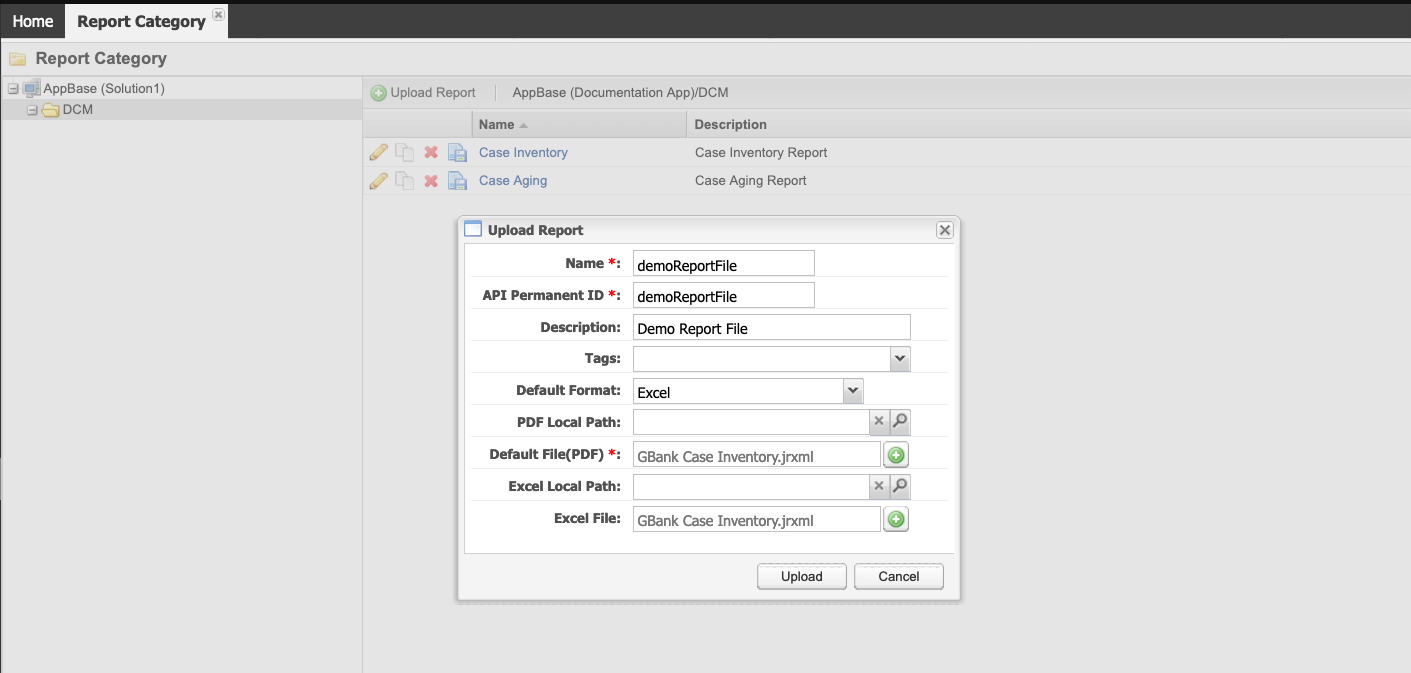
- Click Upload to save the configuration.
- After a successful upload, click the hyperlink on the Name of the new report (category).
- In the pop-up window, select the Properties tab. From this tab, edit the Title, Position, and/or Required of the parameters for the report double clicking the parameter.
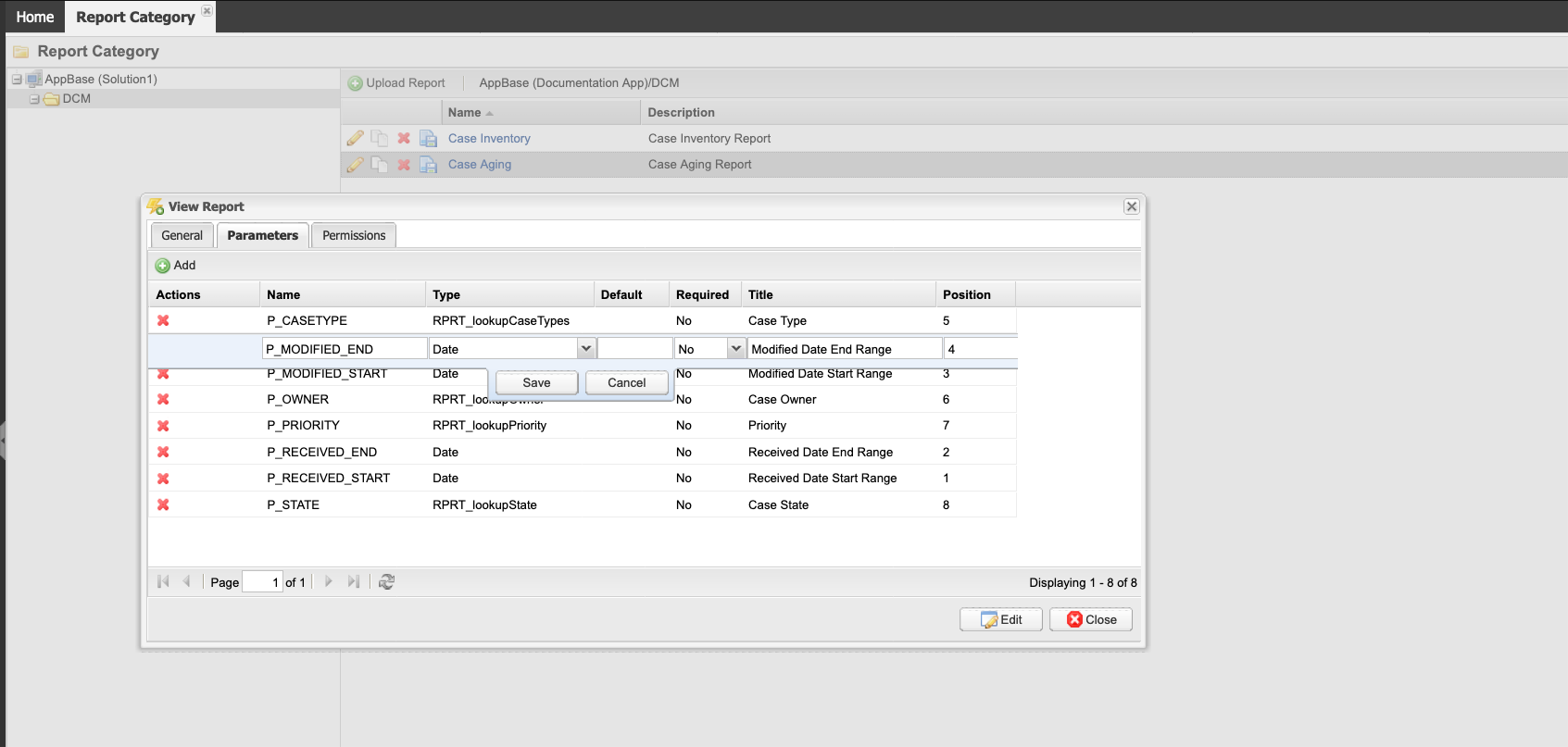
- Click Edit and then Save.

