Create New Dashboards
Administrators can create dashboards for other users
Steps to Create a New Dashboard
- On the top right, navigate to → ServiceJourney
- On the top left, navigate to → Setup
- In the left panel menu, navigate to Forms and Pages → Dashboards
- Click on green plus

- Fill out the form
- Click Save
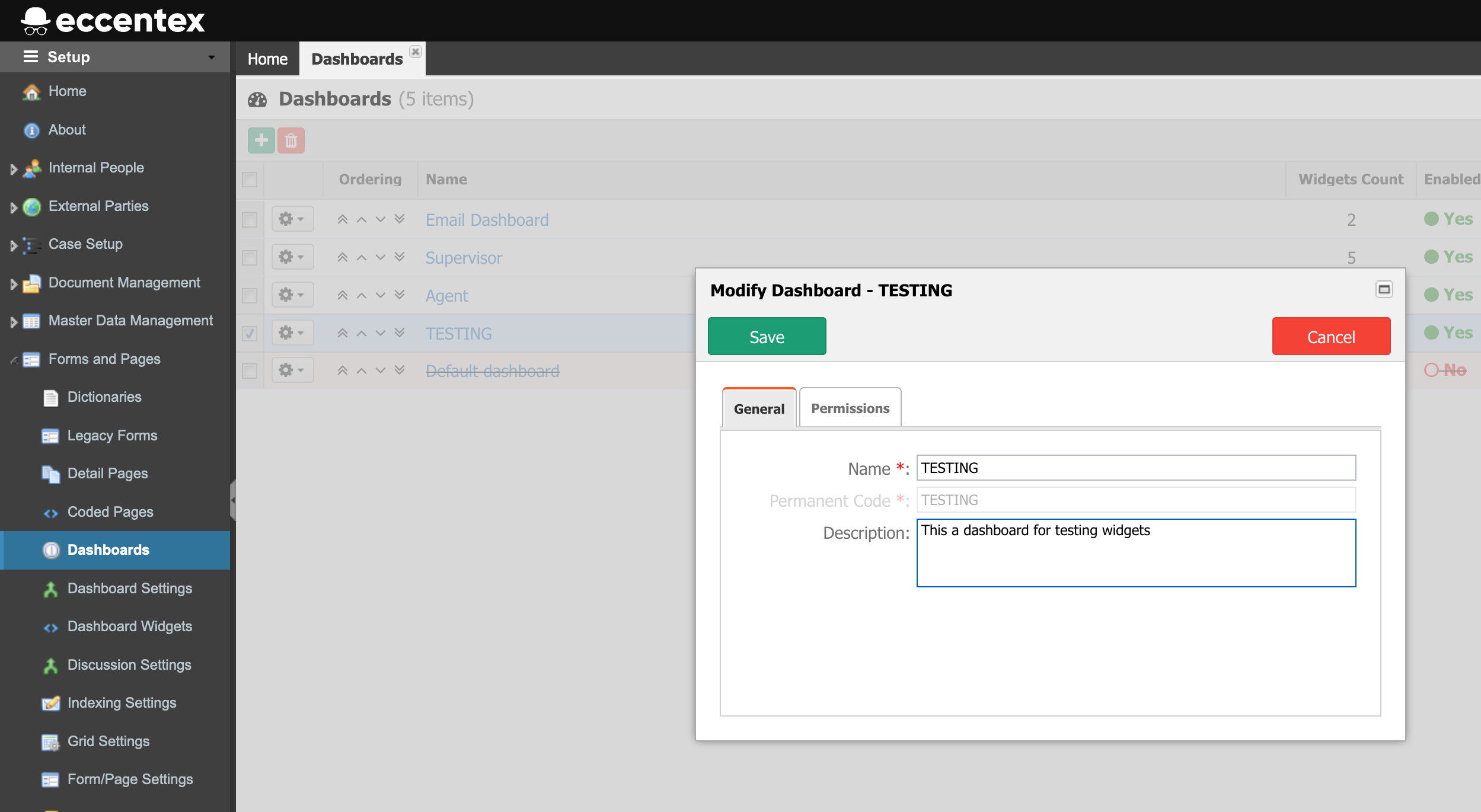
Adding widgets to a dashboard
- On the top right, navigate to → ServiceJourney
- On the top left, navigate to → Setup
- In the left panel menu, navigate to Forms and Pages → Dashboards
- Click on the hyperlink of the dashboard you'd like to manage
- Click on the Add Widget

- Find the widget you'd like to add and click Add Widget next to it
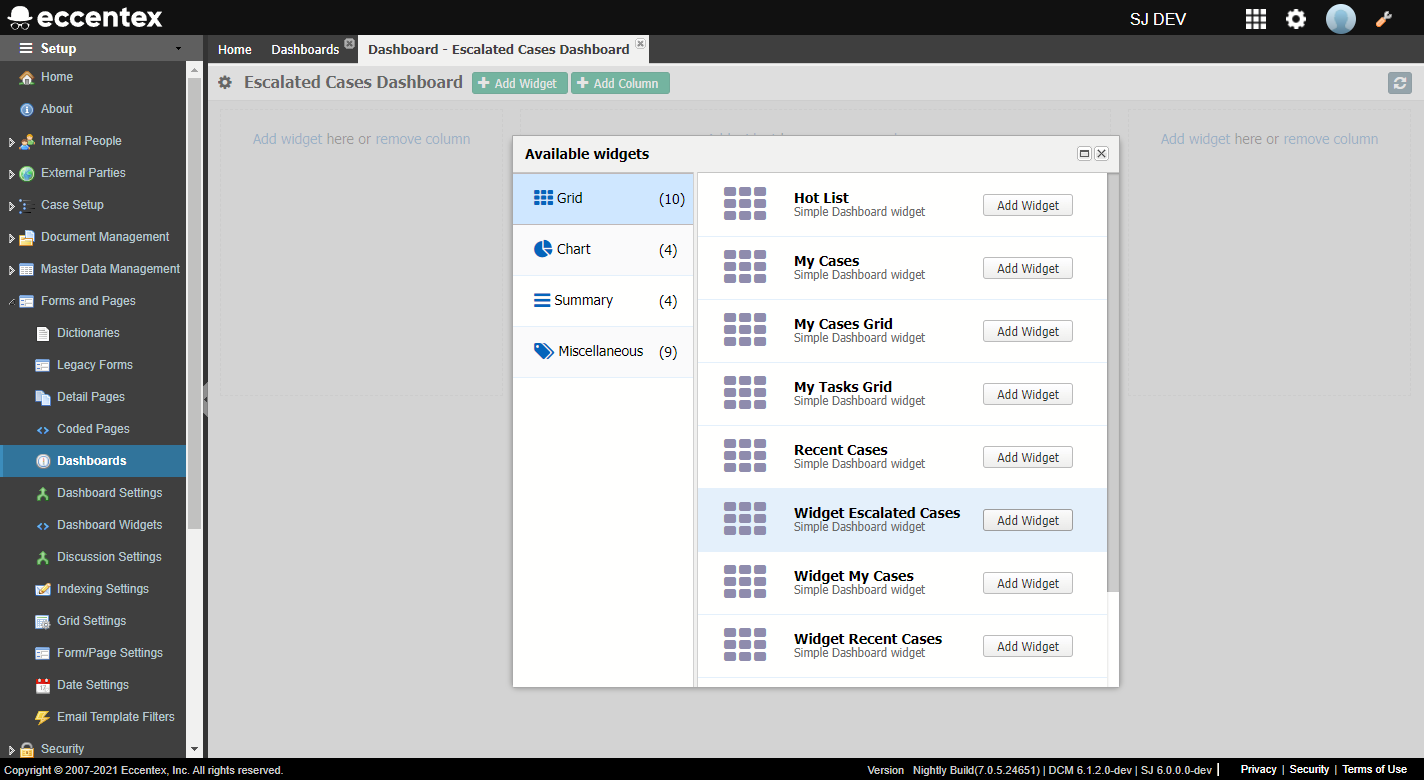
- Close the dashboard once you are done configuring it


