DLL Extensions
External business rules development can be seamlessly facilitated by utilizing an Integrated Development Environment (IDE) capable of generating .NET Dynamic Link Libraries (DLLs). Our system provides a dedicated DLL Extensions interface designed to accommodate the seamless integration of externally generated DLL files, enabling their incorporation into the framework of a Business Rule.
This advanced functionality empowers the system with the versatility to incorporate pre-existing or commercially procured DLLs. For instance, in cases where specific functionality lies outside the system's native capabilities, such as intricate payment management processes, integrating custom or third-party DLLs into the solution becomes indispensable. Once integrated, these DLLs can be harnessed to access and leverage the desired functionality, allowing users to augment the system's capabilities with additional, non-native features.
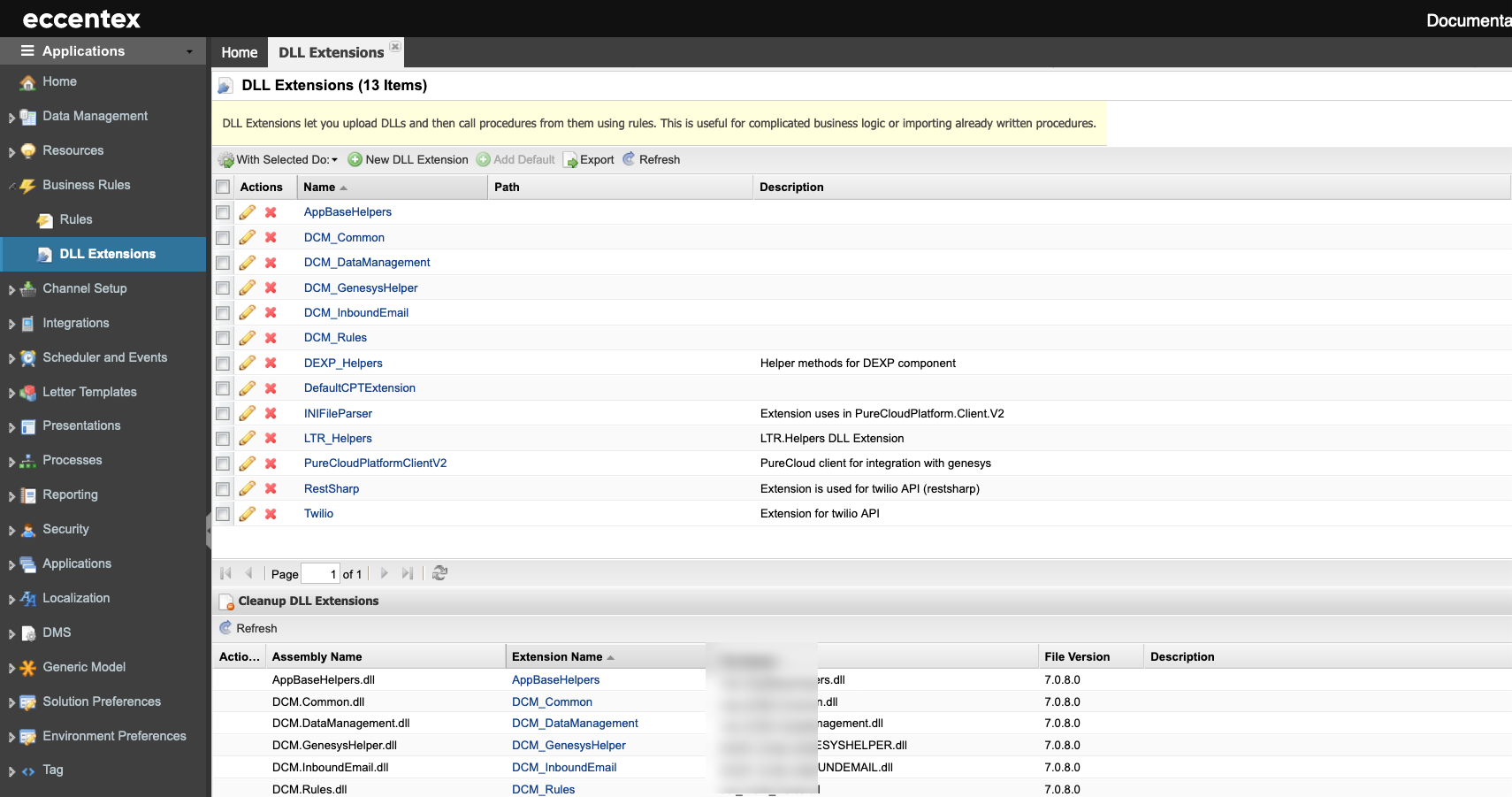
Adding a New DLL Extensions
This procedure explains how to create a business rule for a business object manually. You can modify the rule later if you choose.
On the top right, navigate to → Application Studio → <<solution>>
- Navigate to Business Rules → DLL Extensions from the left-hand navigation menu.
- Click on the New DLL Extensions button to open the New DLL Extensions tab.
- Type in an Extension Name.
- Click the icon to open a file finder to Upload DLL.
- Add a brief Description.
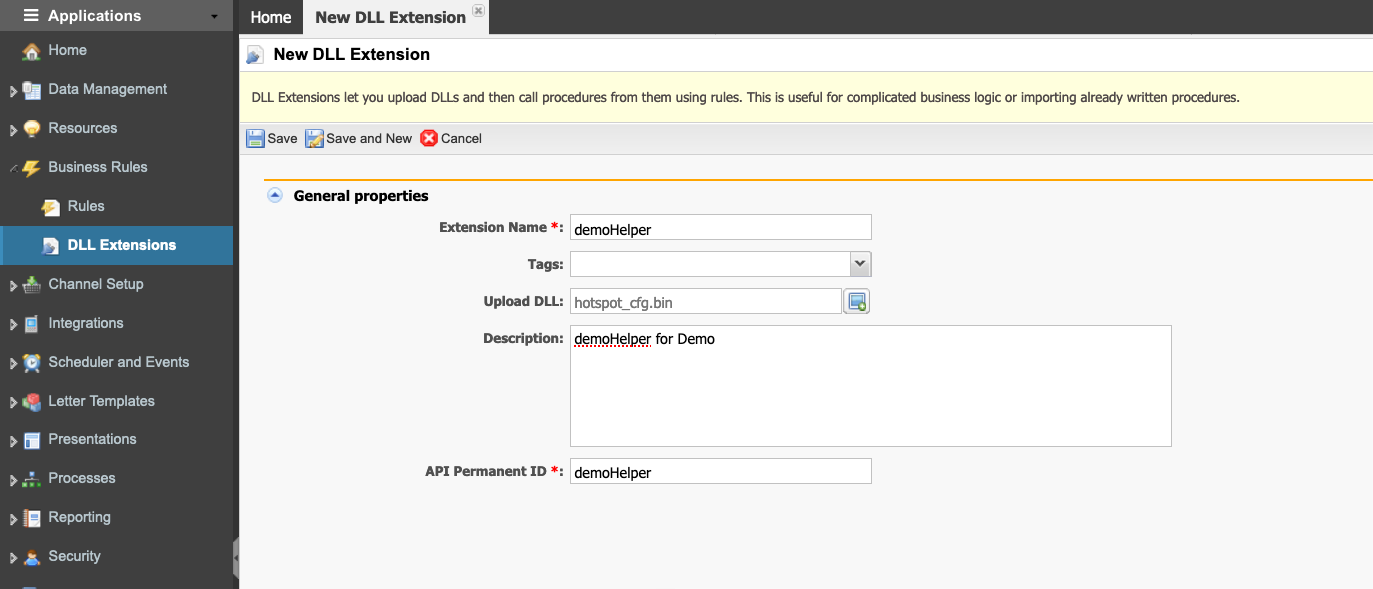
- Click Save to update the settings or Cancel.

