DMS Providers
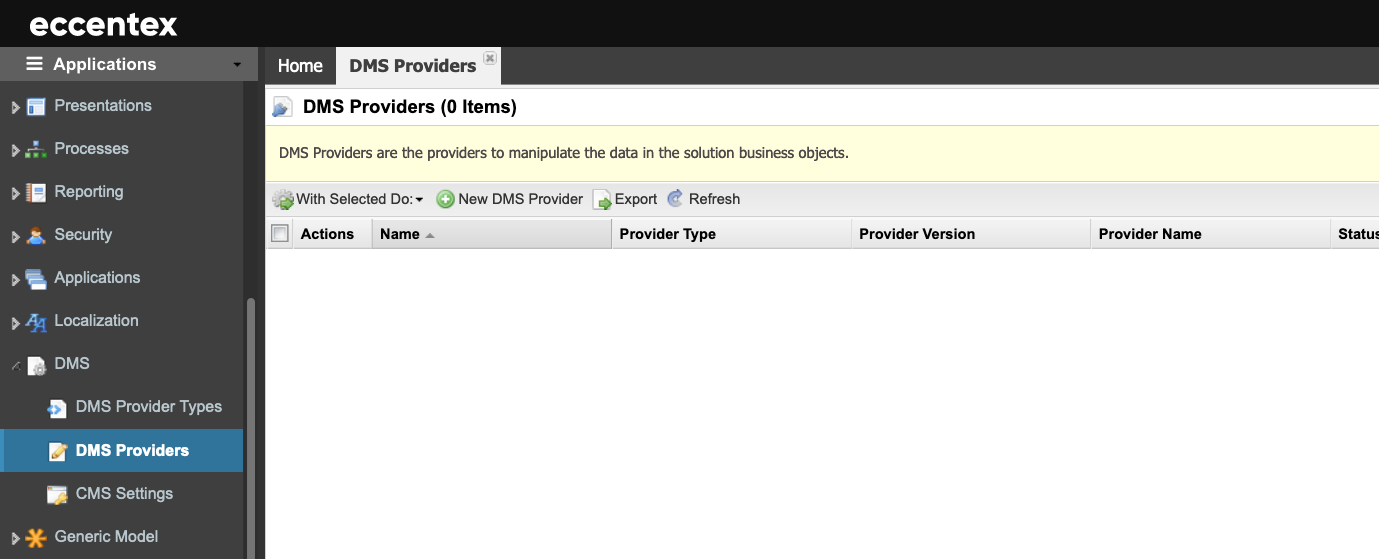
Steps
On the top right, navigate to → Application Studio → <<solution>>
- Navigate to → from the left-hand navigation menu.
- Click the New button to add a new provider definition.
- Fill in all the mandatory fields.
- Add a Description for the provider.
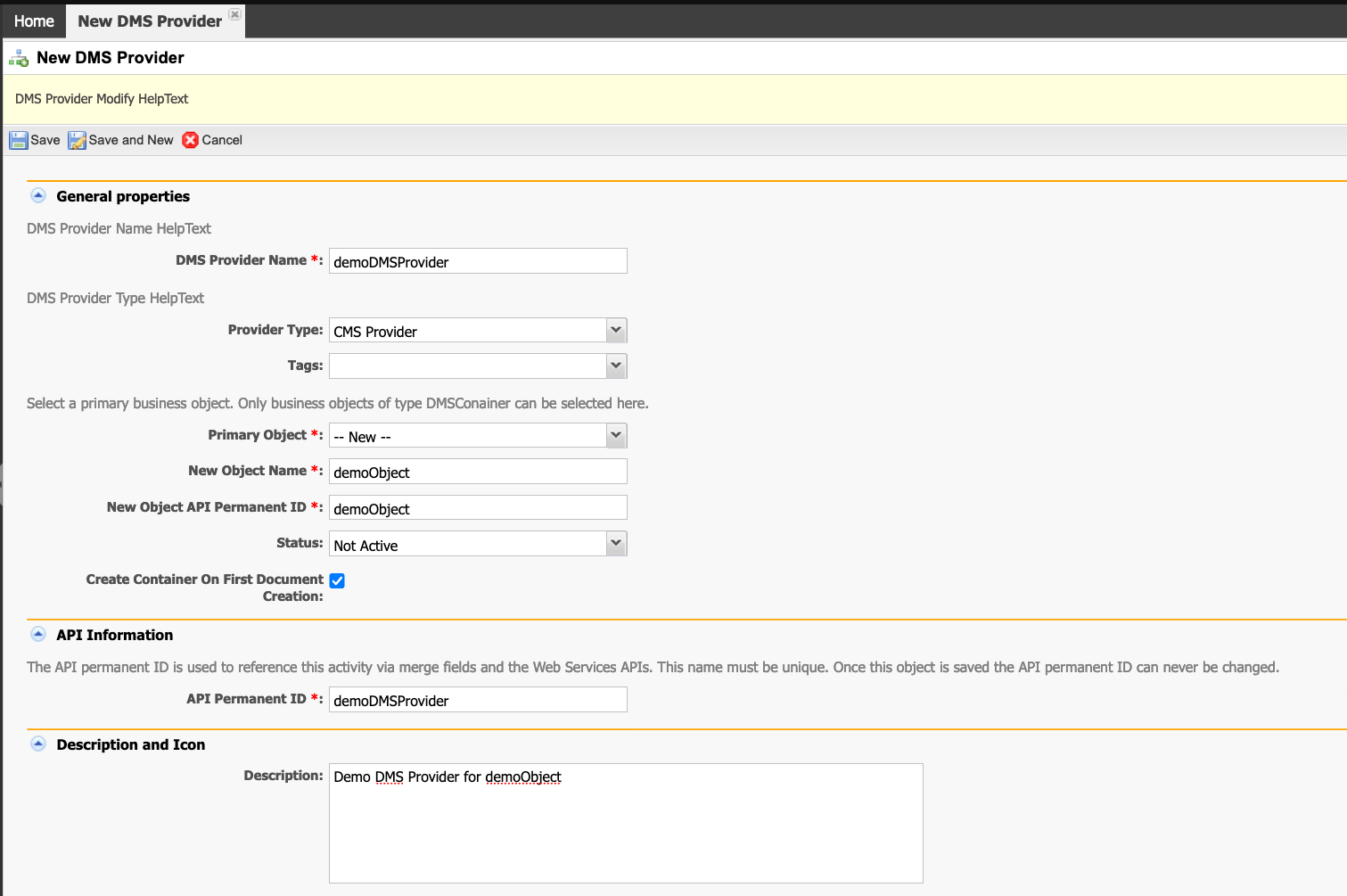
- Click Save to commit your changes or Cancel to exit without saving.

