Email Meta Data Report
Administrators can use the Email Meta Data Report to see additional details of all incoming emails.
Using the tool
- On the top right, navigate to → ServiceJourney
- On the left, navigate to → Case Management → Admin Tools→ Email Meta Data Report
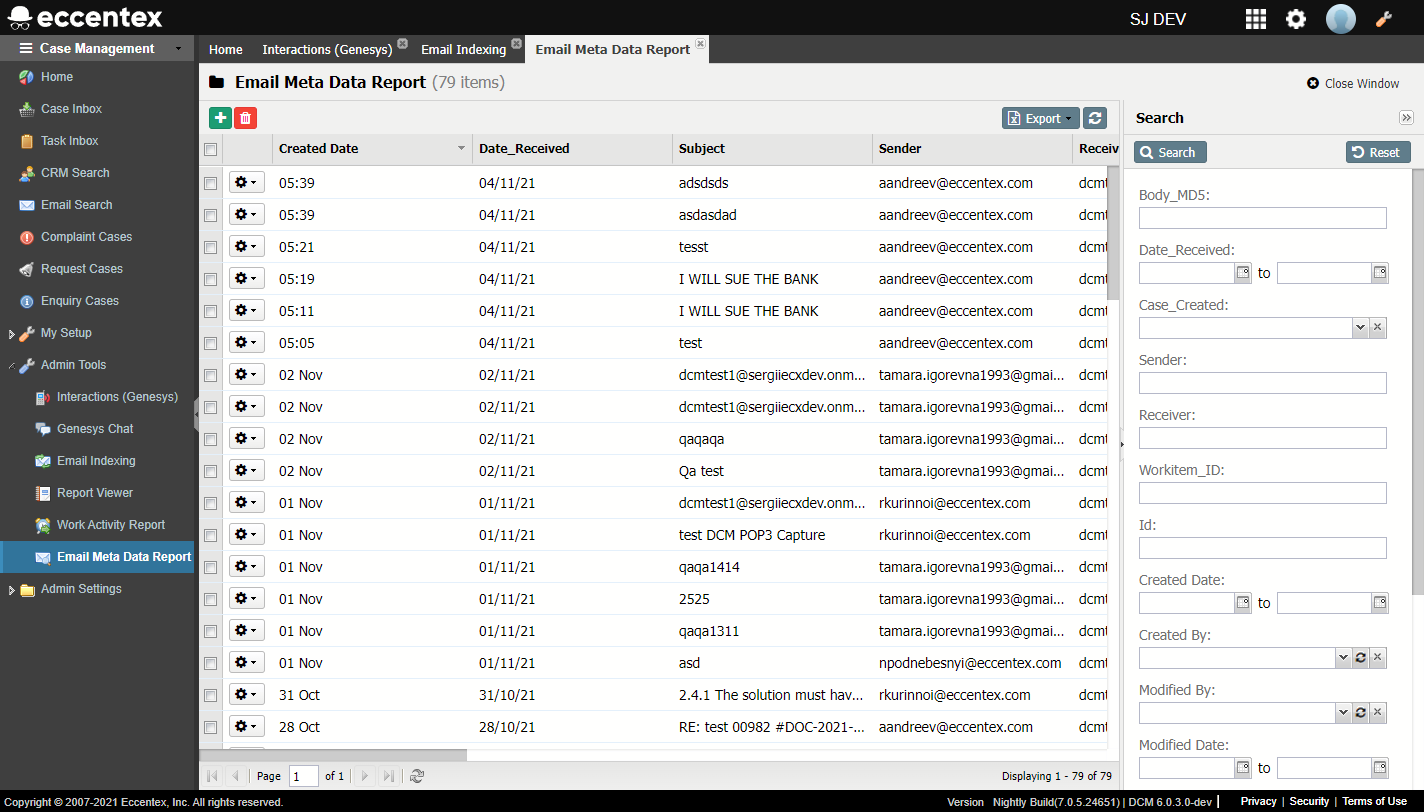
Grid columns
| Column | Description | Sample |
|---|---|---|
| Created Date | Internal system date when the record was created. | 30 DIC |
| Date_Received | The date when the email was received. | 12/30/22 |
| Subject | The subject of the email | SJ TEST |
| Sender | Email address of the email sender (FROM field) | dcmtest1@onmicrosoft.com |
| Receiver | Email address(es) of the email receiver(s) (TO field) | dcmtest1@onmicrosoft.com;dcmtest2@gmail.com |
| Capture_API_Code | API Code of the Capture Channel | SJ_DEVELOPMENT.TENANT99_ROOT_SERVICE_JOURNEY_DEFAULT_CAPTURE |
| Body_MD5 | MD5 hash number of the body of the mail | A591CE70E81F2C95F462270A97F9021DEC |
| Workitem_ID | AppBase Workitem ID | 999 |
| Id | Internal system ID for the record | 999 |
| Created By | Internal system user ID who created the record. | By default System User. |
| Modified By | Internal system user ID who modified the record. | By default NULL. |
| Modified Date | Internal system date when the record was modified. | By default NULL |
| Mail_ID | Email RFC Message ID | 18D6024E6028AAC731E8EB598779E529B21BF368@DEC21 |
| Thread_ID | Email Thread ID | 18D6024E6028AAC731E8EB598779E529B21BF368@DEC21 |
| Mail_MD5 | MD5 hash number of the mail | A591CE70E81F2C95F462270A97F9212DEC |


