Environment Variables
Environment Variables are critical in managing Appbase deployments, providing a flexible and secure approach to configuring application settings and behavior without compromising code integrity.
Using environment variables for Appbase configuration offers several advantages:
Centralized Management: Environment variables can be centrally managed and updated without modifying the application code, simplifying configuration changes and reducing the risk of errors.
Code Reusability: Environment variables decouple application configuration from the code, making it easier to reuse code across different environments and platforms.
Secret Management: Sensitive information, such as credentials and tokens, can be securely stored and managed using environment variables, reducing the risk of exposure.
Environment-Specific Configuration: Environment variables allow for defining specific configurations for different deployment environments, such as development, staging, and production.
Integration with Deployment Pipelines: Environment variables can be easily integrated into deployment pipelines, enabling automated configuration management and consistent application behavior across environments.
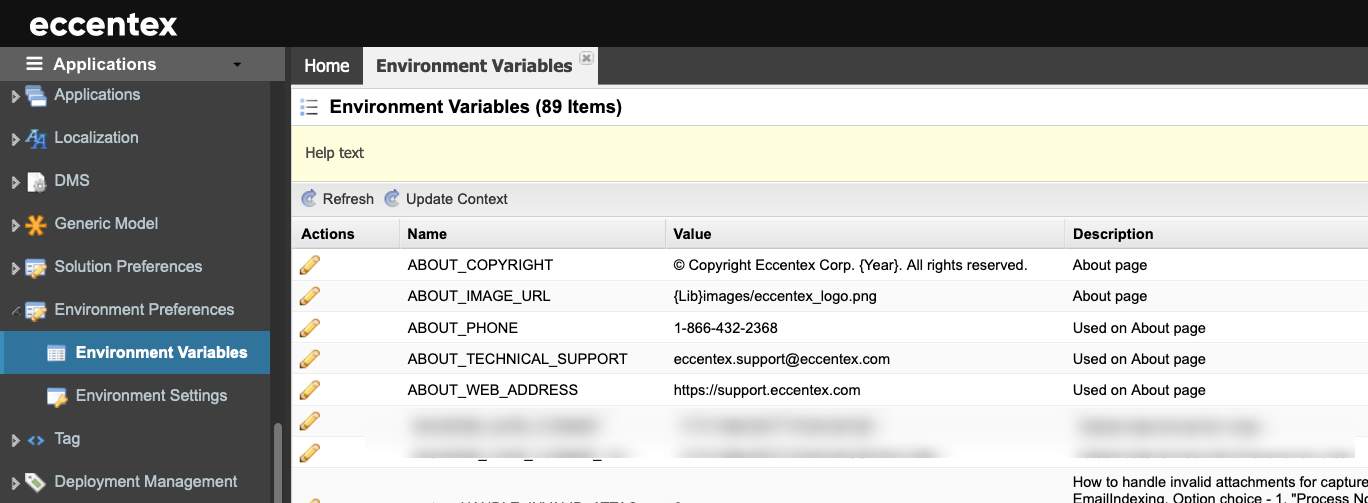
Steps
On the top right, navigate to → Application Studio → <<solution>>
- Navigate to Environment → Environment from the left-hand navigation menu.
- Click the pencil button to edit an environment variable.
- Assign a Value for the variable.
- Add a Description to the variable.
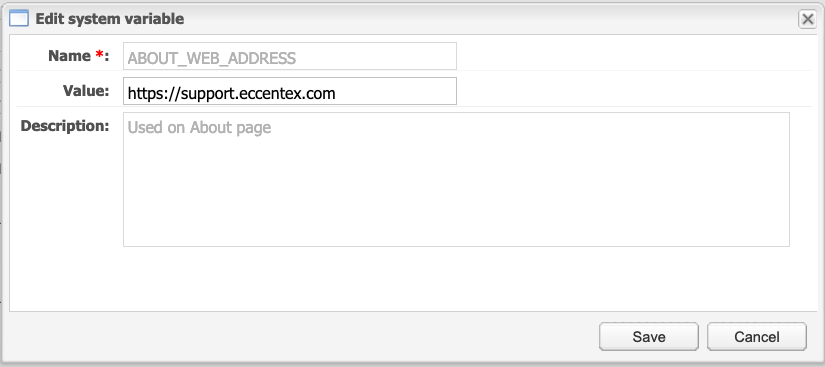
- Click Save to commit your changes or Cancel to exit without saving.

