Extending the Case Data Models
Every Case Type can have its own fields and sub-objects collectively known as a data model.
Steps to Configure
- On the top right, navigate to → ServiceJourney
- On the top left, navigate to → Setup
- On the left menu panel, navigate to Case Setup → Case Types
- Click on the hyperlink of the Case Type you want to manage
- Click on the Data Model hyperlink in the Properties tab
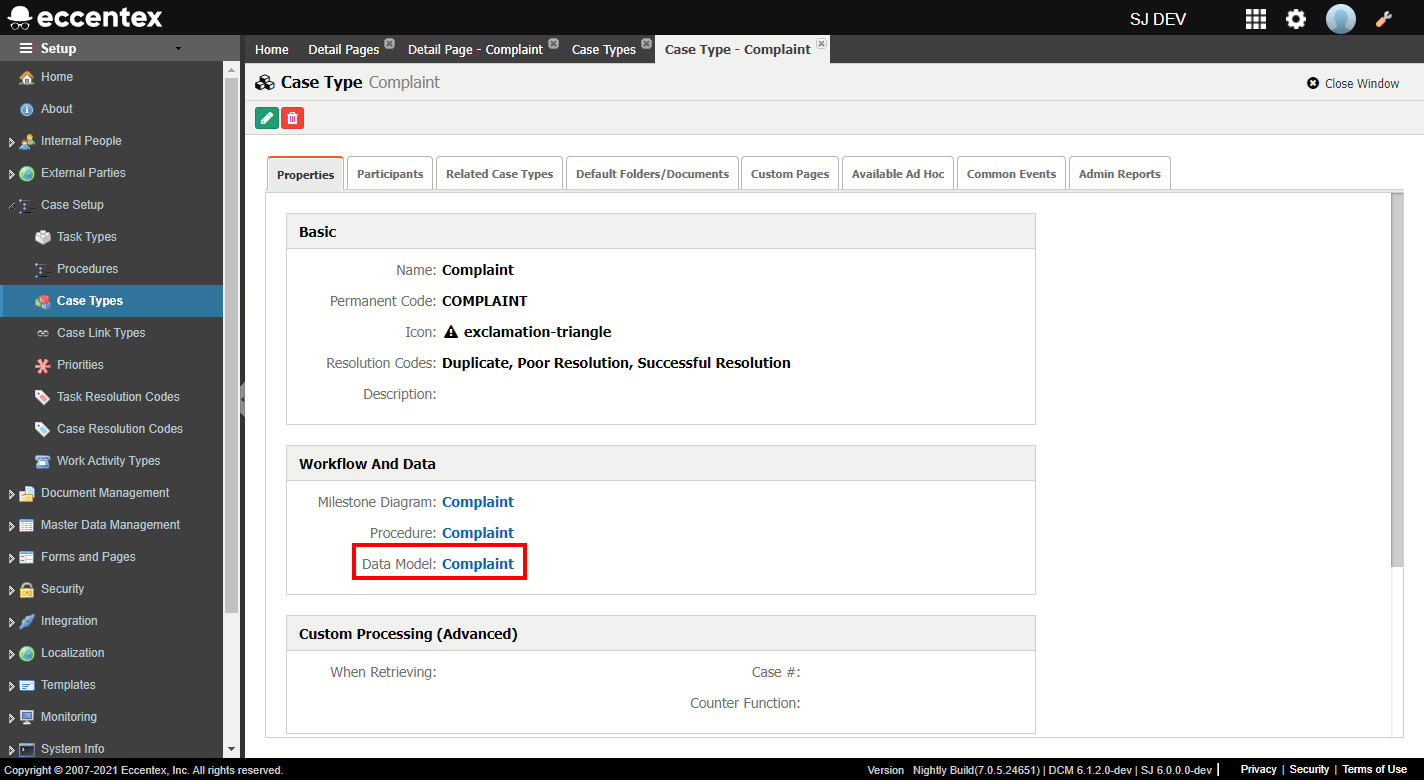
- Make changes to the data model
- Click Save
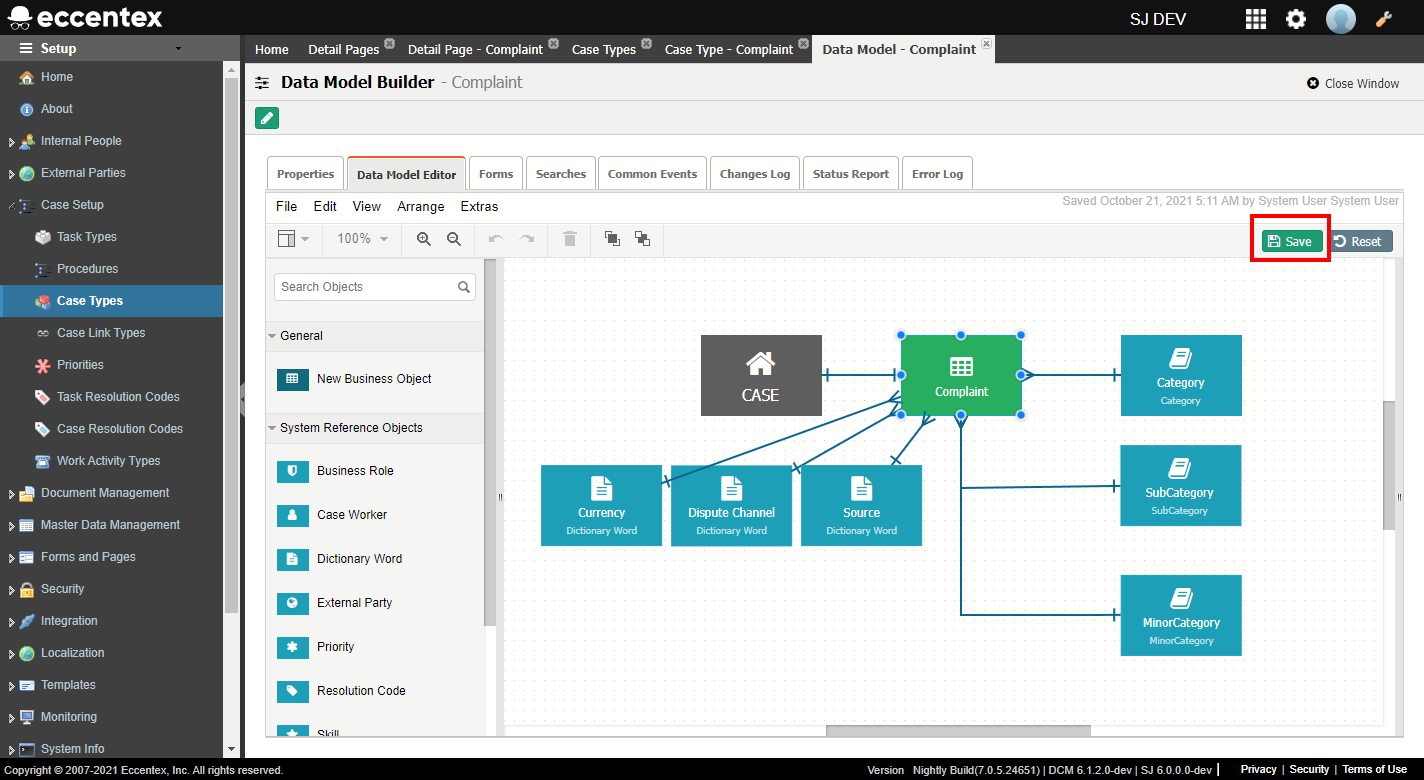
- On the top right, navigate to → Application Studio → ServiceJourney
- Navigate to Deployment Management → Deploy and deploy the solution



