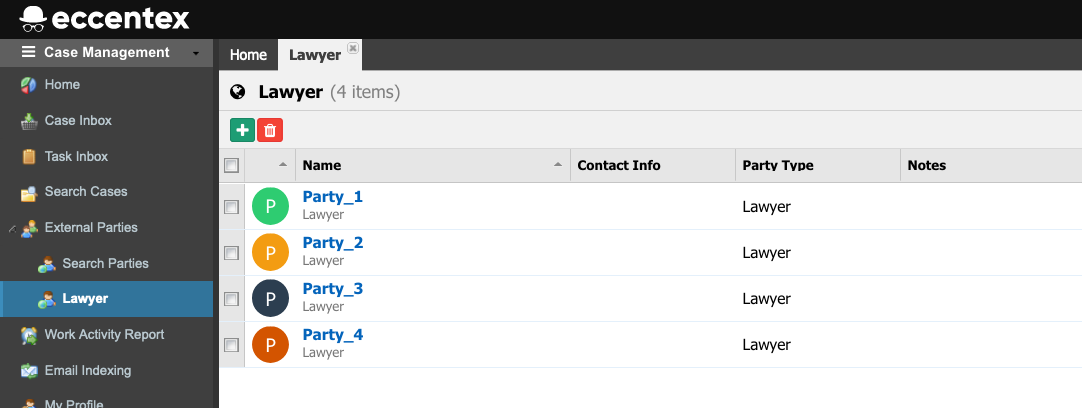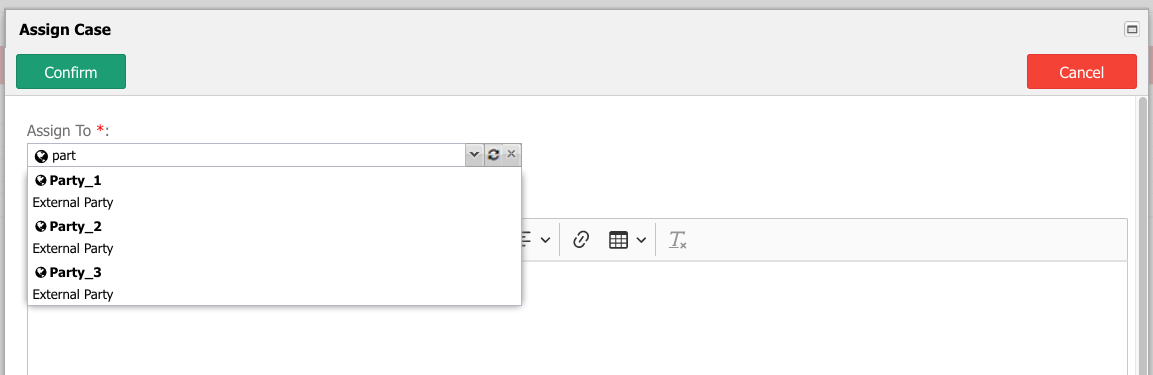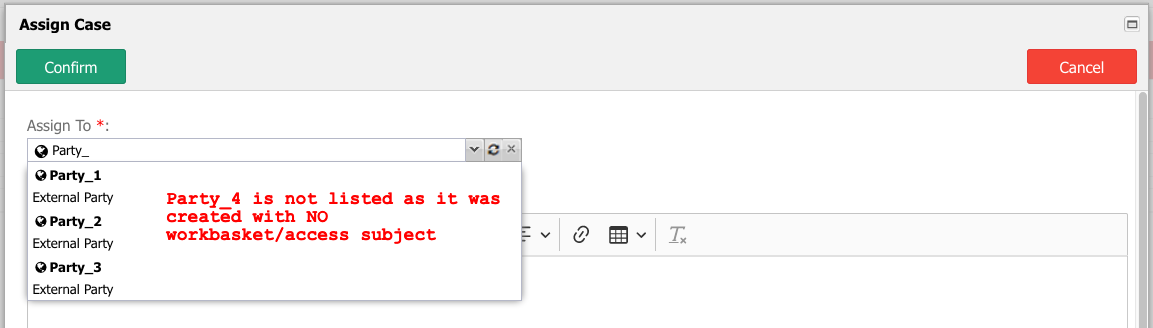External Party Settings
DCM provides the ability to set up the show the External Party on the Search Cases and when creating a Workbasket.
This menu option was previously available in releases prior to DCM 7.4.
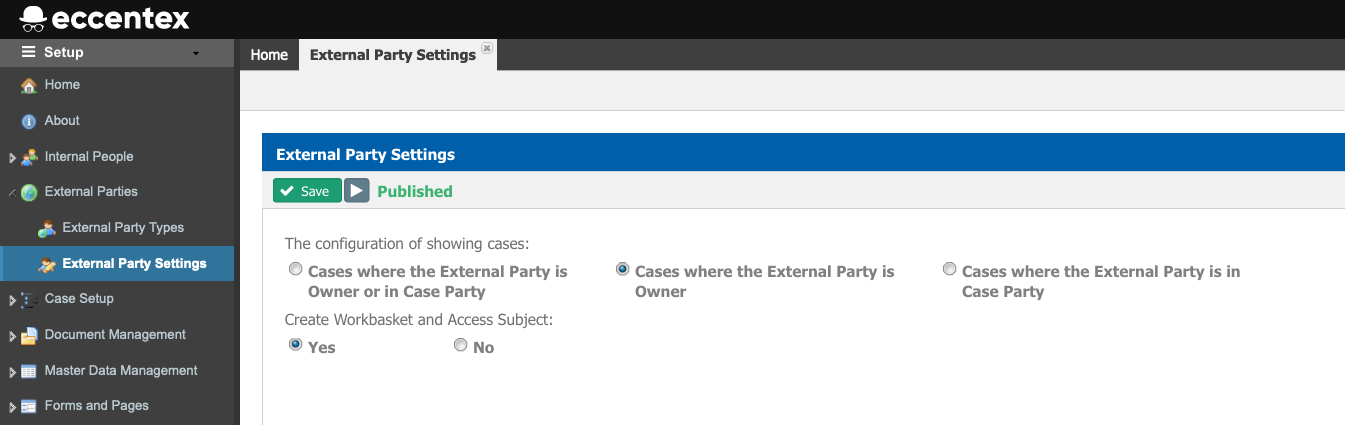
Search Cases
DCM provides the ability to select when to show the related cases in the Cases tab on the External Party Detail Page in three ways. This setting only works for the Case widget tab on all External Party detail pages.
Here we describe the three options.
- Cases where the External Party is Owner or in Case Party: will show all the cases where the External Party is the Owner or is a Case Party.
- Cases where the External Party is Owner: will show only all the cases where the External Party is the Owner.
Cases where the External Party is in Case Party: will show only all the cases where the External Party is a Case Party.
In the following image, we show how the Case tab will look when the option Cases where the External Party is Owner or in Case Party is selected. In this example, Party_1 is the owner of the case CASE-2022-11, and a Case Party on case CASE-2022-12.
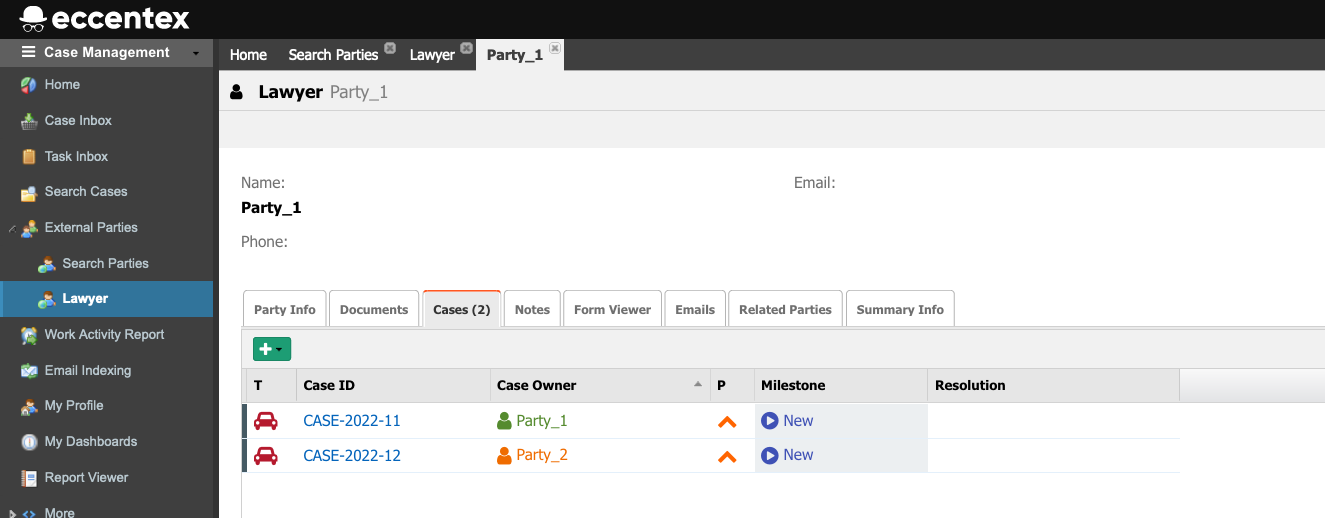
Creating Workbaskets and Access Subjects
DCM provides the ability to create or not a Workbasket (Available from version 5.4+) or an Access Subject (Available from version 6.2+) for External Parties. The table below describes the differences in the runtime between both options.
| Create Workbasket and Access Subject | Description | Example |
|---|---|---|
| Yes | Workbasket and Access Subject are created for External Party | |
| No | Workbasket and Access Subject are NOT created for External Party |
The External Parties used in the previous example.