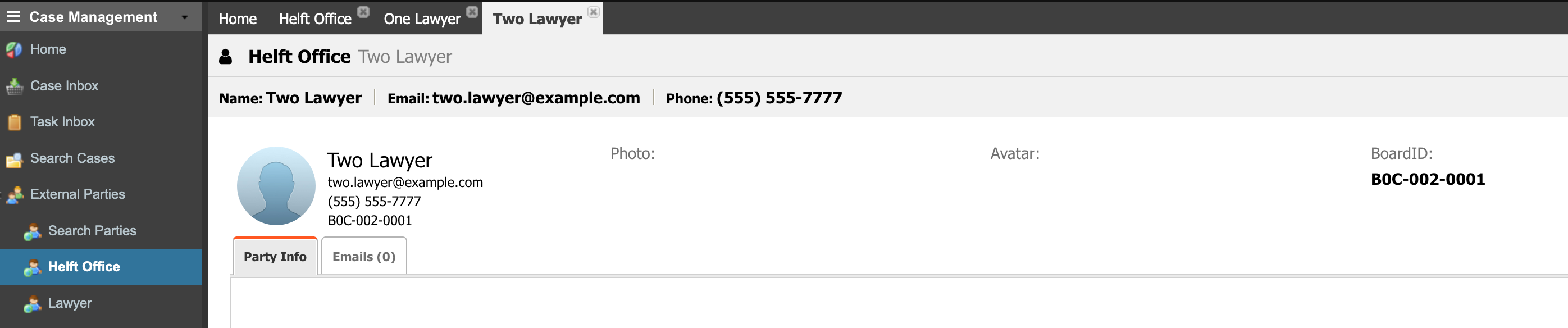Party Card Widget
A standard widget in CRM systems is the Party Card, which shows basic contact information for a Party in a single cell.
Each contact line is an MDM field (email, name, phone, photo, etc.) or a custom JS renderer. This will allow common scenarios like launching a Genesys Phone Call when a user clicks on a phone number. In the future, we will support standard renderers for such fields.
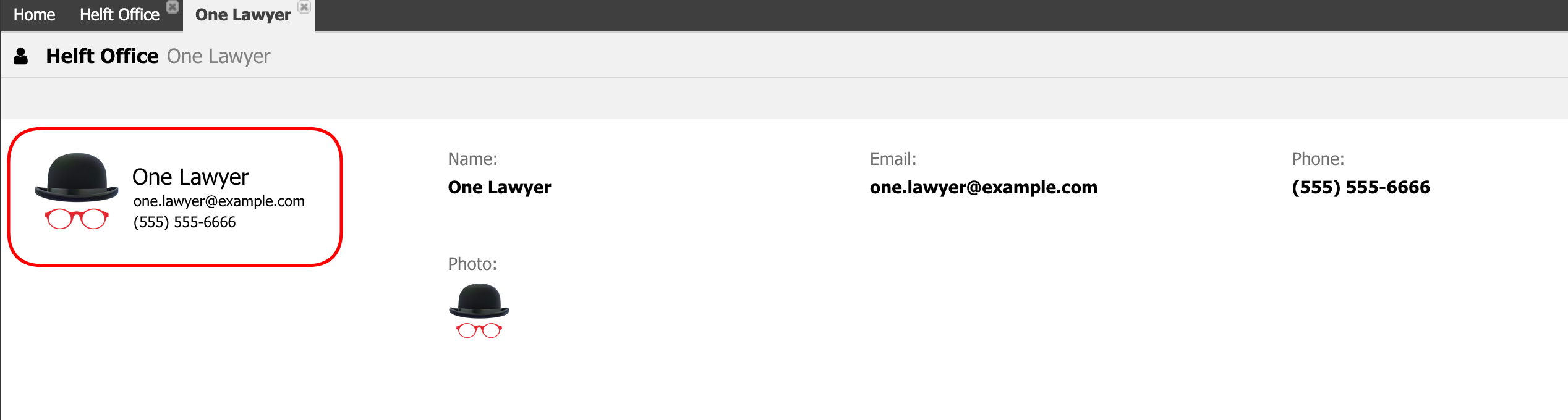
Steps
Create a Party Data Model. In our example, we name it Lawyers and added extra fields to the model (Avatar, Photo, Logo, and BoardID).
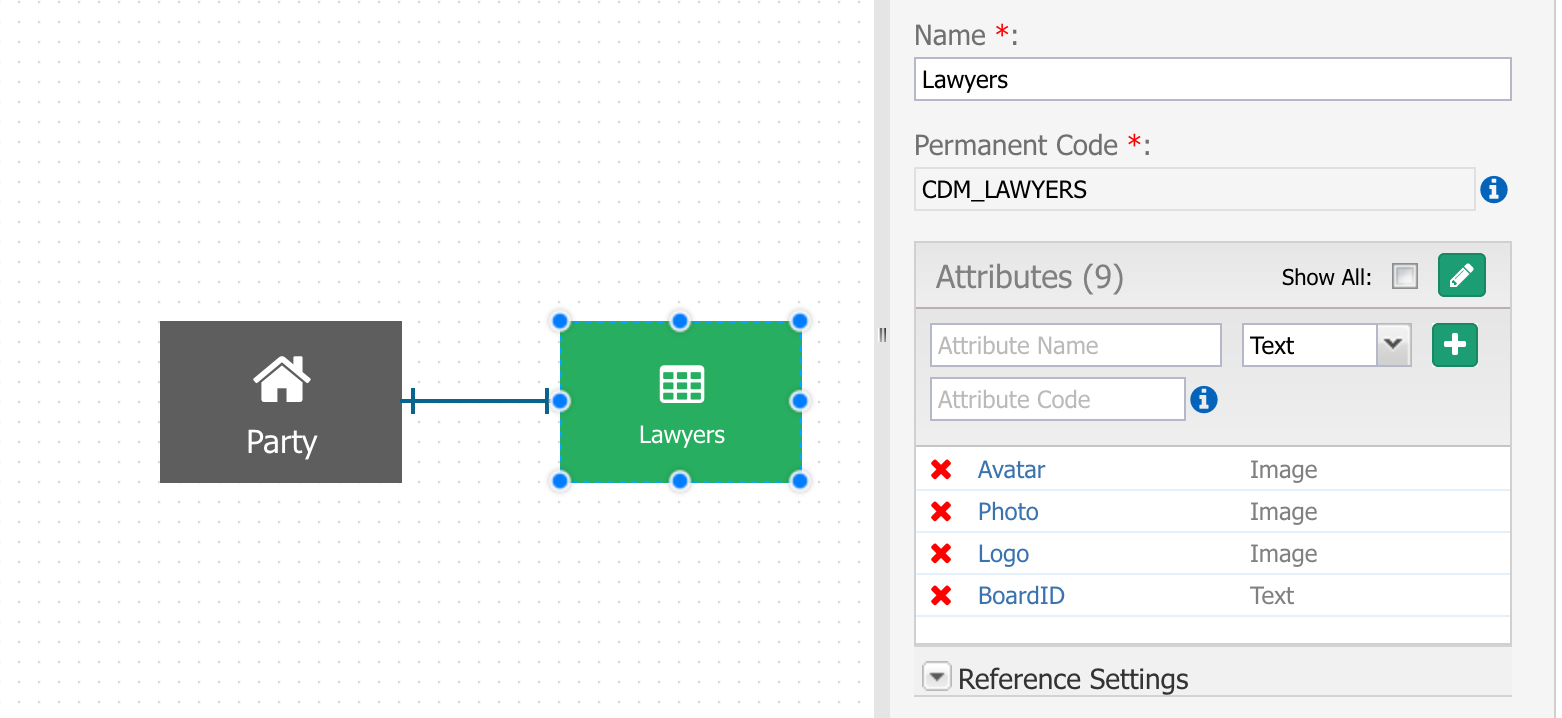
Create an External Party Type with a Party data model. In our example, we use the Lawyers MDM to create a new EP Type called Helft Office.
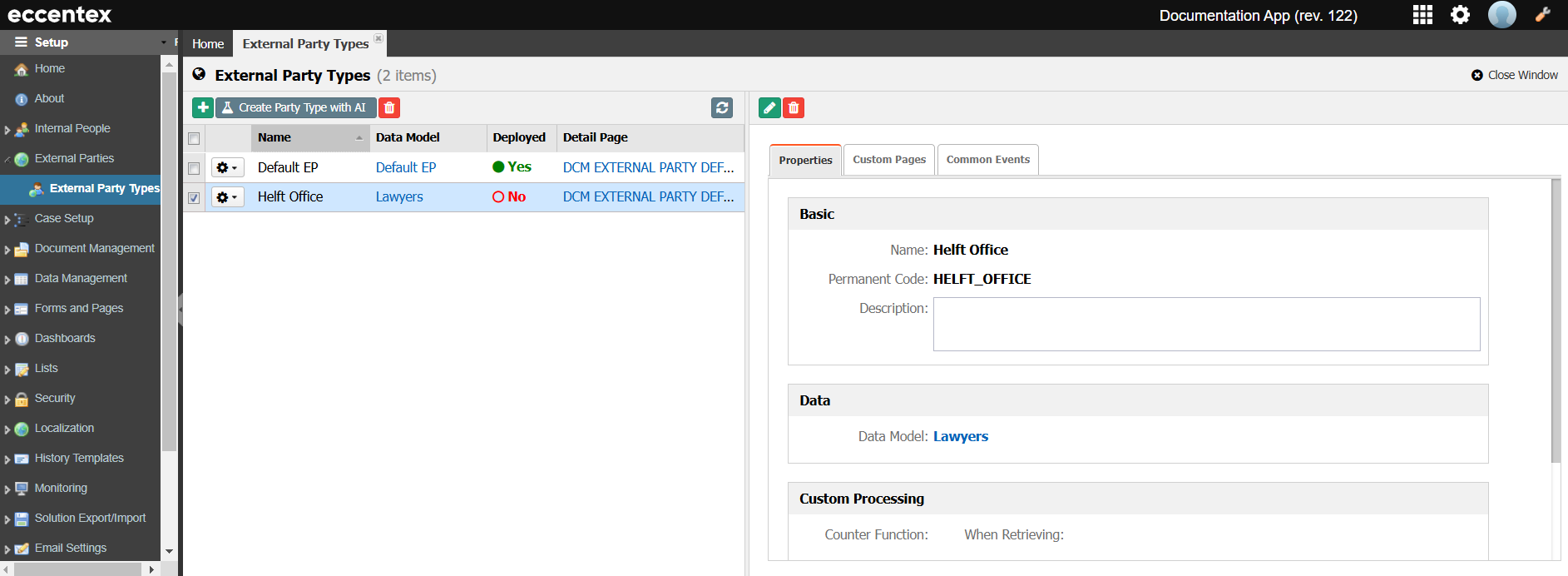
Add a new Detail Page for the Party Type. in our example, we create the Helft Office Detail Page for the Party Type Helft Office.
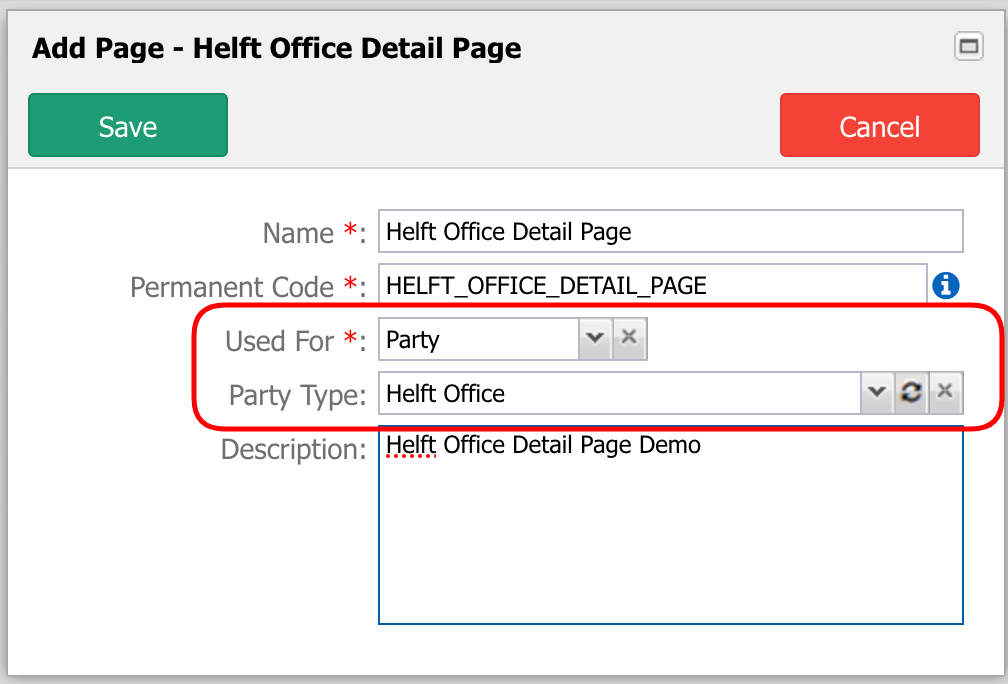
Save the new Detail Page.
Add the Party Card widget.
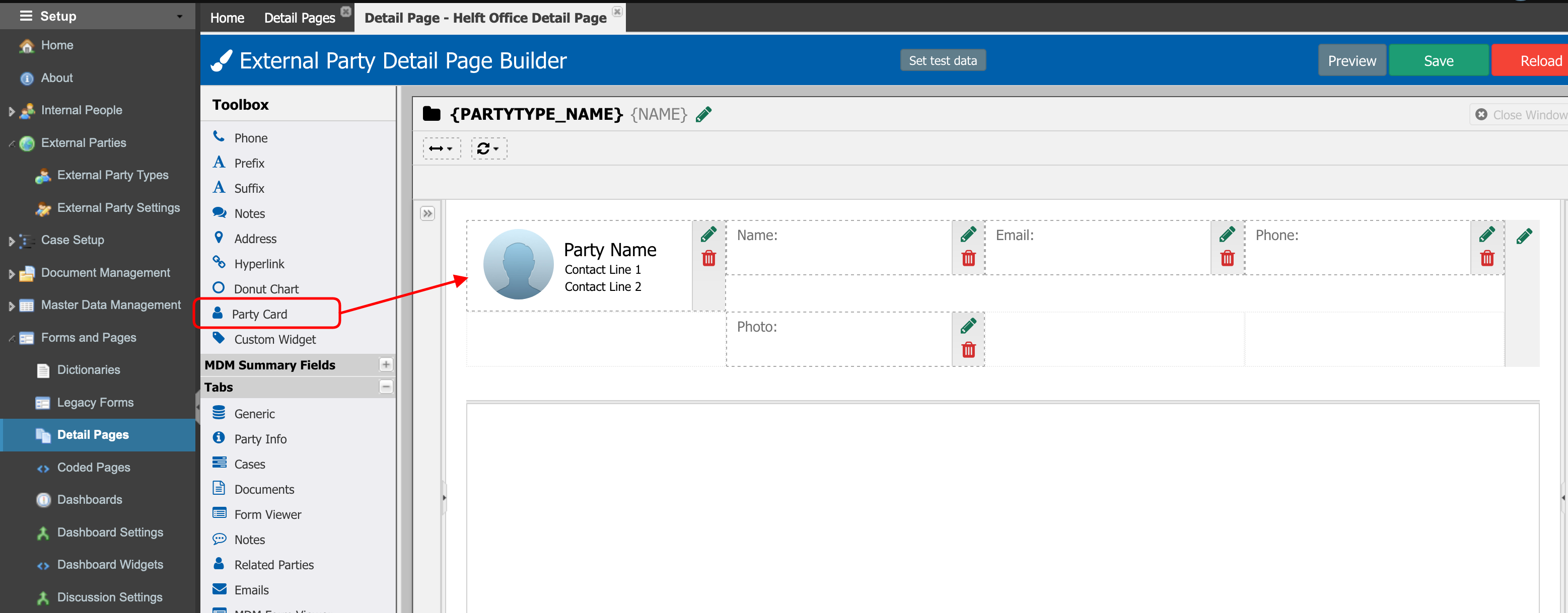
Configure the fields. In our example, we use the Photo and the BoardID fields from the Data Model Lawyers, and the Name, Email, and Phone fields from the Party Data Model to illustrate the use of either data.
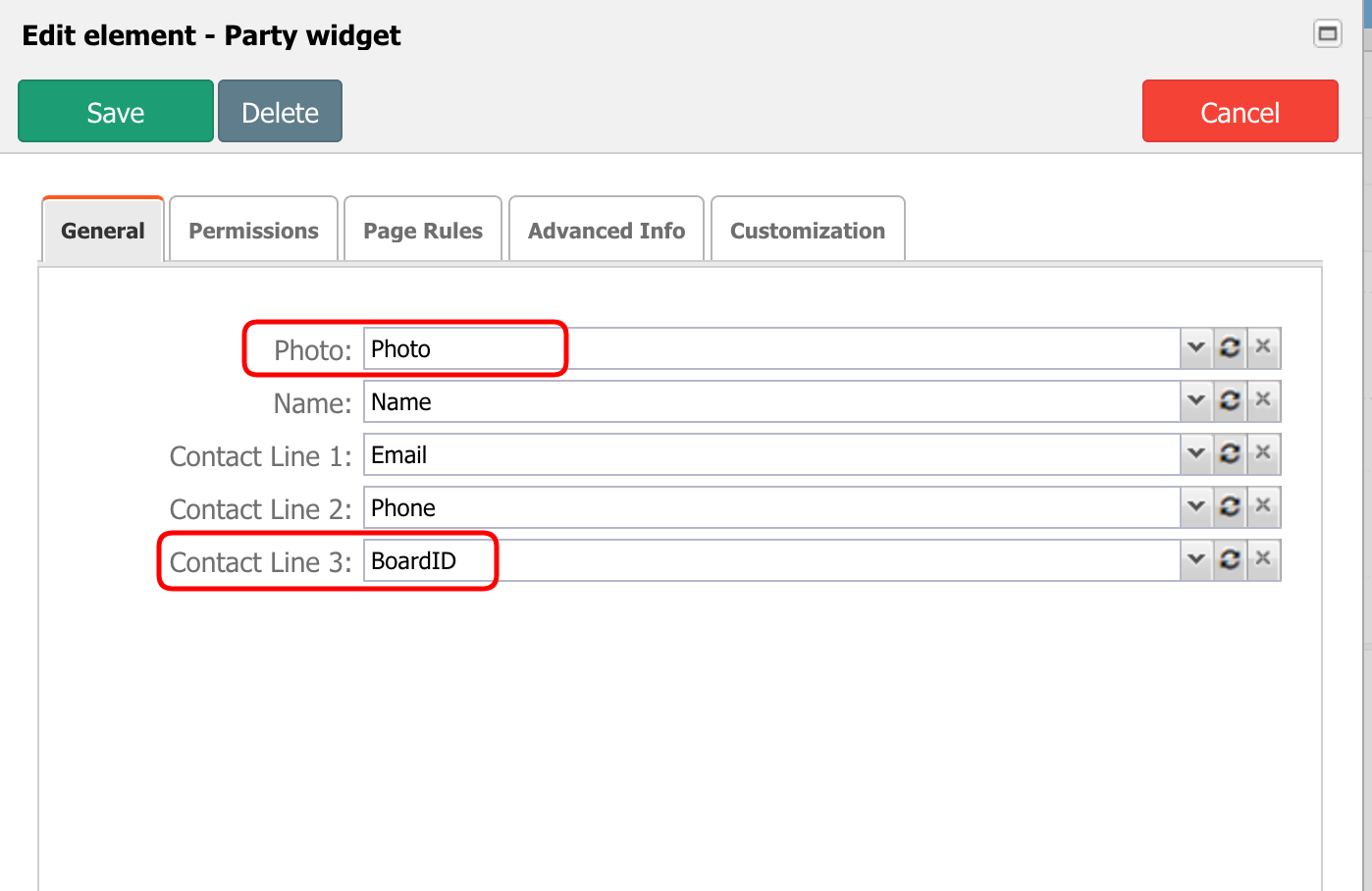
Save the widget
Save the Detail Page
Select the EP Type (1) and under the Custom Pages tab (2), change the Party Detail Page (3). In our example, we chose the Helft Office Detail Page.
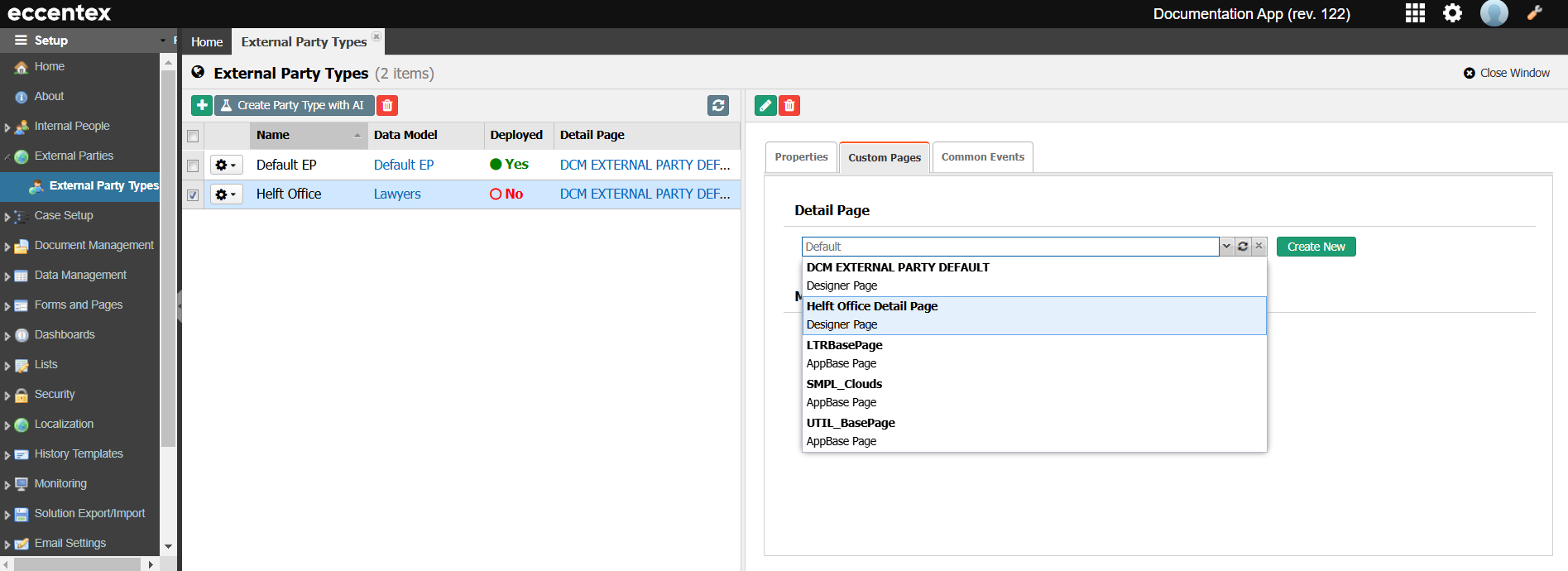
Select an EP Type (2) and check the info shown in the Party Card (3).
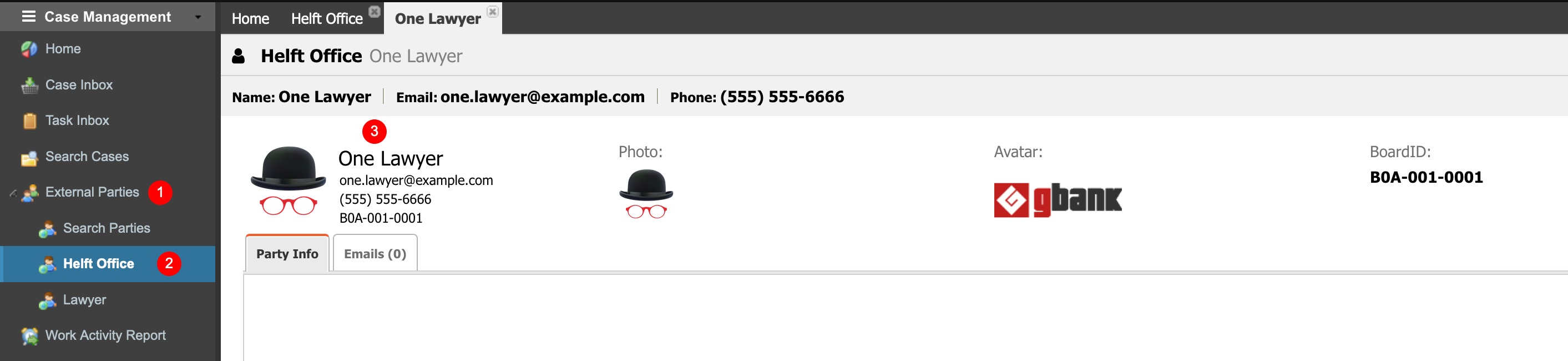
If there is no Photo or Avatar in the EP record, the Party Card will show a silhouette image.