Grid/Search Settings
DCM has Grid/Search Settings that allow the administrator to change the Grid and Search form layout's behavior.
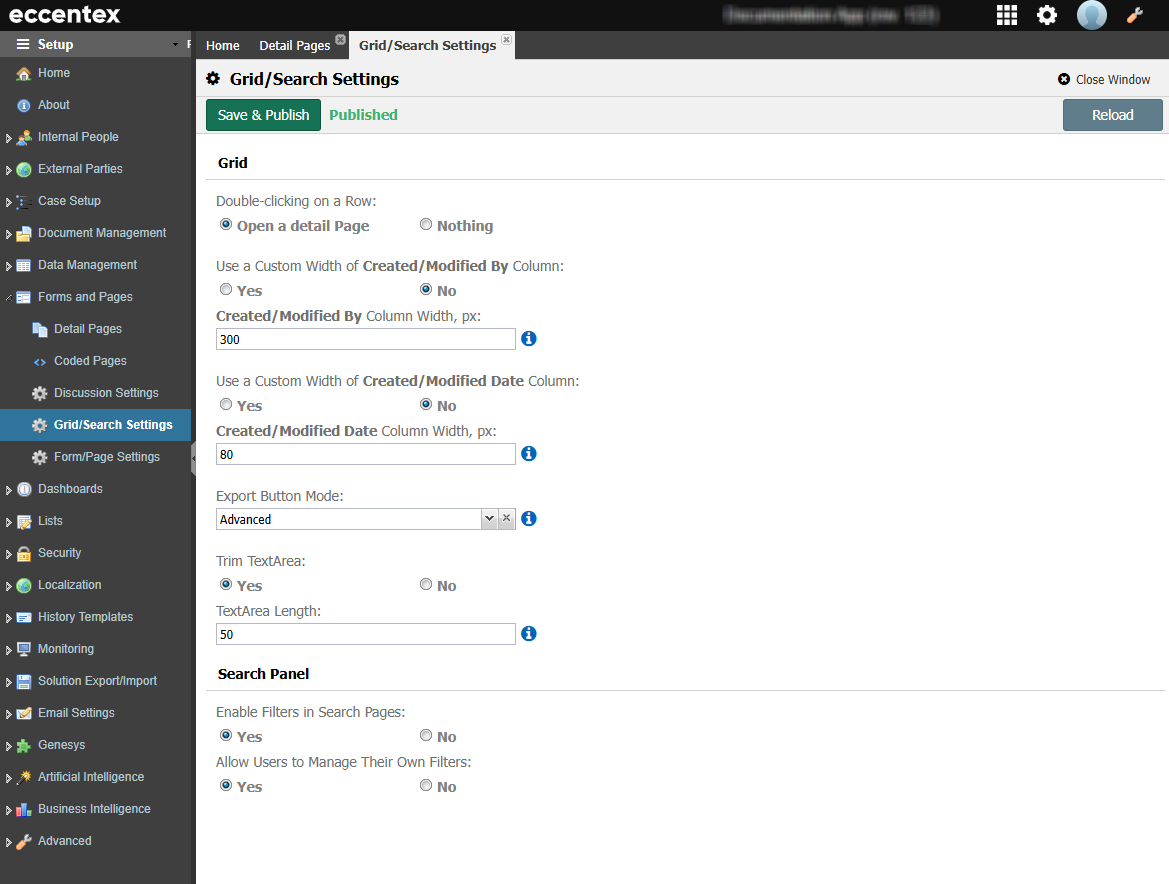
Settings Description
Setting | Description |
|---|---|
Grid | |
Double-click on a Row | Sets a behavior of double-clicking on a Row. The default value is Open a Detail Page. |
Use a Custom Width of Created/Modified By Column | Switches on/off an ability to use a custom width of the Created By or Modified By columns. The default is Yes. |
Created/Modified By Column Width | Sets a custom width of the Created By or Modified By columns. The default is 120 (120 px). |
Use a Custom Width of Created/Modified Date Column | Switches on/off an ability to use a custom width of a date column. The default is Yes. |
Created/Modified Date Column Width | Sets a custom width of the Created Date or Modified Date columns. The default is 85 (85 px). |
Export Button Mode | From DCM 7.4, there are three options for the behavior of the Export button menu. The default setting is Advanced.
|
Search Panel | |
Enable filters in search pages | Enables the ability to set filters on search panels. The default is Yes. |
Allow users to manage their own filters | Enables the ability to filter saved templates by the current user on search panels. The default is Yes. |
