Grouped Work Baskets
A work basket is a named queue of open cases or tasks that are not associated with a case worker. A workbasket can be linked to Users (Case Workers), Teams, Skills and/or Business Roles to help ensure the case is assigned to every type of issue.
Add New Grouped Work Baskets
- On the top right, navigate to → <<your solution>>
- On the left, navigate to → Setup
- Navigate to Internal People → Grouped Work Baskets
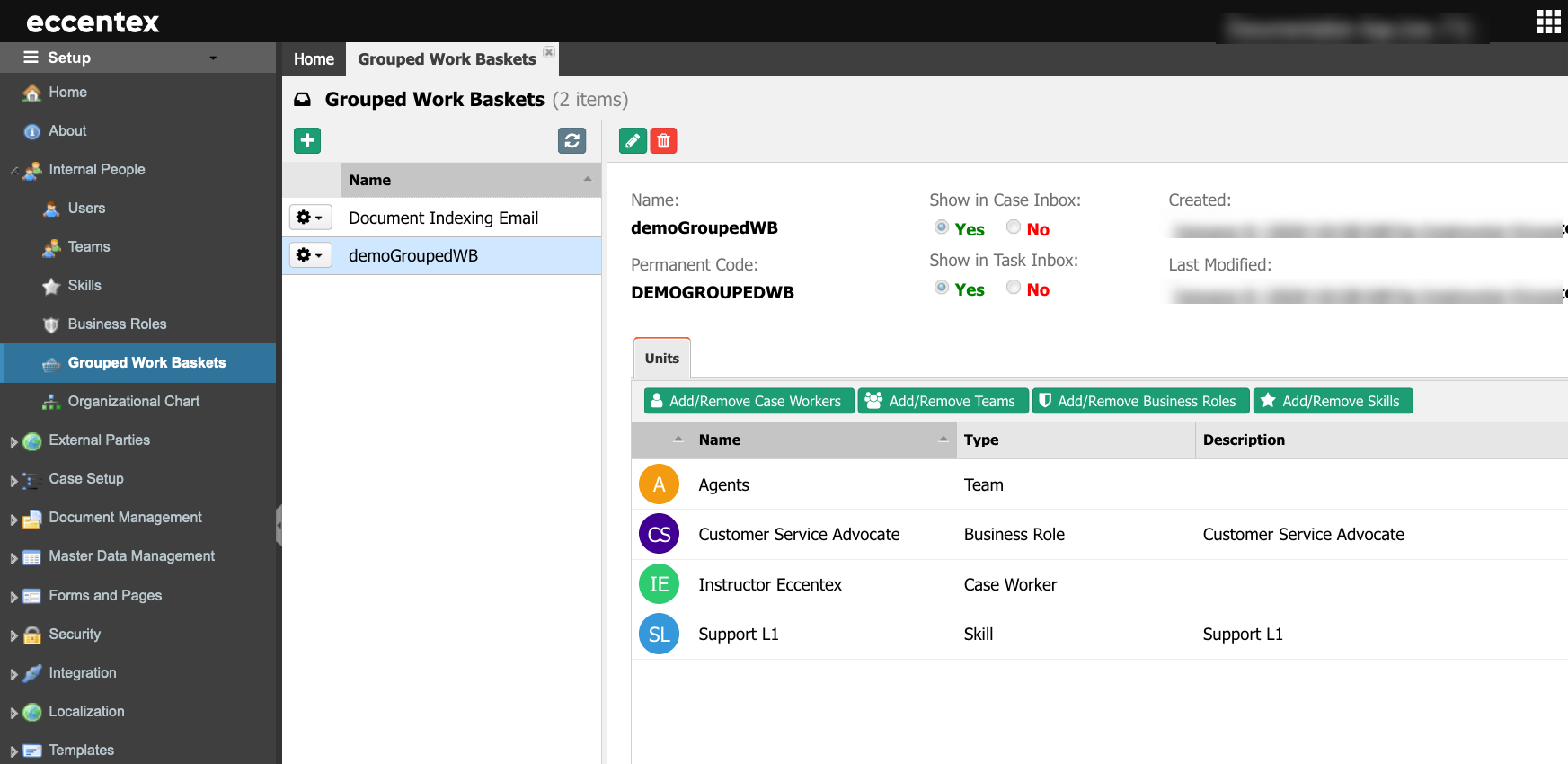
- Click on the plus button to add a new Grouped Work Baskets.
- Assign a Name to the Grouped Work Baskets.
- Additionally, add a Description.
- Select if this new Grouped Work Baskets will be used in the Case and/or Task inboxes.
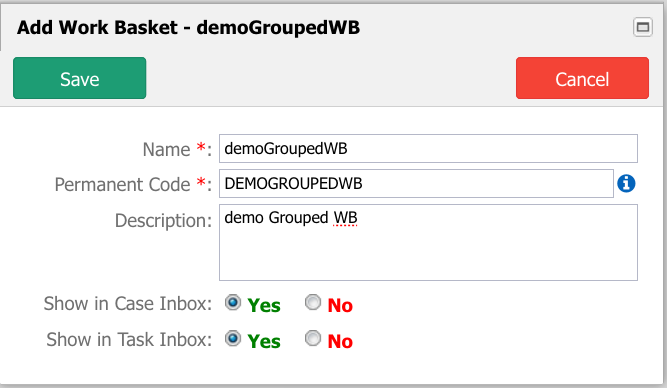
- Click Save to add the new Grouped Work Baskets.
Manage Members
- To add members to the group, select the Units tab.
- Click the Add/Remove ... button to manage the members.
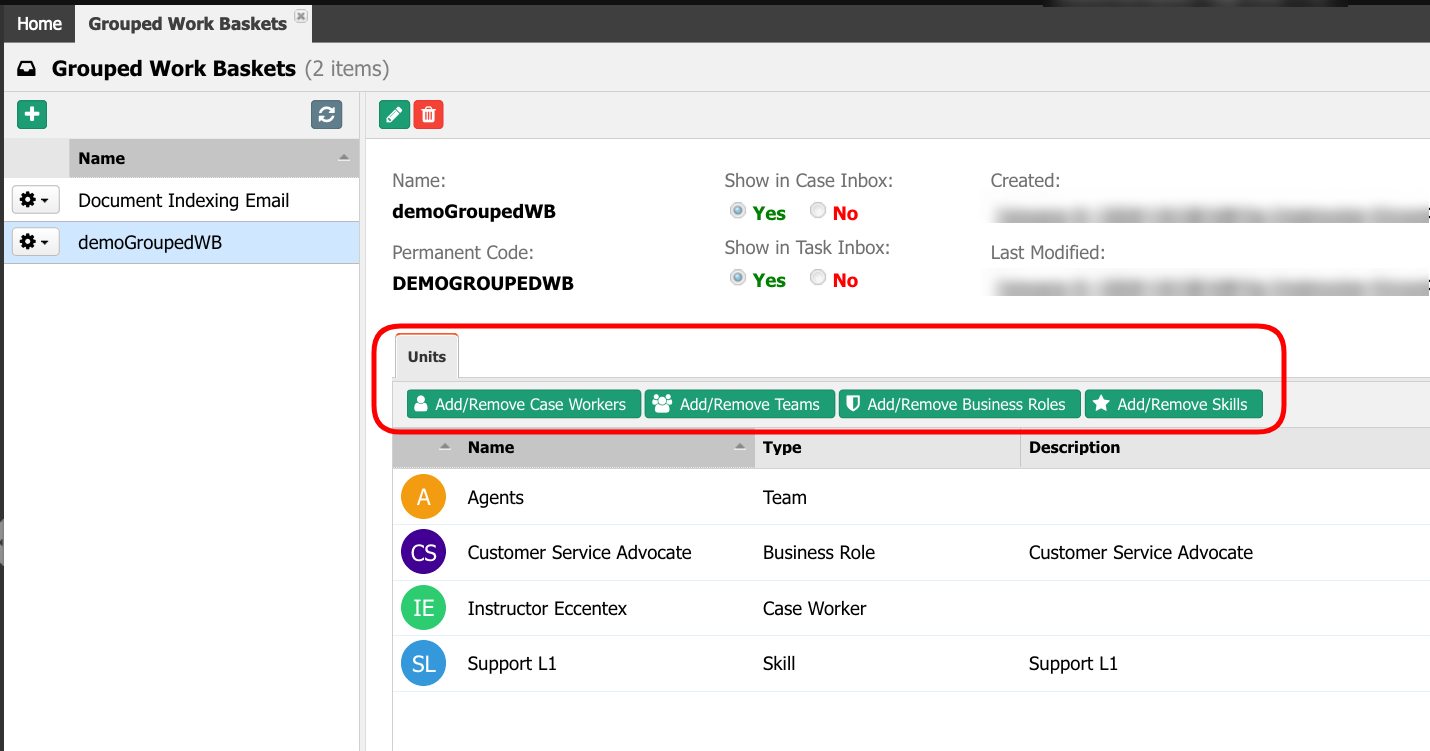
- Use the buttons in the middle to add or remove users to the Grouped Work Baskets.
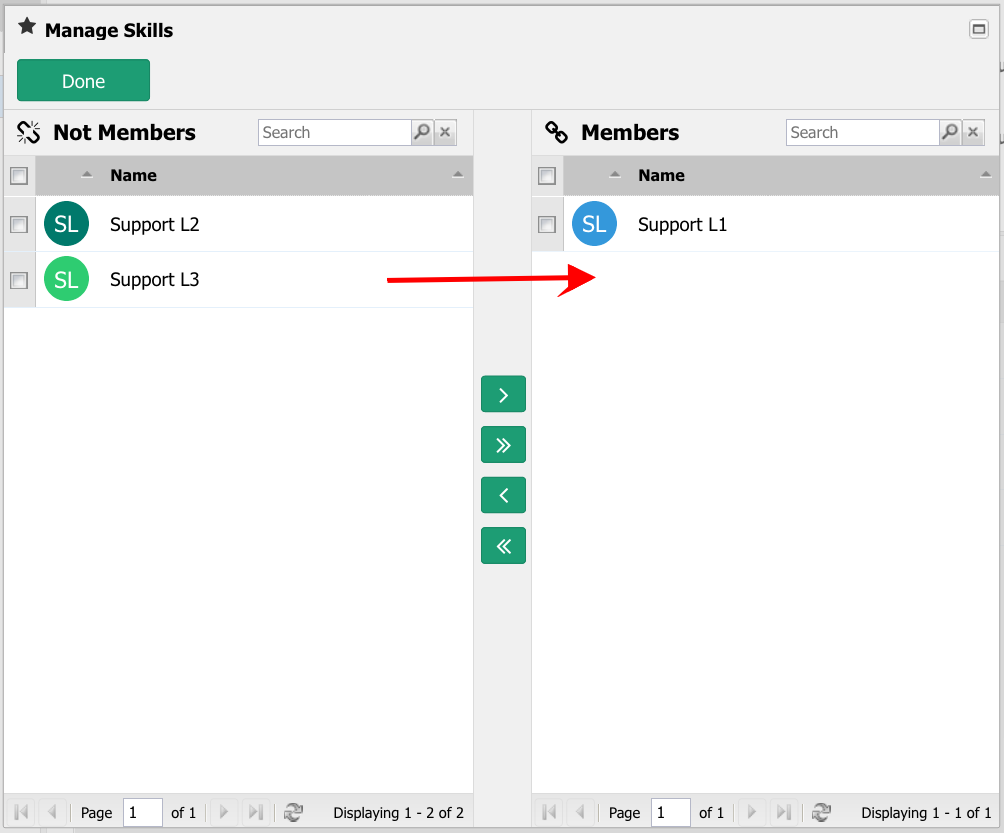
- Click the Done button when finishing.


