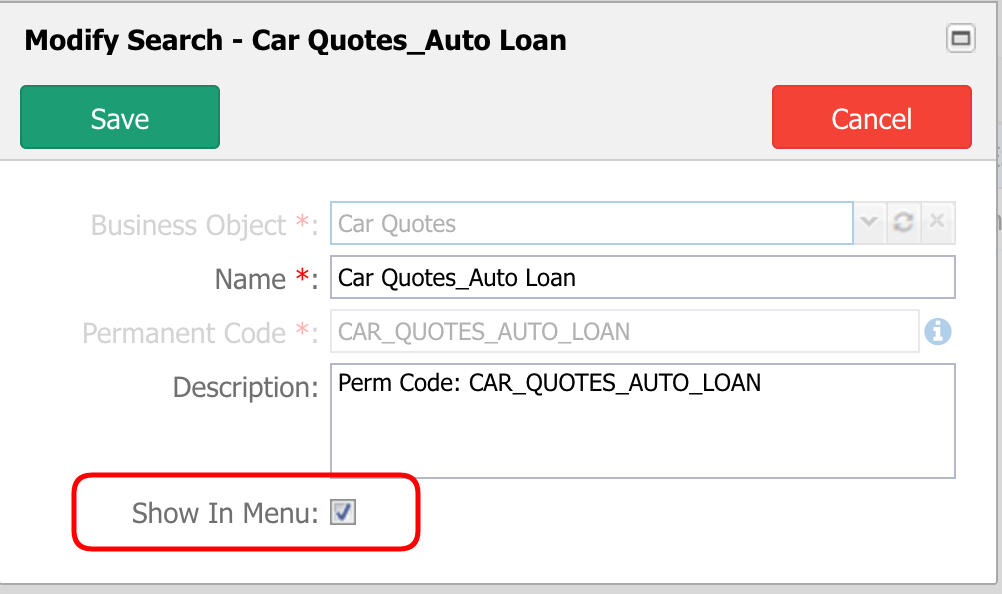How To Set Up In-Line Editing in MDM Searches
Enabling "In Line Edit" on the Search Form refers to a feature that allows developers to provide users with the ability to directly edit or modify data within the search results without navigating to a separate editing interface. This can streamline the user experience and improve efficiency when working with search results.
Here's an expanded explanation of the concept:
When developers enable "In Line Edit" on the Search Form within Eccentex AppBase's DCM solutions, they are enhancing the user interface to allow users to make edits to the data displayed in the search results directly from the search result list without needing to open a separate editing page or form.
Key Features and Benefits
Efficiency: In Line Edit reduces the number of clicks and navigational steps required to edit data. Users can make quick changes without leaving the search results page.
Real-time Updates: Changes made through In Line Edit are often reflected in real-time. This provides users with immediate feedback on the changes they are making.
Simplified User Experience: Users can edit data in context, making it easier to understand the relationships and implications of their edits.
Reduced Context Switching: Users don't need to switch between viewing and editing modes, as they can edit directly within the same view.
Enhanced Productivity: In scenarios where users need to review multiple records and make small adjustments, In Line Edit can significantly improve the speed and productivity of the editing process.
Considerations
Data Validation: It's important to implement data validation mechanisms to ensure that any changes made through In Line Edit adhere to business rules and data integrity standards.
User Permissions: In Line Edit should respect user permissions and access rights to prevent unauthorized changes to data.
User Guidance: Consider providing user-friendly tooltips or cues that indicate which fields can be edited and how the editing process works.
Responsive Design: Ensure that the In Line Edit functionality works seamlessly across different devices and screen sizes.
Implementation
Enabling In Line Edit on the Search Form involves adding the necessary UI components, such as editable fields, save and cancel buttons, and appropriate event handling, to allow users to modify data directly within the search results grid or list.
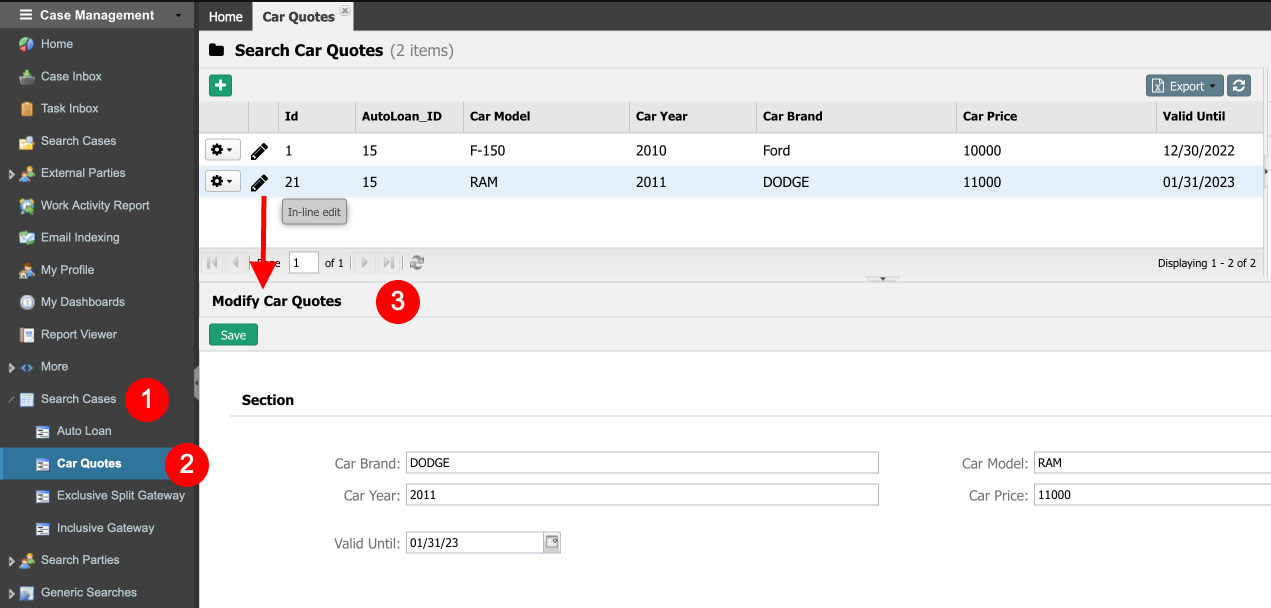
Steps
- Create a new Form as In-Line (available only for root objects). In our example, we create a new Form for the Car Quotes Case Type (Business Object).
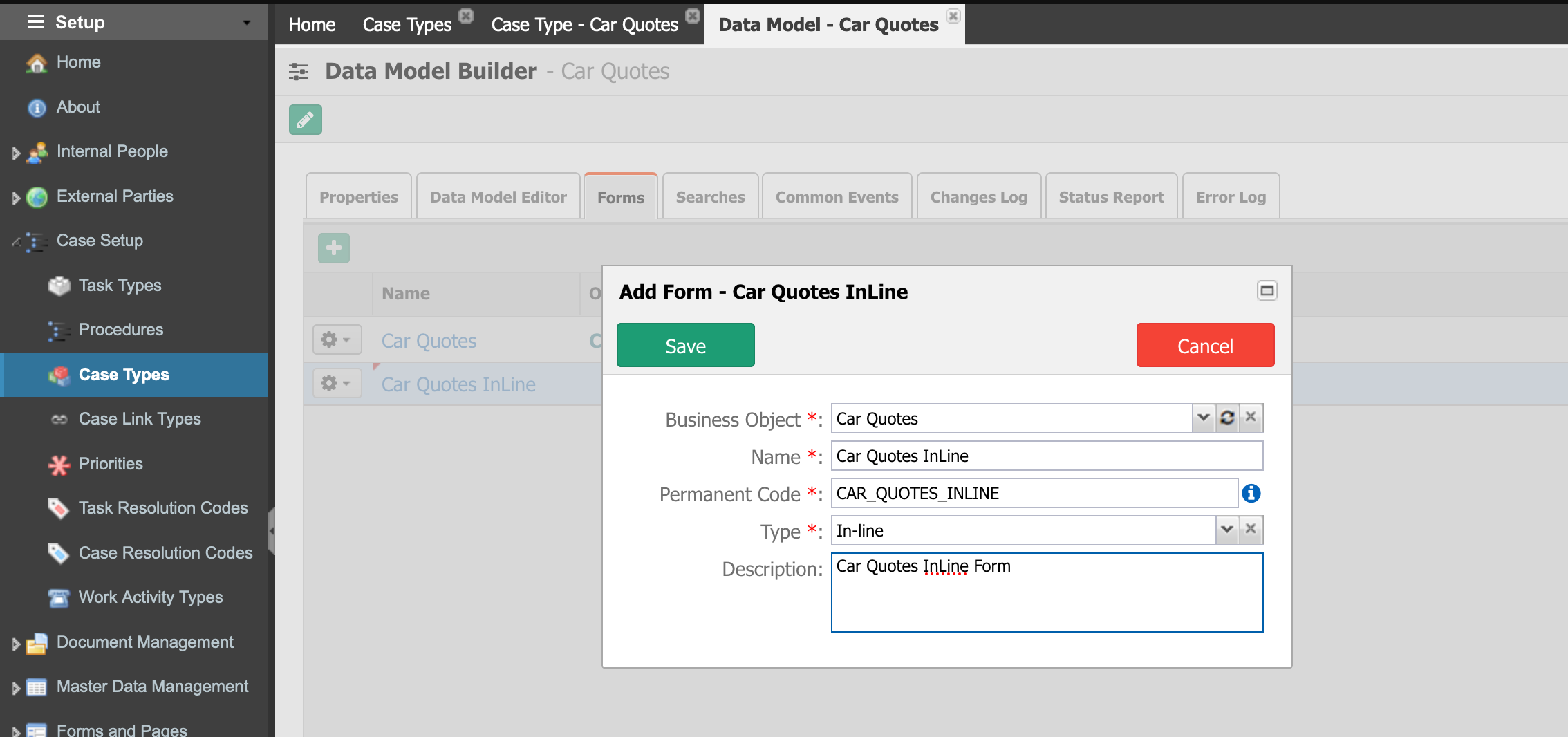
- Add the required fields from the child case type to the new form.
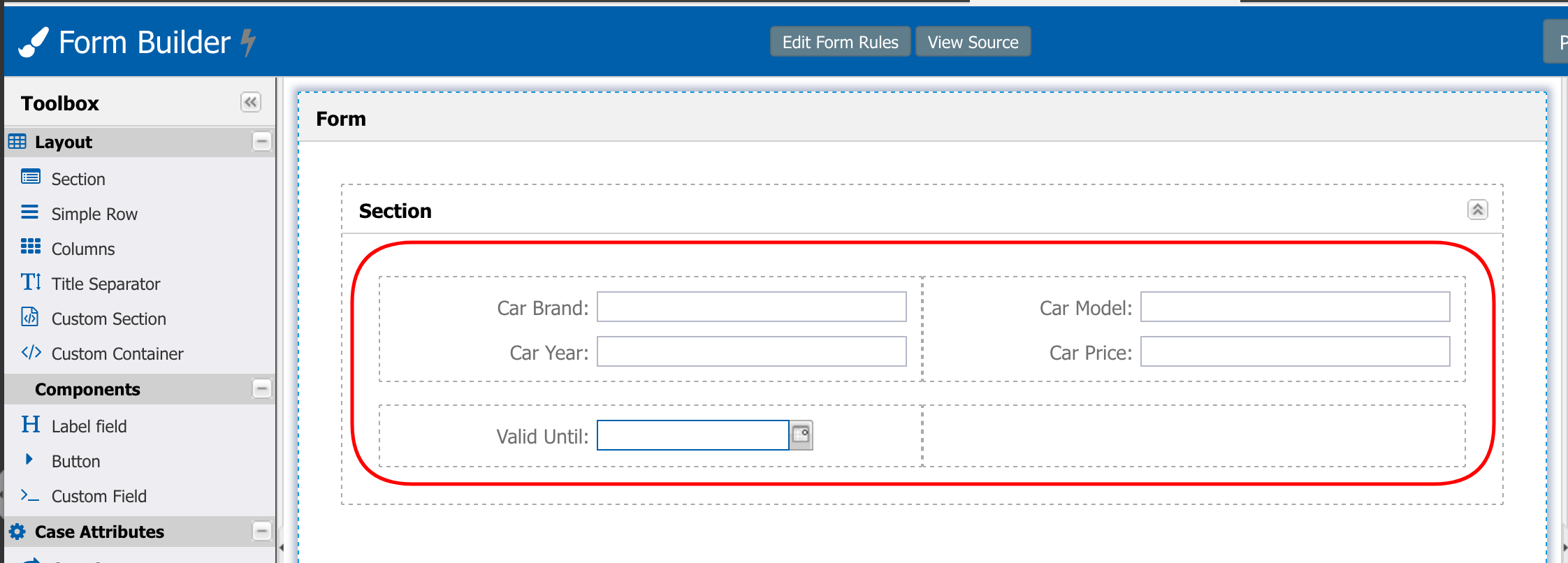
- On the Search Builder, configure the Set Create/Update Forms to use the new InLine Form.
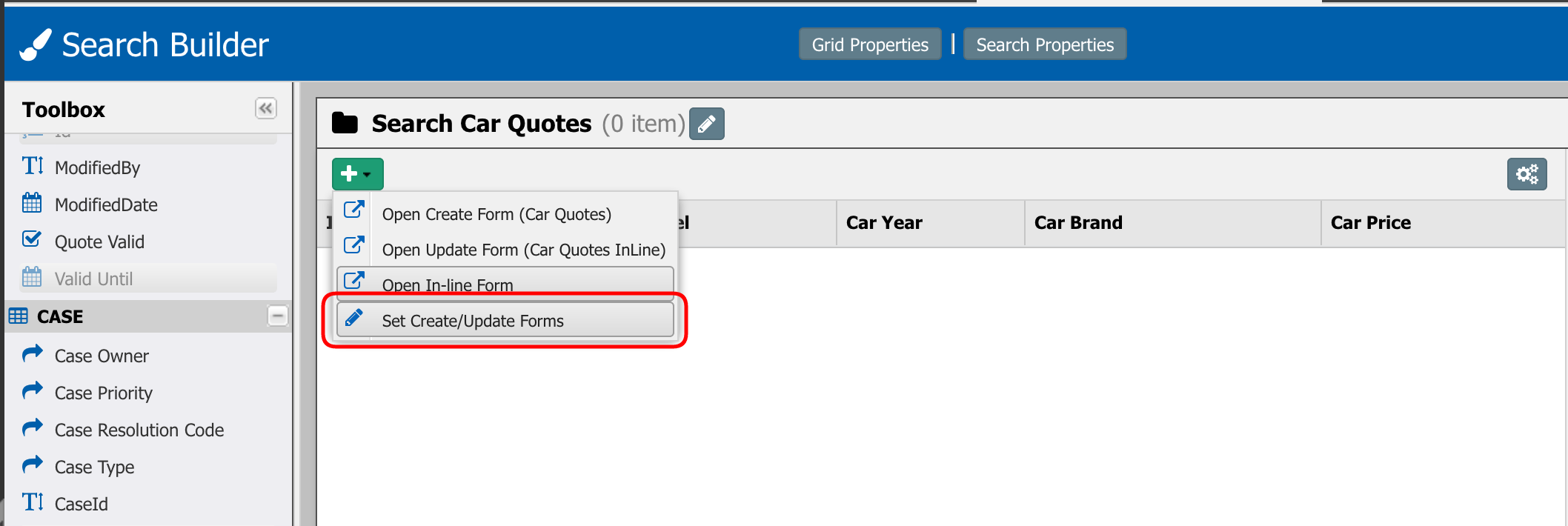
- In our example, we defined the Car Quotes InLine form.
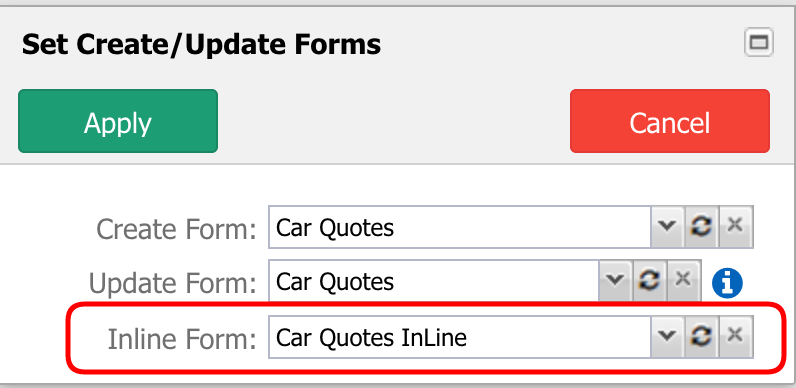
- Save the Search Form.
- Check the Show in Menu option.