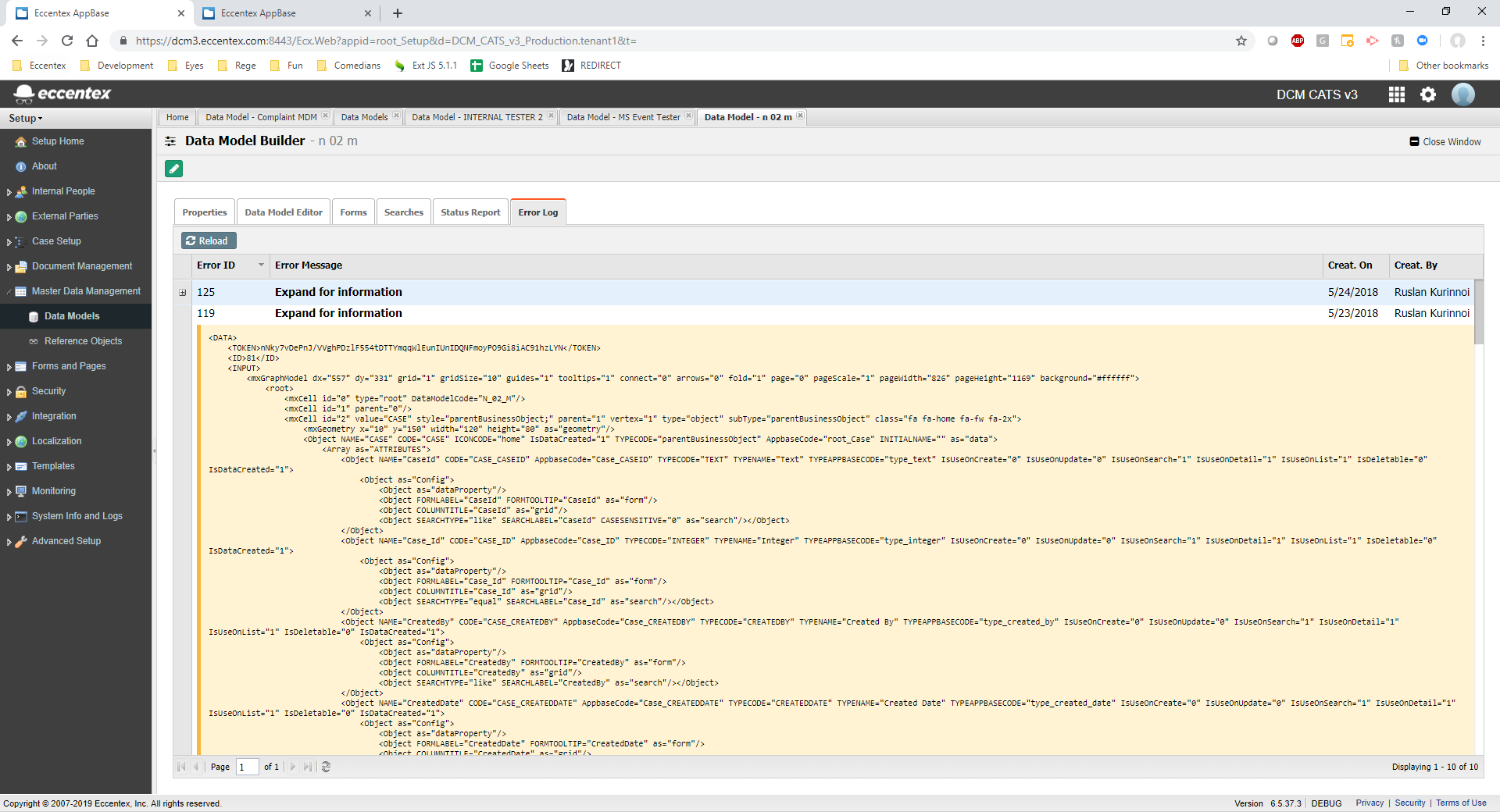How To Troubleshoot MDM Issues
MDM relies on AppBase and DCM to work properly. Below are some troubleshooting steps that can help to resolve issues.
The MDM Status Report is a general-purpose health check intended to validate that the MDM model is registered correctly, deployed, and visible at the database layer. This report serves as an essential tool for ensuring the proper functioning and alignment of the MDM system. By conducting this health check, organizations can verify that the MDM model, which acts as the foundation for managing master data, is appropriately registered within the MDM system. This involves confirming that the model is accurately defined, capturing all necessary entities, attributes, and relationships, and adhering to the desired business rules and data governance policies.
Additionally, the MDM Status Report verifies that the MDM model has been successfully deployed to the database layer. It confirms that the necessary tables, views, indexes, and other database artifacts have been created in alignment with the MDM model's specifications. This step ensures the MDM system has a solid foundation for storing and managing master data effectively.
The purpose of the MDM Error Log is to provide a centralized location where such errors can be logged and tracked. It is a valuable resource for DCM (Data Configuration Management) Support, responsible for managing and maintaining the application's data configuration.
By reviewing the information recorded in the MDM Error Log, DCM Support can identify and analyze any problems that occurred during the MDM model save process. This information can then be used to diagnose the root cause of the errors and take appropriate actions to resolve them.
MDM Status Report
The MDM Status Report is a general-purpose health check intended to validate that the MDM model is registered correctly, deployed, and visible at the database layer.
This process will catch common issues, such as forgetting to deploy after making changes to a model or if a Case Type Import fails to register a data model properly.
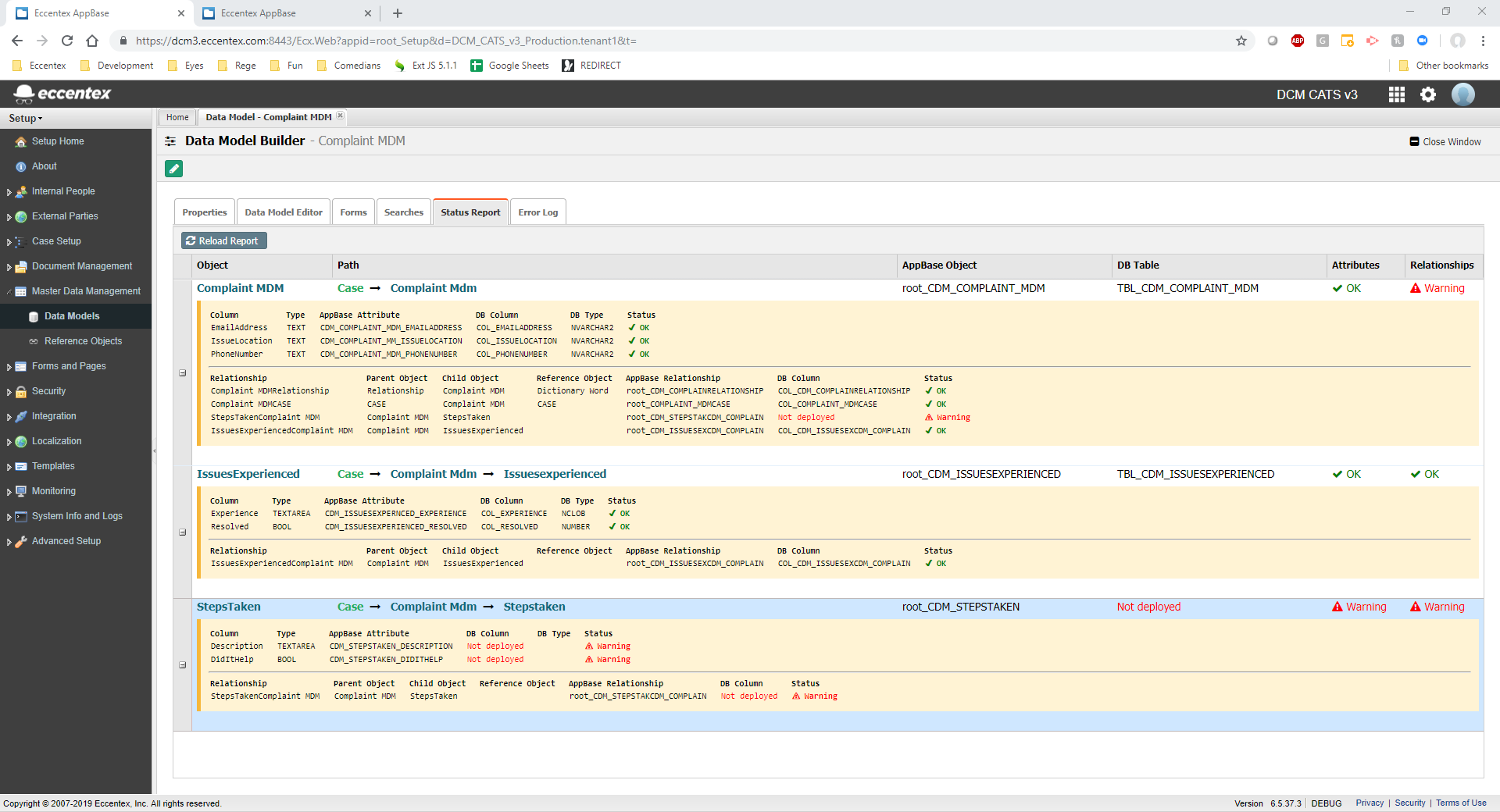
MDM Error Log
The MDM Error Log is intended to catch any issues while saving the MDM model, this information can be used by DCM Support.
The output of this validation is the XML used for saving and what the error was. Most often the issues are related to a conflict of names between the existing Business Objects in AppBase and the ones the user is trying to save.