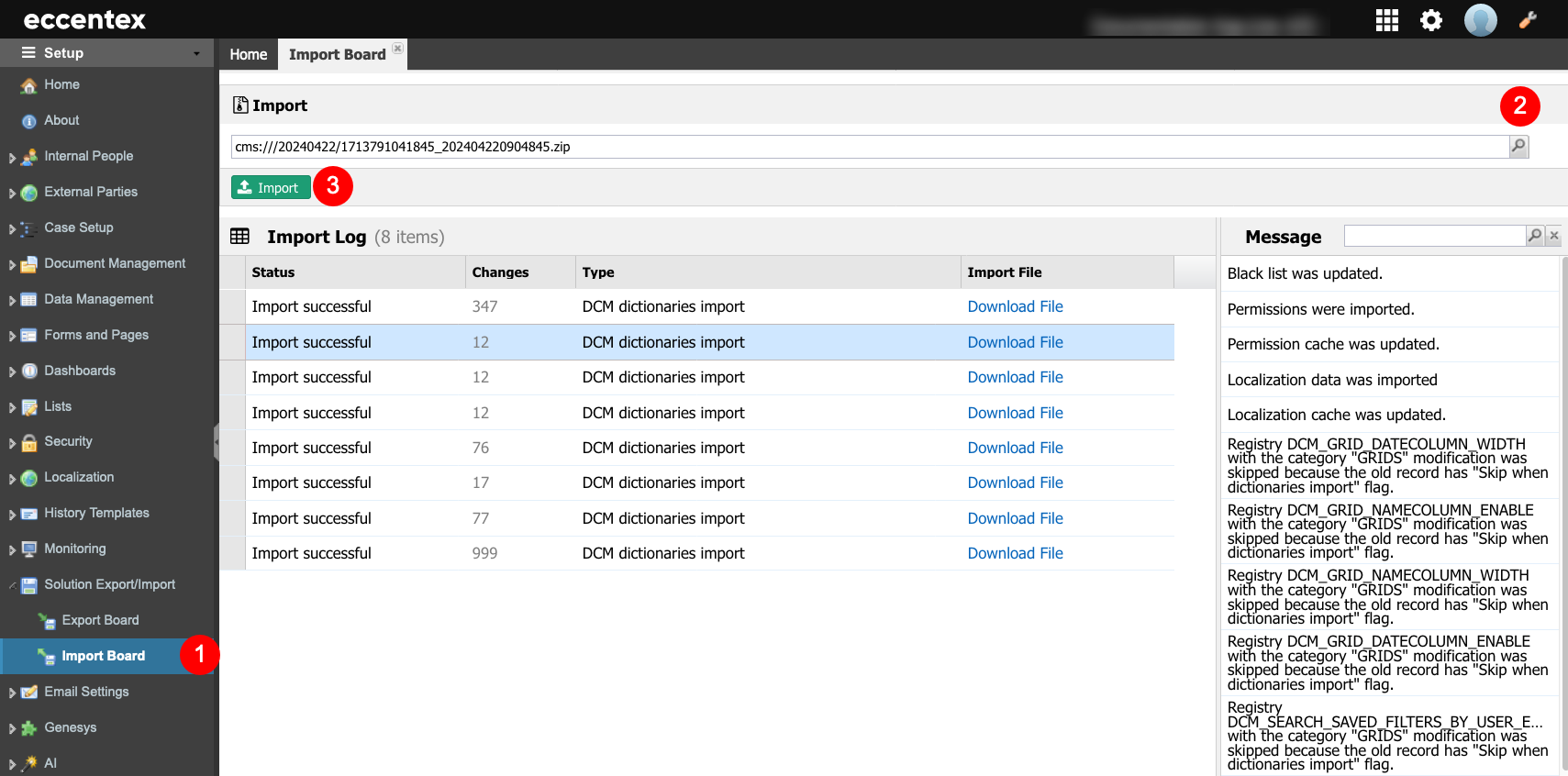Import Board
DCM allows the export and import of DCM configuration Access Subjects, including Business Roles, Teams, Skills, and Grouped Workbaskets, with their access control list records (ACL).
By following these steps, you can ensure that the same access controls are applied across different environments in your Eccentex DCM system.
To import a DCM configuration object, you need to have a valid export file created using the instructions in the Export Board article.
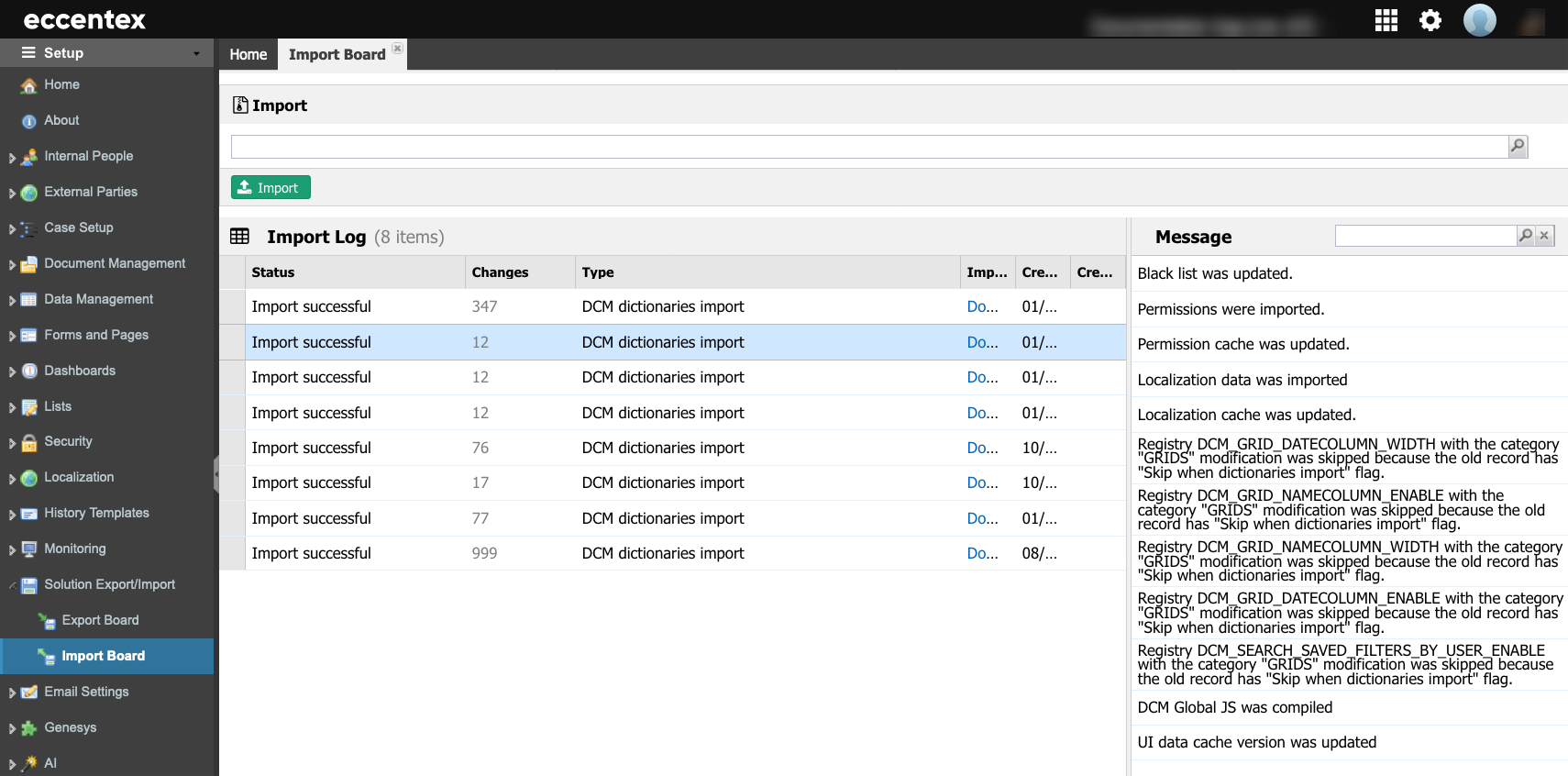
Steps
- On the top right, navigate to → <<your solution>>
- On the left, navigate to → Setup
- Navigate to Solution Export/Import →Import Board (1).
- Select the file to upload by clicking the magnifier button (2).
- Start the import process by clicking the Import button.
- When the import process finishes, you can check the final status in the Message section.