Email & Document Templates
The Letter Generation feature allows users to create personalized and customized letters or documents within the AppBase platform. Users can generate letters from pre-designed templates or create their own custom templates using a drag-and-drop interface.
Here is a general overview of how the Letter Generation feature works in the AppBase solution:
Data Collection: The user selects the data needed for the letter from the AppBase platform. This data could be sourced from various places, such as customer records or database fields.
Template Creation: The user creates or selects a letter template from a template library. The template can include specific data fields, images, and text.
Document Assembly: The system assembles the letter by combining the template with the selected data fields. The system can also apply business logic to determine which data fields to include based on certain conditions or rules.
Review and Edit: The user can review the generated letter and make any necessary edits or changes before finalizing the document.
Delivery: Once the letter is finalized, it can be delivered to the intended recipient through various channels, such as email or print.
Overall, the Letter Generation feature in AppBase streamlines the process of creating personalized letters or documents by automating the data collection, template creation, and document assembly steps.
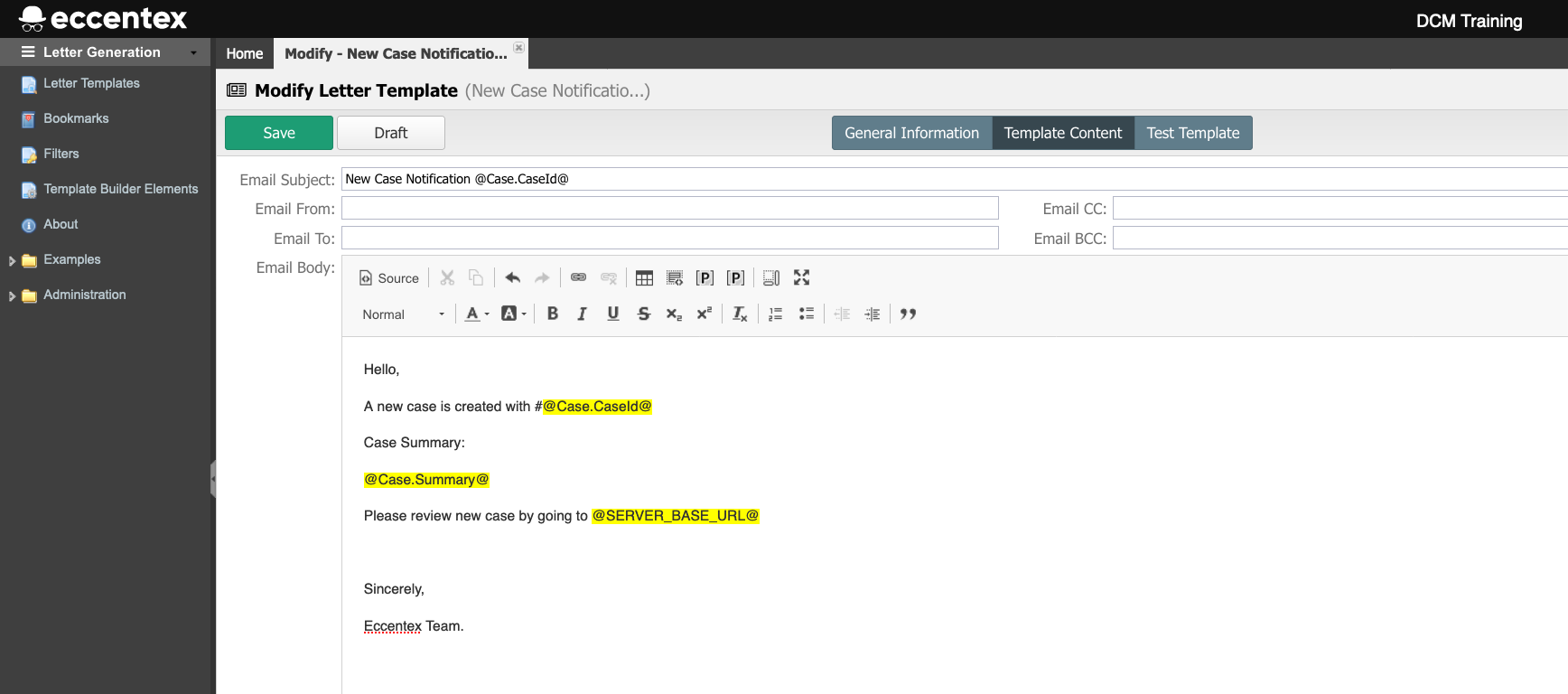
Articles
