Localization Data
Localization is the adaptation of a product or service to meet the needs of a particular language, culture, or desired population's "look and feel." Use the Add Resources button below to add precise translations of words in different languages.
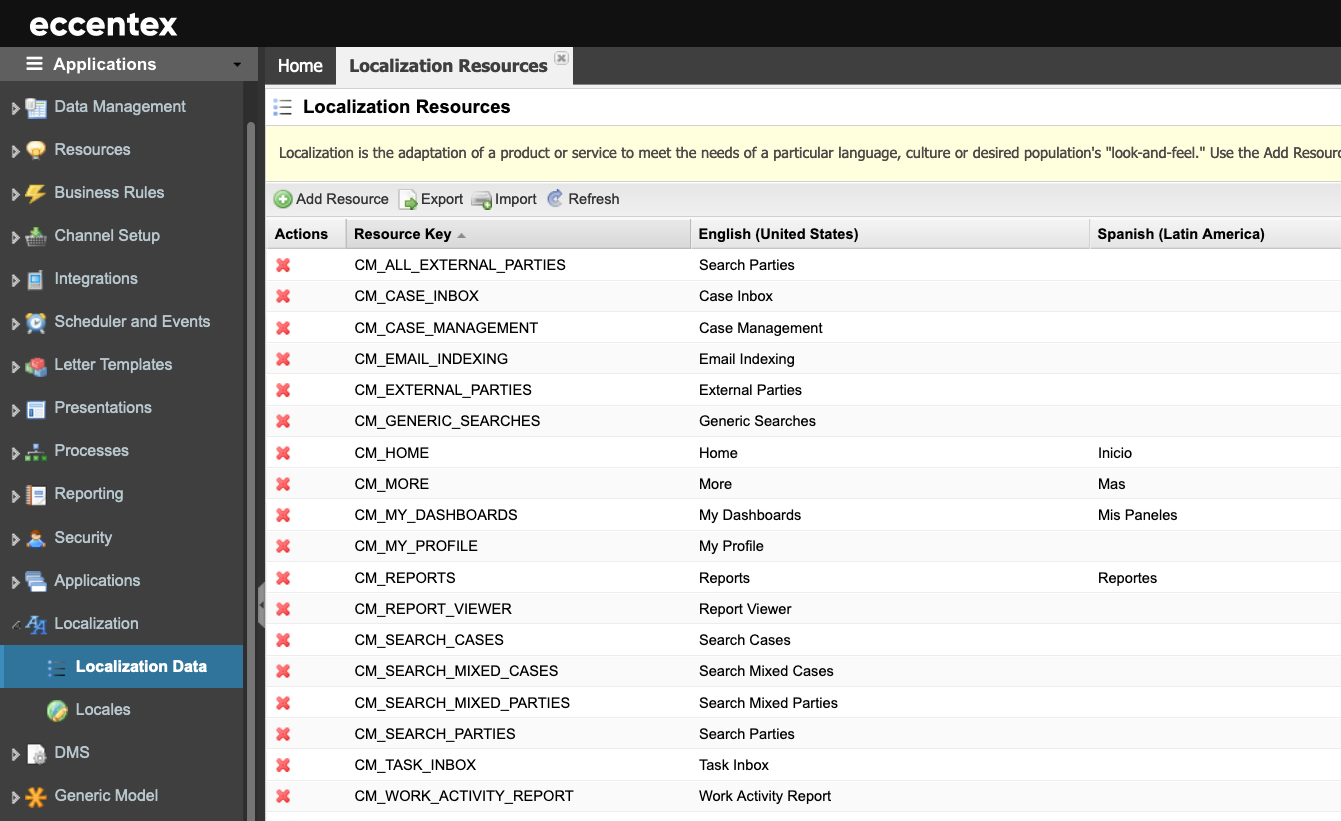
Steps
On the top right, navigate to → Application Studio → <<solution>>
- Navigate to Localization → from the left-hand navigation menu.
- In this table, enter the translations for a Resource Key by double-clicking the name of the key.
- In case you need to add a bulk translation, Export the resource keys as an Excel file (Localization Items.xlsx)to edit the translations locally and then Import the file.
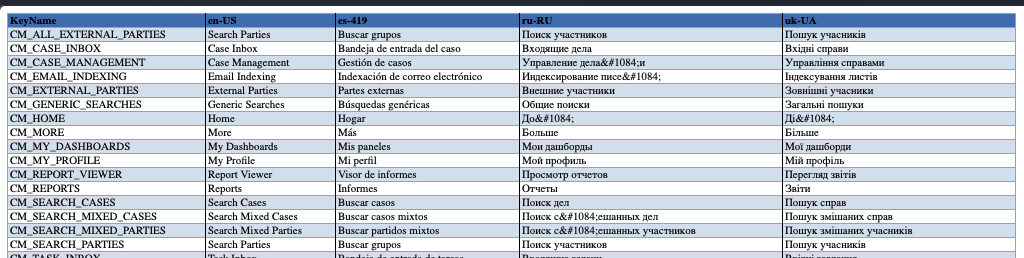
- If you need to add a new resource, click the Add Resource button to add a new definition.
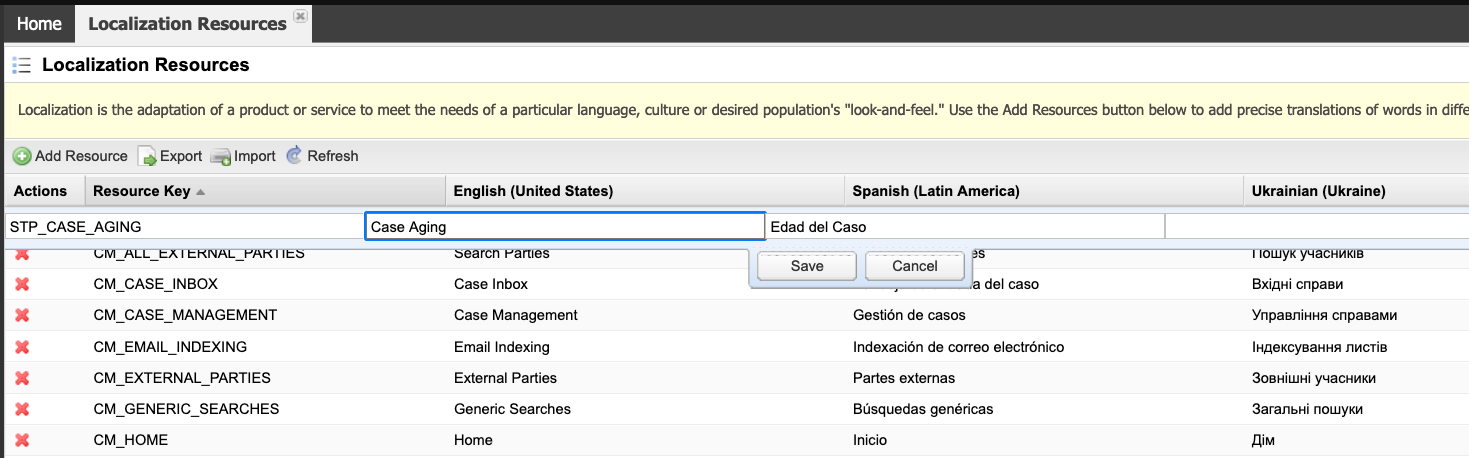
- Click Save to commit your changes or Cancel to exit without saving.

