MIME Types
MIME types, also known as media types, are a standard way of identifying the data type in a file. They are used by web browsers, email clients, and other applications to determine how to handle different types of files. When you attempt to view a file, your system will first check the MIME type of the file to determine which application to open it with. If the MIME type is not registered with your system, your system will prompt you to select an application to open the file with. For example, if you double-click on a PDF file, your system will open the file in Adobe Acrobat because PDF files have a MIME type of application/pdf.
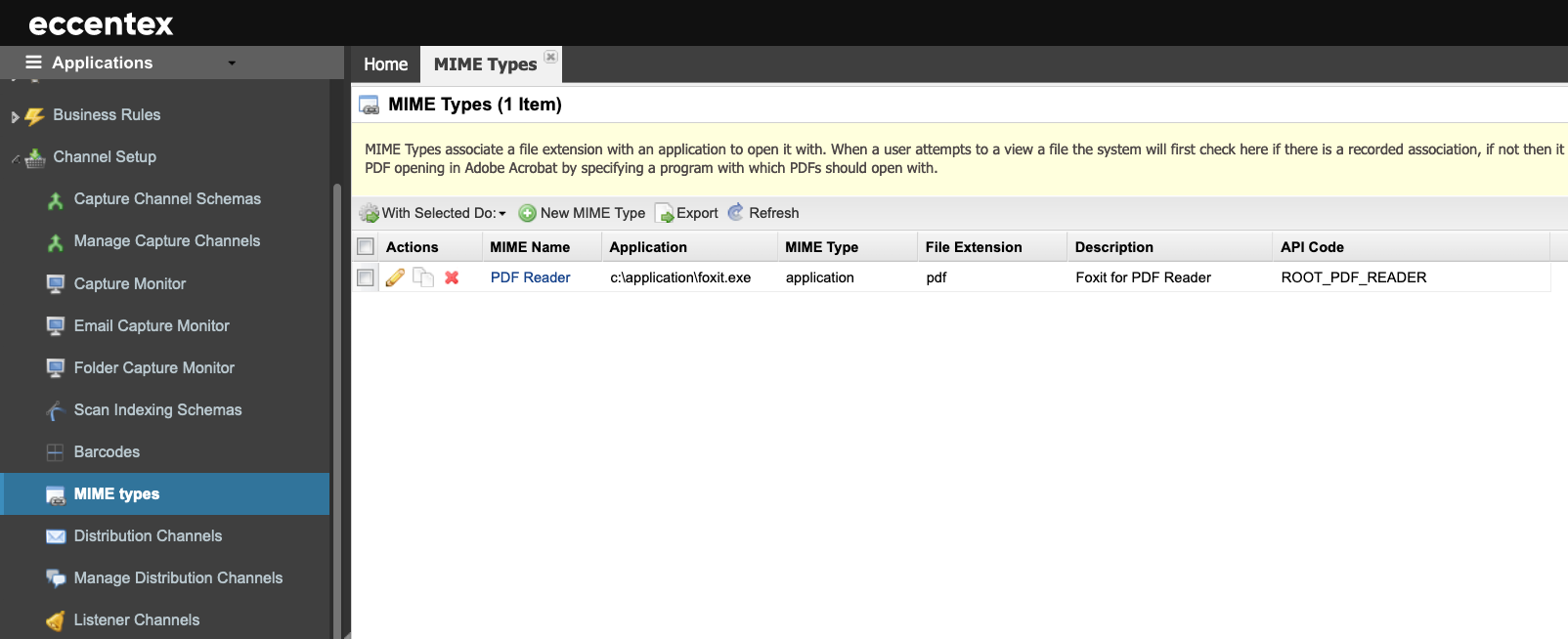
You can override the default behavior of a MIME type by associating a different application with the MIME type. For example, you could associate the MIME-type application/pdf with a different PDF viewer, such as Foxit Reader.
Steps
- On the top right, navigate to → Application Studio → <<solution>>
- On the left, navigate to Channel Setup → MIME Types
- Click on the
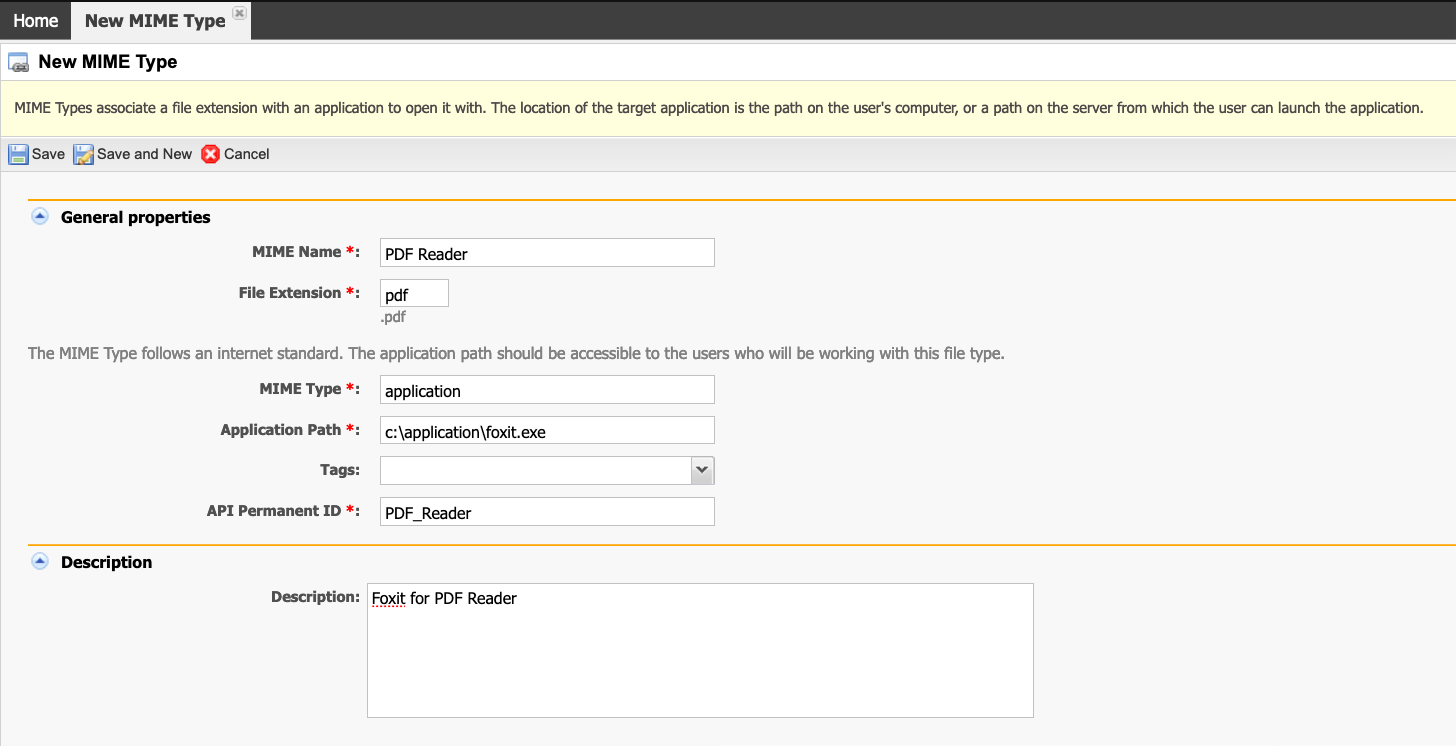
- Click Save when done.

