Overview of a Report Unit
Using the Ad Hoc Editor, you can create reports within Advanced Reporting from pre-defined Topics and Domains. You can also create reports outside of Advanced Reporting and add them to the repository. To add a report to the repository, you need a valid JRXML file. To create and validate this file, you can use Jaspersoft Studio. Jaspersoft recommends Jaspersoft Studio for most users because its graphical user interface simplifies the job. If you have a thorough understanding of the file structure, you can use a text editor to create the file containing JRXML code.
You can add a report to the Advanced Reporting repository in two ways:
- From within the server: Add the JRXML file and any other resources the report needs as a report unit. A wizard guides you through each step.
- From Jaspersoft Studio: Design the report in Jaspersoft Studio, and use a connection to Advanced Reporting to add the JRXML and resources to the Advanced Reporting repository.
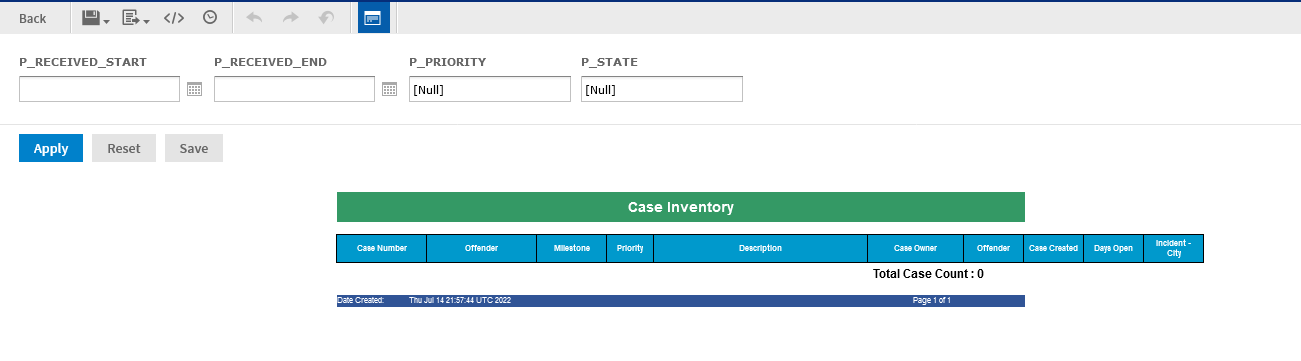
Related Articles
- Overview of the Dashboard Designer
- Ad Hoc Views
- JasperSoft - Overview of a Report Unit (external page)
