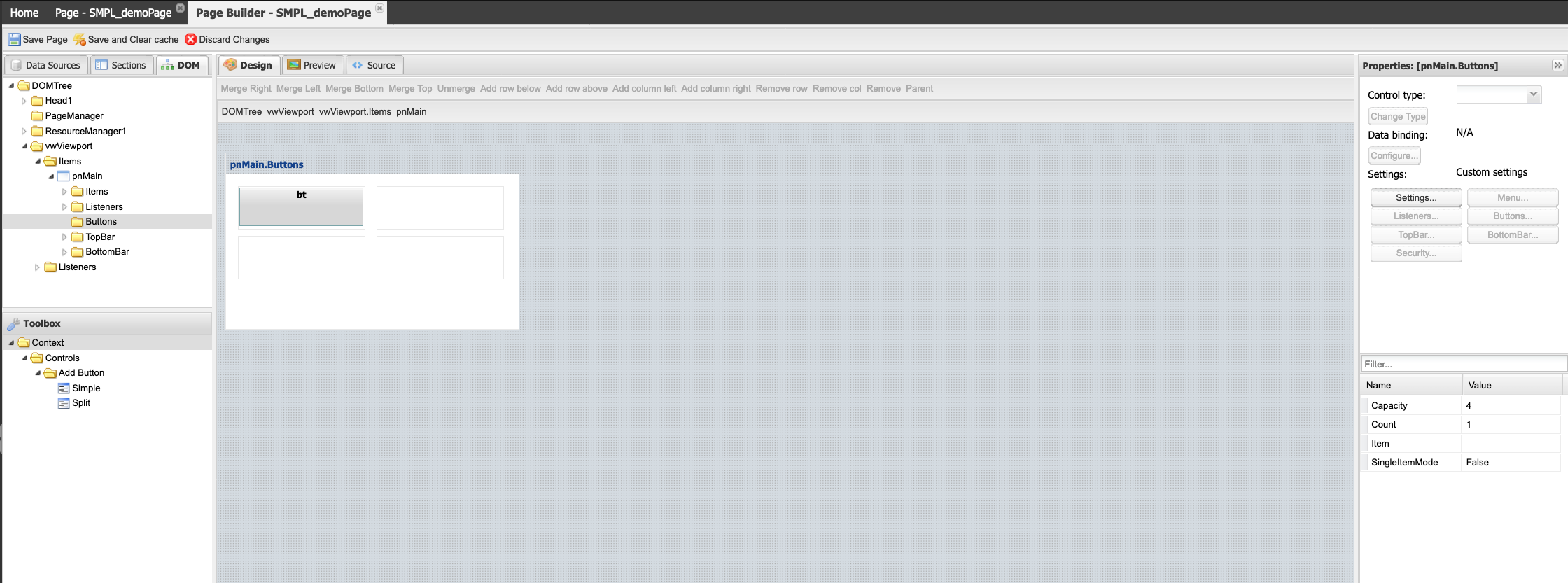Pages
Pages represent the individual user interfaces that make up an AppBase application. Pages can display data, collect user input, and execute actions. Each Page can have multiple versions, allowing you to customize the user experience for different users and roles.
For example, you could create a Page for case management that includes a list of all open cases, as well as the ability to create new cases, update existing cases, and view case details. You could then create multiple versions of this Page, one for each user role. The version for case managers would include all of the features of the Page, while the version for customer service representatives might only include the ability to view case details and create new cases.
Pages are also used to control navigation within an AppBase application. You can create a menu that lists all of the Pages in the application and then assign users and roles to different versions of the Pages. This lets you control which Pages users can access based on their permissions.
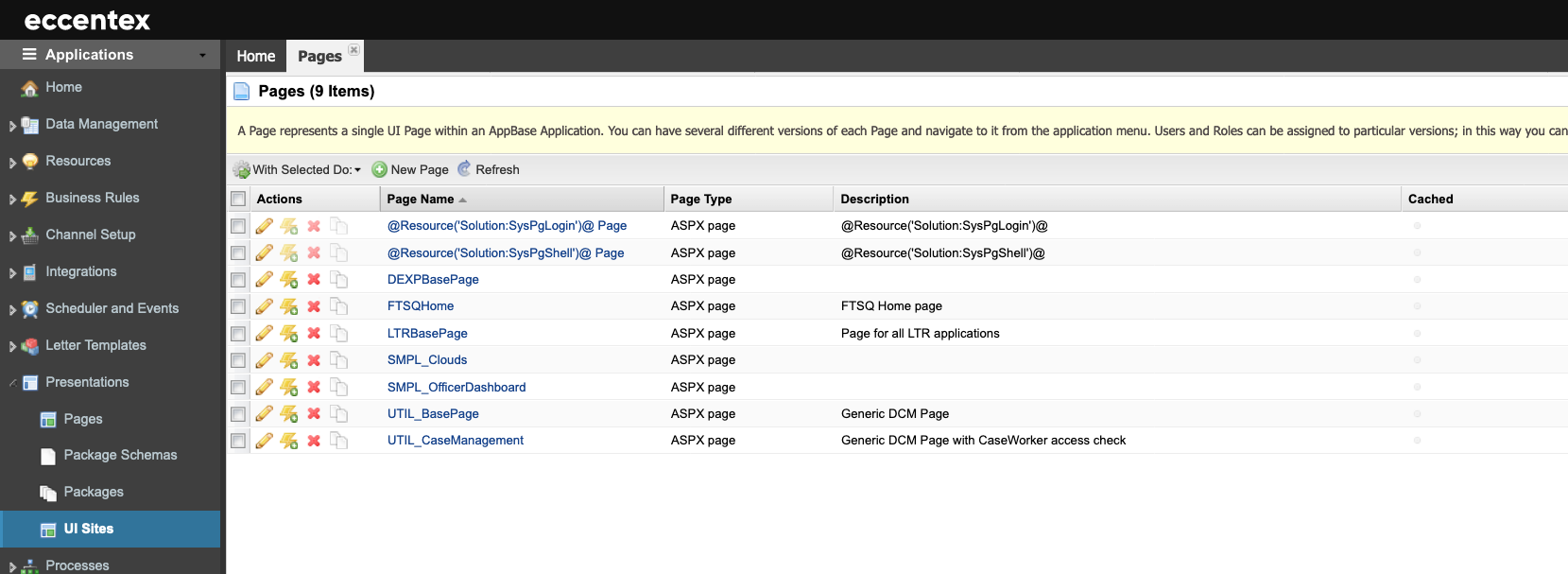
Steps
On the top right, navigate to → Application Studio → <<solution>>
- Navigate to Presentations → from the left-hand navigation menu.
- Click the New Page button to add a new page definition.
- Assign a Page Name.
- Enter a Description.
- Keep the Local Path as suggested. The file name will be the same as the page name with the extension aspx.
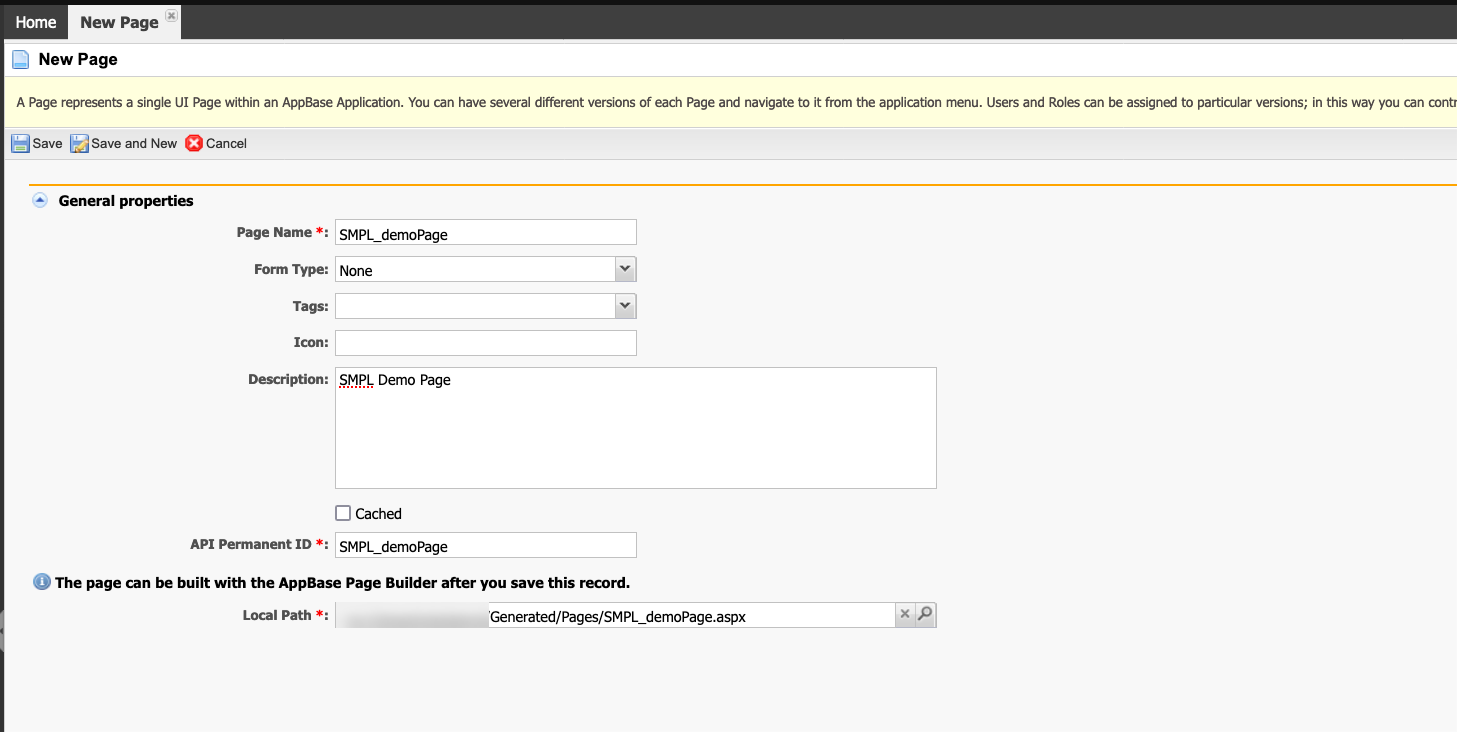
- Save the page definition.
- After saving, select the Parameters tab and Add any parameter needed for the page.
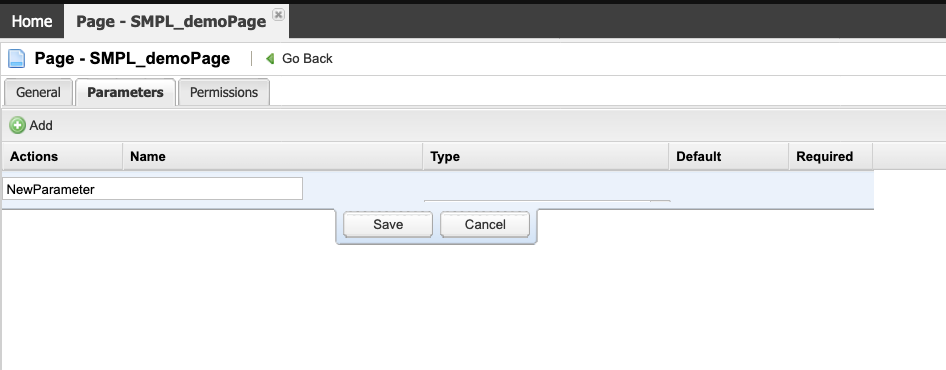
- Click the Page Builder button in the General tab to edit the page. To learn more about Page Builder go to AppStudio Page Builder