Placeholders
Messages in Eccentex DCM use Placeholder fields to automatically insert data from your solution. These placeholders act like labels, telling the system which information to pull.
For example, imagine a message template with "Hello, @CaseOwner@!" When the message is sent, the placeholder @CaseOwner@ will be replaced with the actual name of the person assigned to the case.
The DCM comes with a library of existing Placeholders (including the functions executed by AppBase), and these can be added to, modified, or removed if not required.
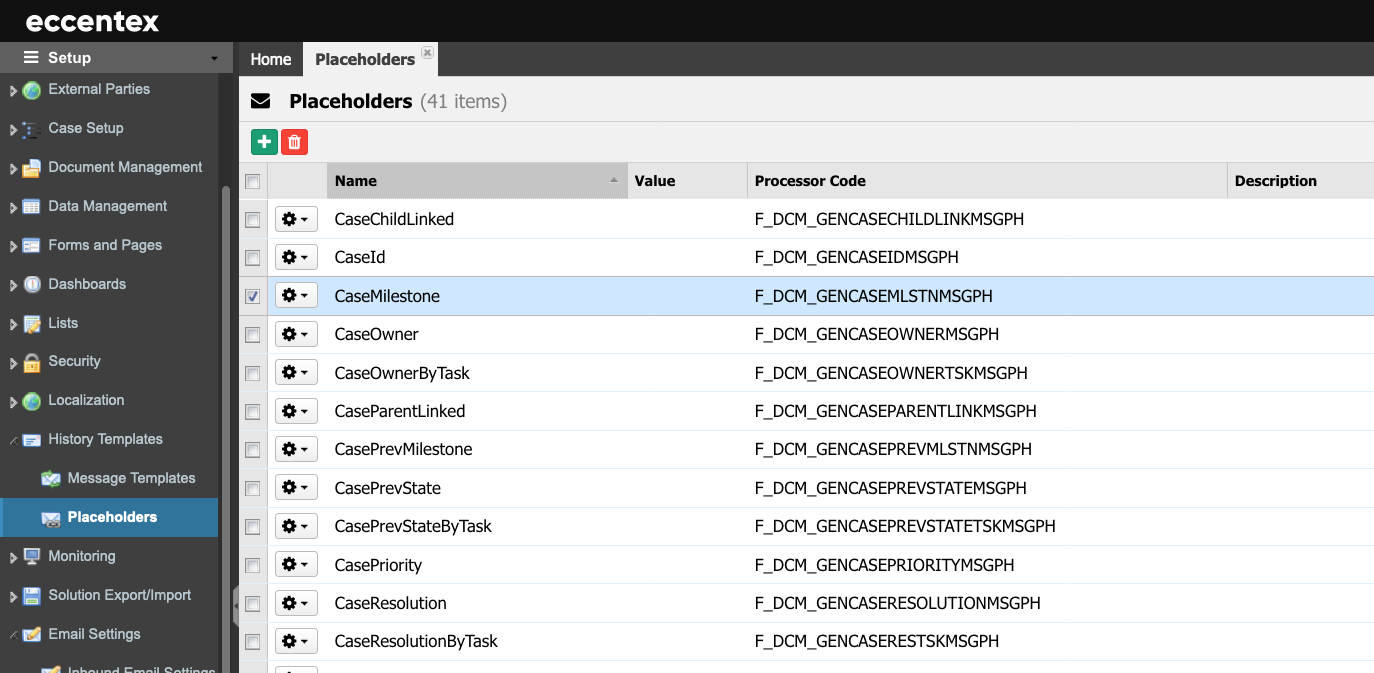
Steps
- On the top right, navigate to → <<your solution>>
- On the left, navigate to → Setup
- Navigate to History Templates → Placeholders (1).
- Click on the green plus button () to add a New Placeholder (2).
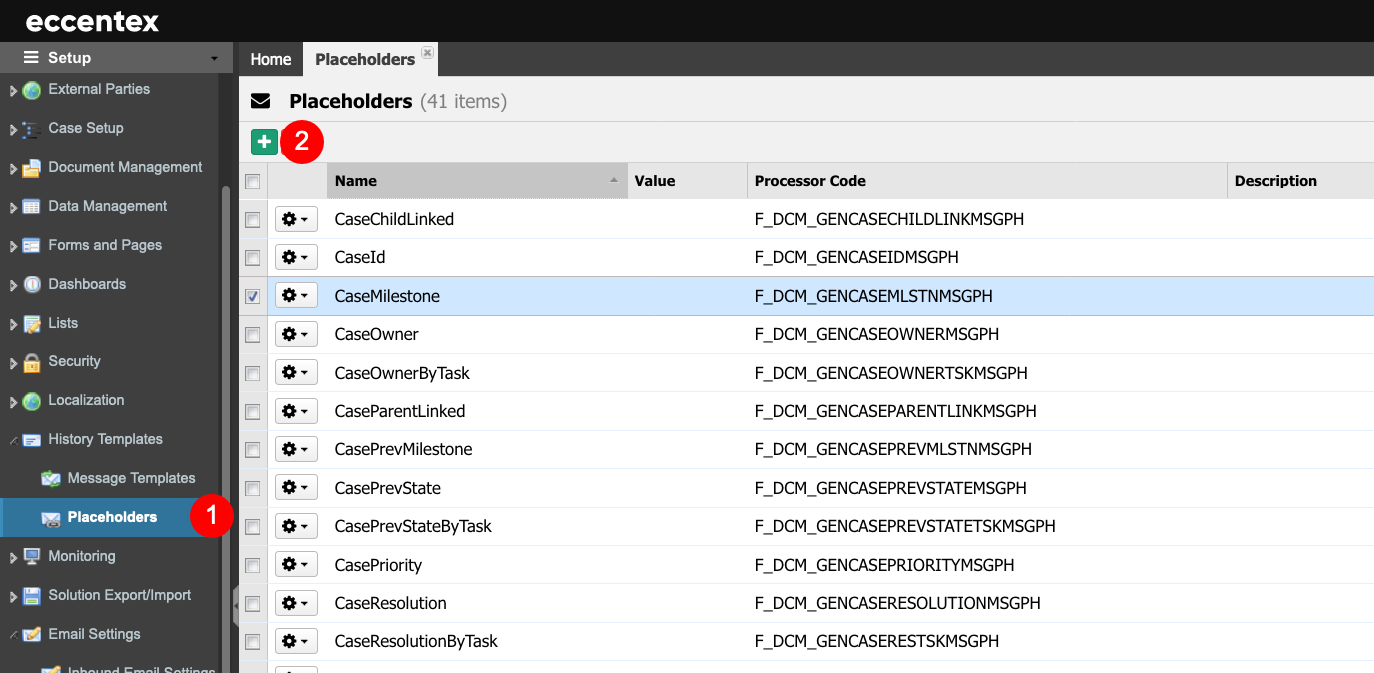
- Insert the Name for the Placeholder. In our example, ‘CaseOwner’.
- Select the Processor Code from the dropdown list. The processor code is an SQL Non-Query function rule that returns a value from the DCM platform.
- Insert a brief Description.
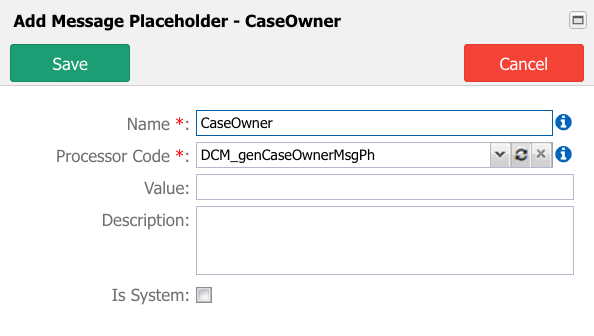
- Save it when done.



