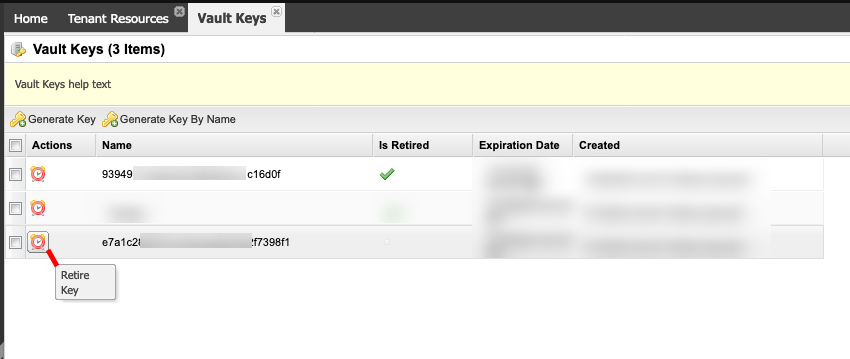Vault Keys Setting
The keys are used to encrypt/decrypt confidential information. Storing the keys on a file system without encryption compromises security. Vault Keys are used in the solutions rules to encrypt and decrypt data using the PII module (to know more details contact support for additional instructions about the PII Documentation).
During generating the vault key, the user can specify a key name (Generate Key By Name) or the name will be generated automatically (Generate Key)
Each Vault Key has its own Expiration Date, after which the key will not be available for use.
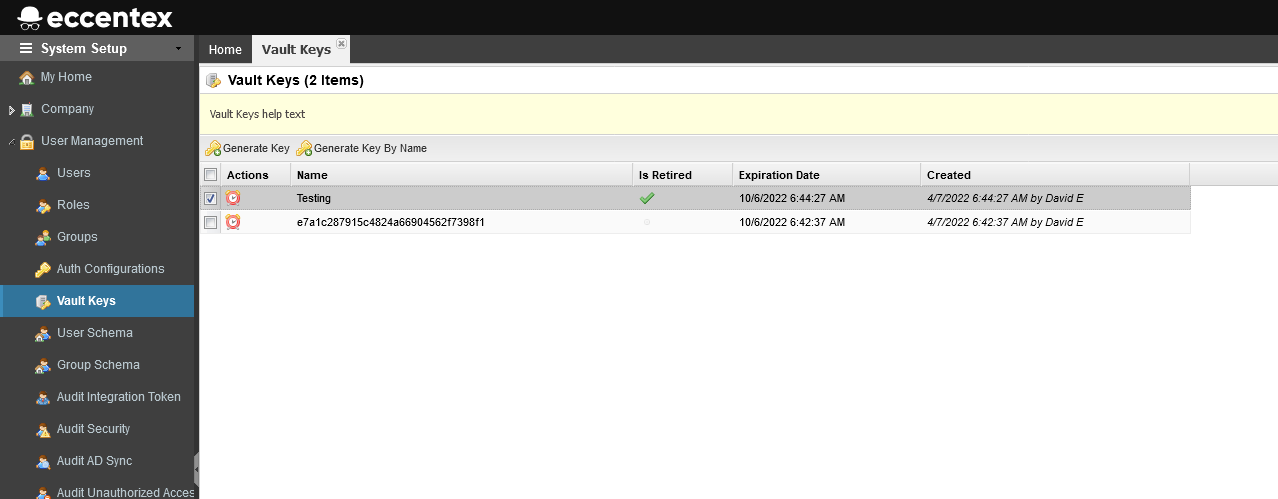
Generate a Key
- Click on the Generate Key to create a new key with a random name
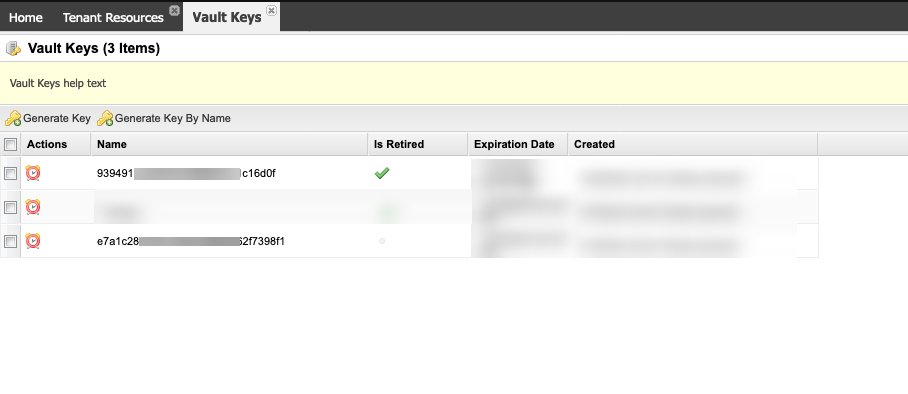
- Clic on the Generate Key By Name button to assign a name to the new key
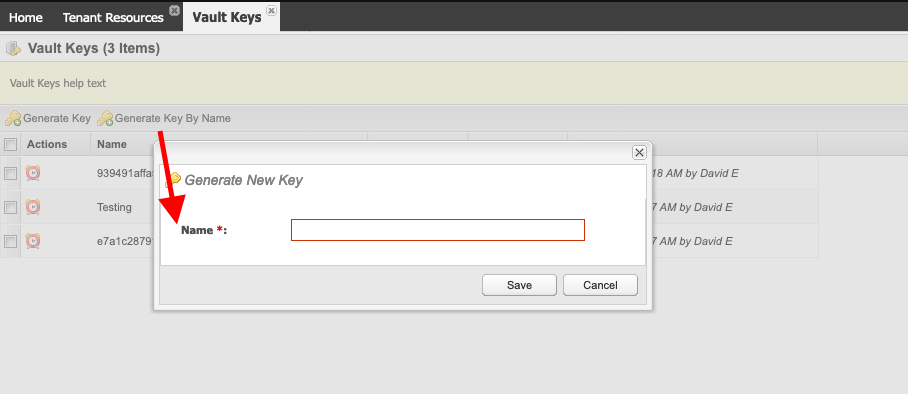
Retire a Key
- Click on the Retire Key button to mark the key as retired.
- Confirm the action. It will show a checked icon under the "Is Retired" column.