Activity Types
Activity types are templates for workflow activities that accept parameters. Some templates, such as Email Activity, are predefined by the system, while others can be custom.
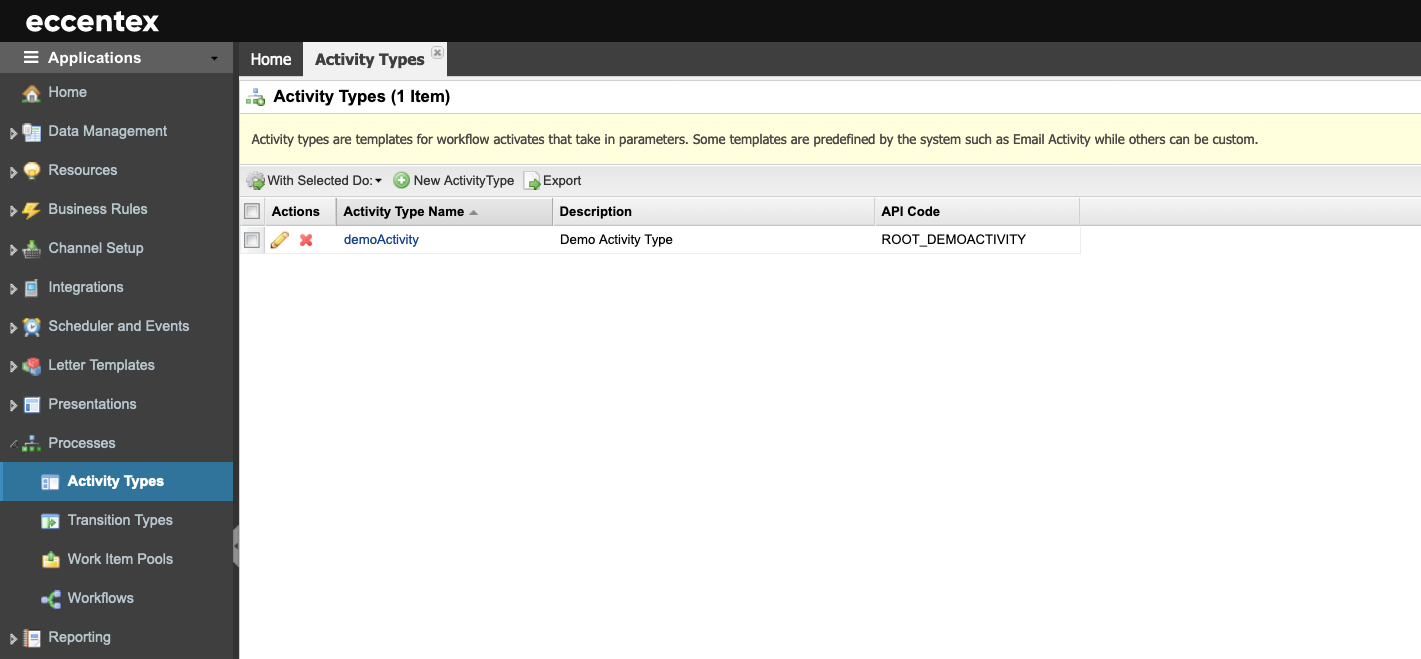
Steps
On the top right, navigate to → Application Studio → <<solution>>
- Navigate to Processes → Activity Types from the left-hand navigation menu.
- Click the New Activity Type button to add a new activity definition.
- Assign a Activity Type Name to the activity.
- Select the Icon style from the dropdown list.
- Add a Description for the transition.

- Click Save to save the current Source or Save and New to save the current and create a new activity.

