Work Item Pools
A pool is a collection of work items not yet assigned to users for processing. Pools get populated with work items by capture channels, workflow activities, or rules. Users, roles, and groups can be assigned to take work items out of pools for processing.

Steps
On the top right, navigate to → Application Studio → <<solution>>
- Navigate to Processes → Work Item Pools from the left-hand navigation menu.
- Click the New Pool button to add a new pool definition.
- Assign a Name to the pool.
- Insert a Default Pool Quantity.
- Add a Description for the pool.
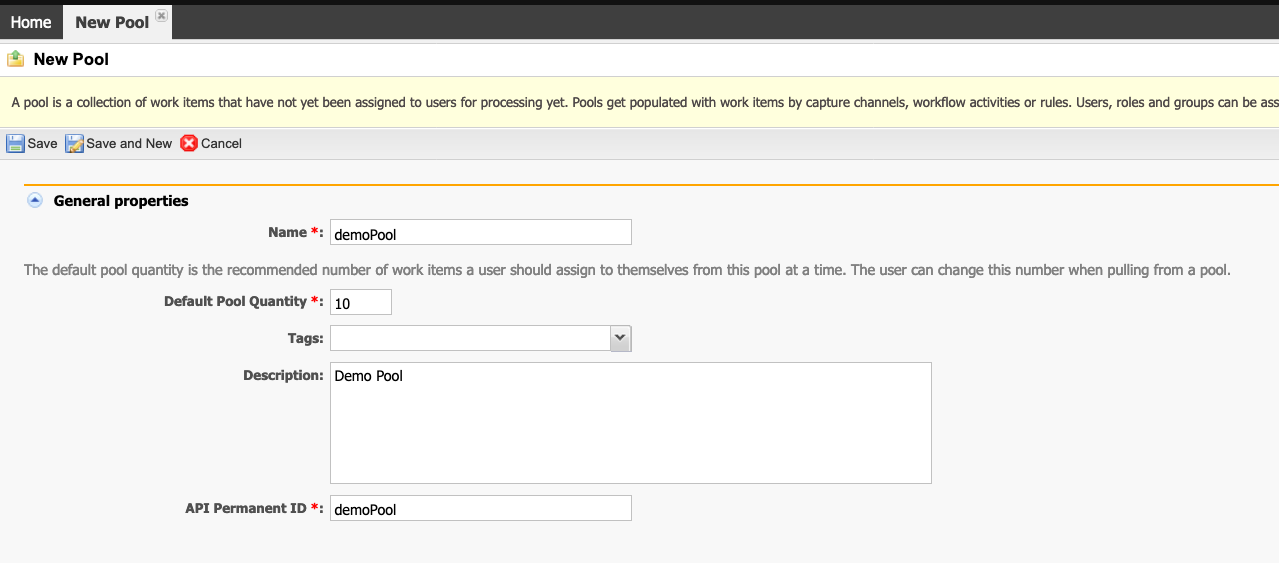
- Click Save to save the current Source or Save and New to save the current and create a new Pool.
- After saving successfully the pool definition, go to the Activities tab to add activities to the pool.
- Click Edit to Add a Workflow(s) to the pool.

- Save the pool.
- Go to the Permissions tab to set permissions for the pool.
- Save the configuration.

