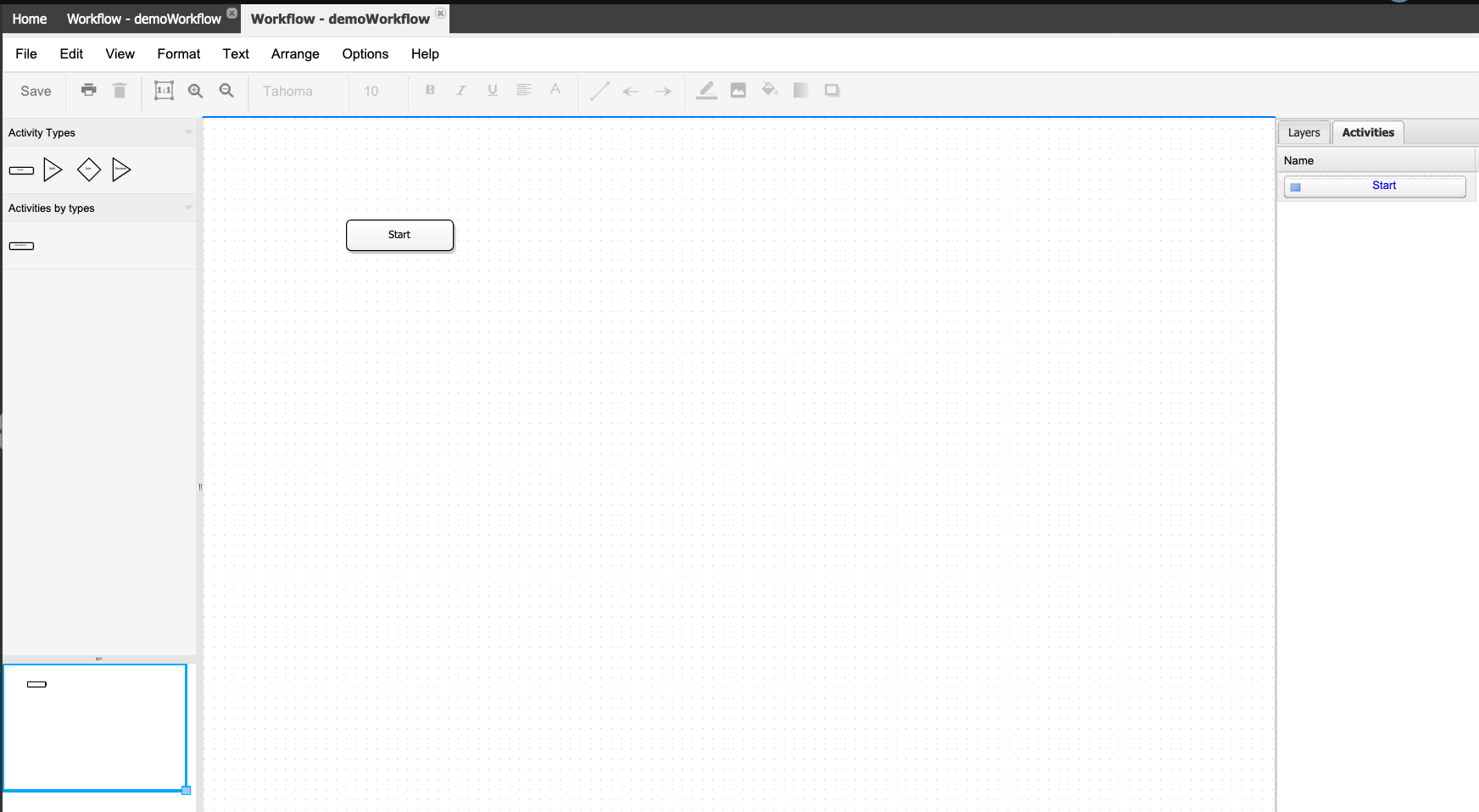Workflows
Automation is a business's whole or partial process in which documents, information, or tasks are passed from one participant to another for action according to a set of procedural rules.
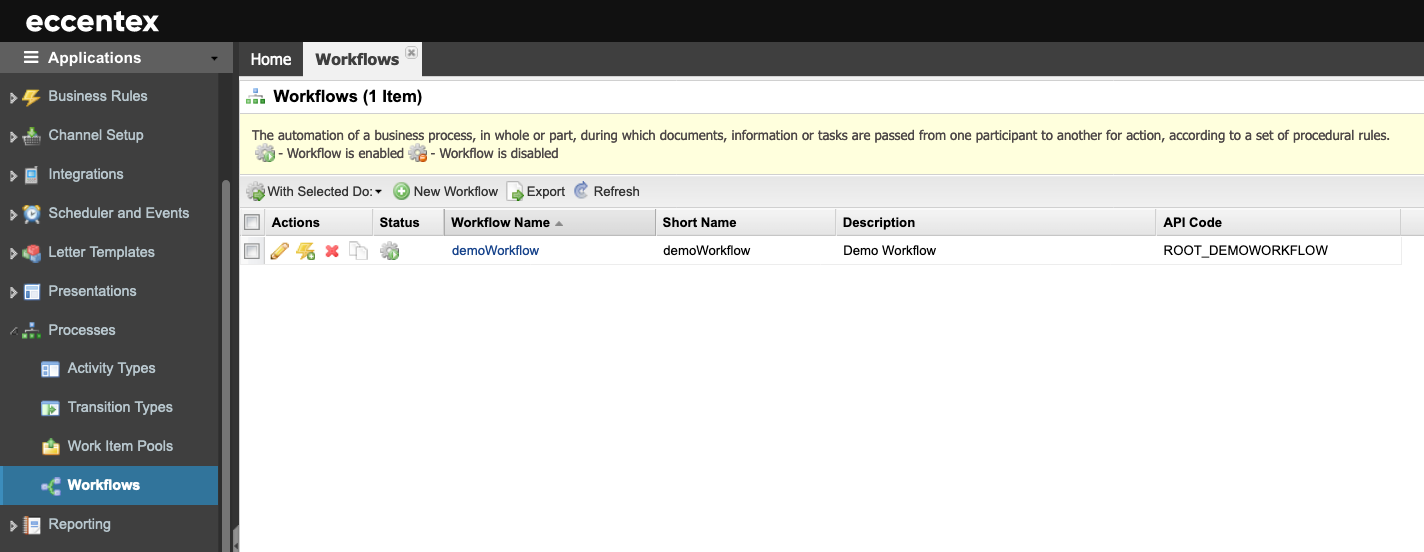
Steps
On the top right, navigate to → Application Studio → <<solution>>
- Navigate to Processes → Workflows from the left-hand navigation menu.
- Click the New Workflow button to add a new workflow definition.
- Assign a Name to the pool.
- Insert a Default Pool Quantity.
- Add a Description for the workflow.

- Click Save to save the current Source or Save and New to save the current and create a new workflow.
- After successfully saving the workflow definition, click the Open Workflow Builder button to edit the workflow.