Adding Pages
This article overviews the application Pages, a graphical user interface (GUI) element that organizes program functions and displays. It explains the various types of menus, how to create them, and what features should be included.
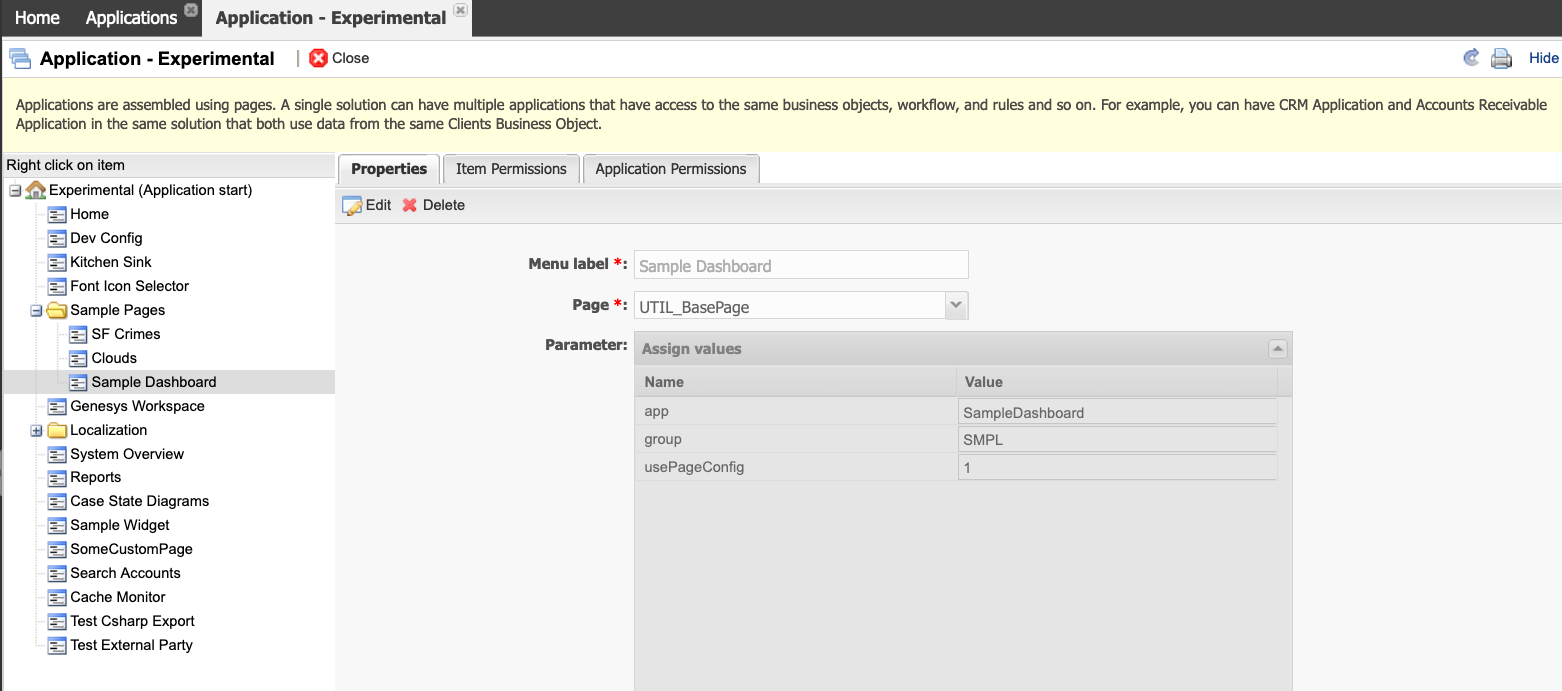
Steps
- Click the hyperlink to open the Application.
- Right-click the Home item (My New App) and select Add Page.
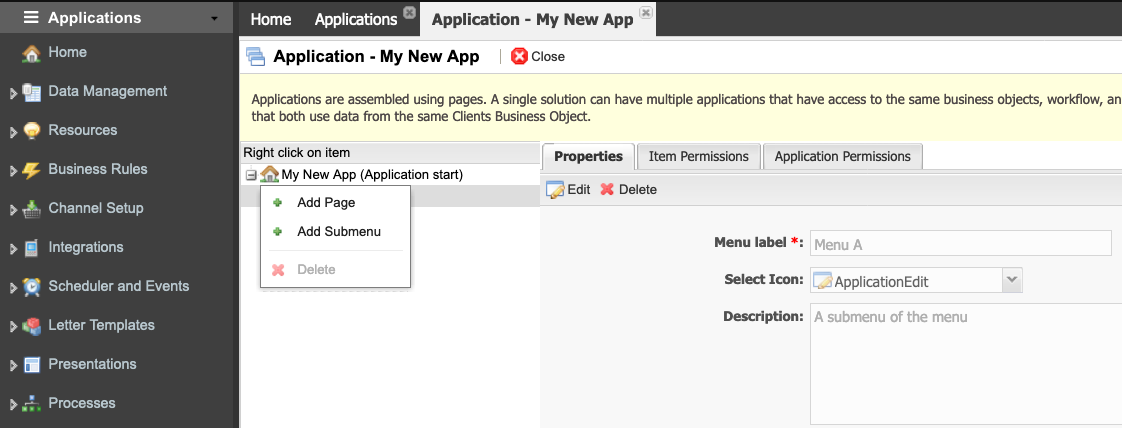
- Insert the Menu label for the page.
- Select the Page from the dropdown list.
- If the Page selected requires parametrization, the Parameters section will open, where you can assign the values.
- If required, insert the Custom page parameters
- Select an icon from the dropdown list.
- Add a Description.
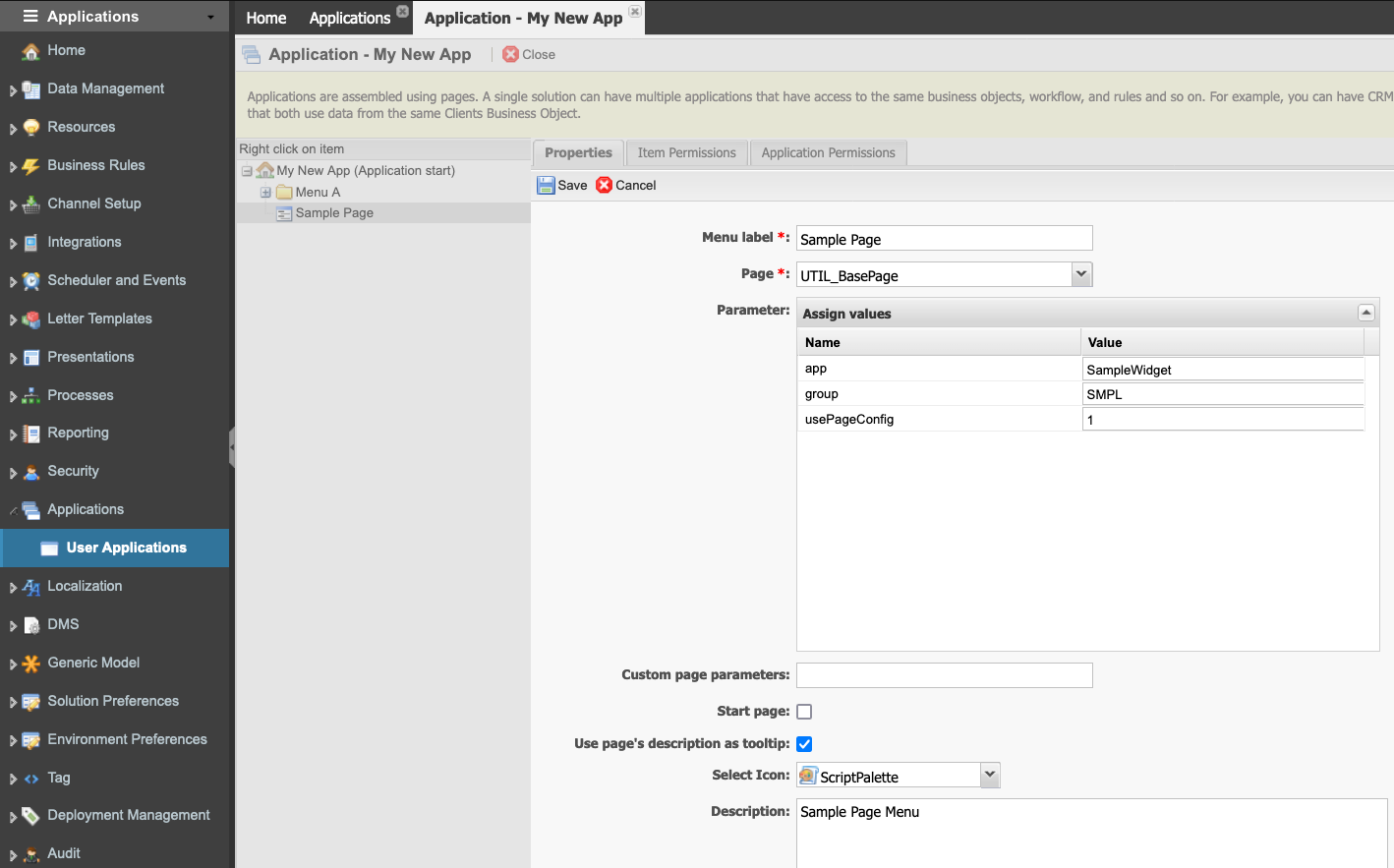
- Save the new Page.
You must run a Deploy after modifying the Menus, Submenus, or Pages.
