Case Party Purposes
The Add to Case button is often overridden by coding. To simplify this, change the button to display a list of Case Party Purposes configured to show for that Case Type. This means that the button, Add to Case, will show values like Customer, Vendor, or Reviewer, Instead of the default values: Case Worker, Team, and External Party.

Steps
- On the top right, navigate to → <<your solution>>
- On the left, navigate to → Setup
- Navigate to Case Setup → Case Party Purposes (1), click on the Add New button (2).
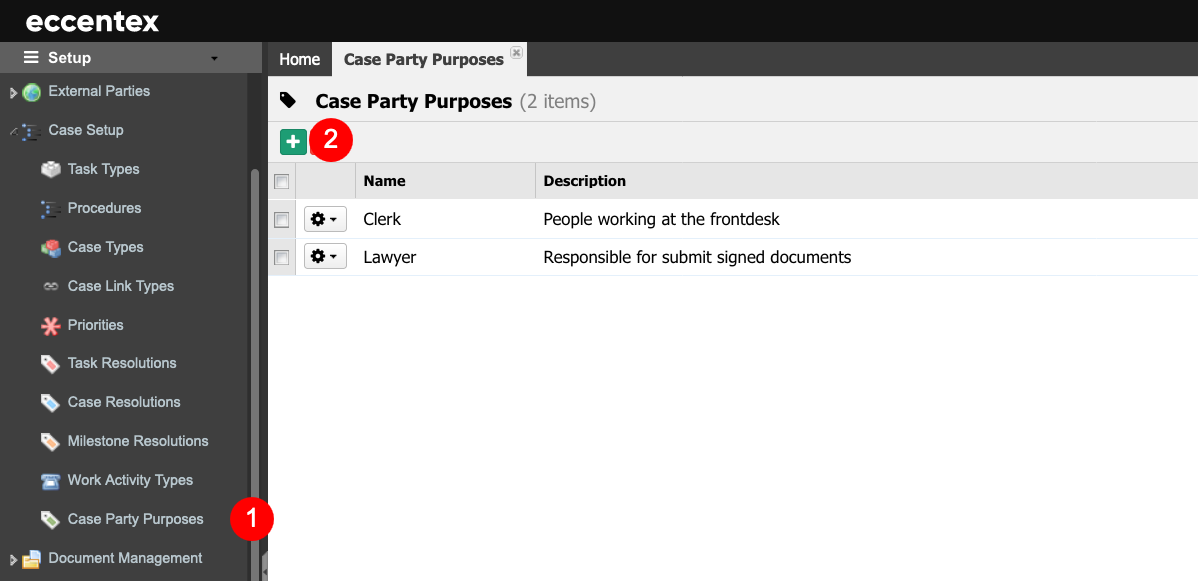
Enter the Name for the Purpose.
- Insert a brief Description. It is a good idea to include as much instruction as possible so the user will understand what to do with it.
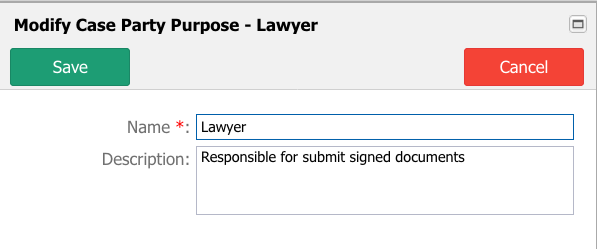
- Save the new Case Party Purposes.



