Work Activity Types
For the purposes of Time Tracking, Work Activity Types are a way for caseworkers to record how much time they have spent working on a Case (number of hours) and break it down into classifications. For example, a case worker may have spent half an hour on a phone call and another half an hour sending a welcoming email to a new customer.
A case worker will access the screen to record this information as follows.
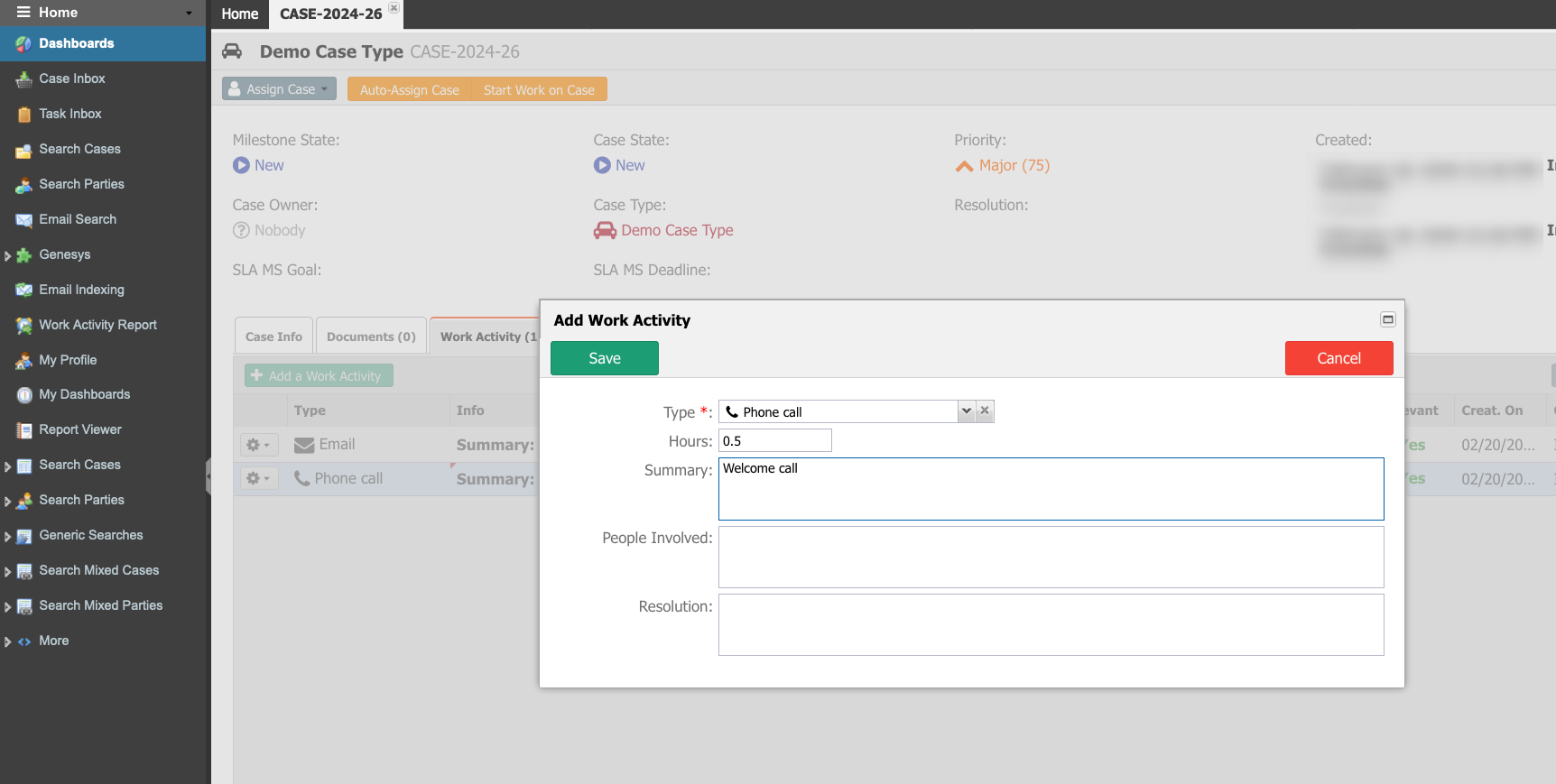
Steps
- On the top right, navigate to → <<your solution>>
- On the left, navigate to → Setup
- Navigate to Case Setup → Work Activity Types (1), click on the Add New button (2).
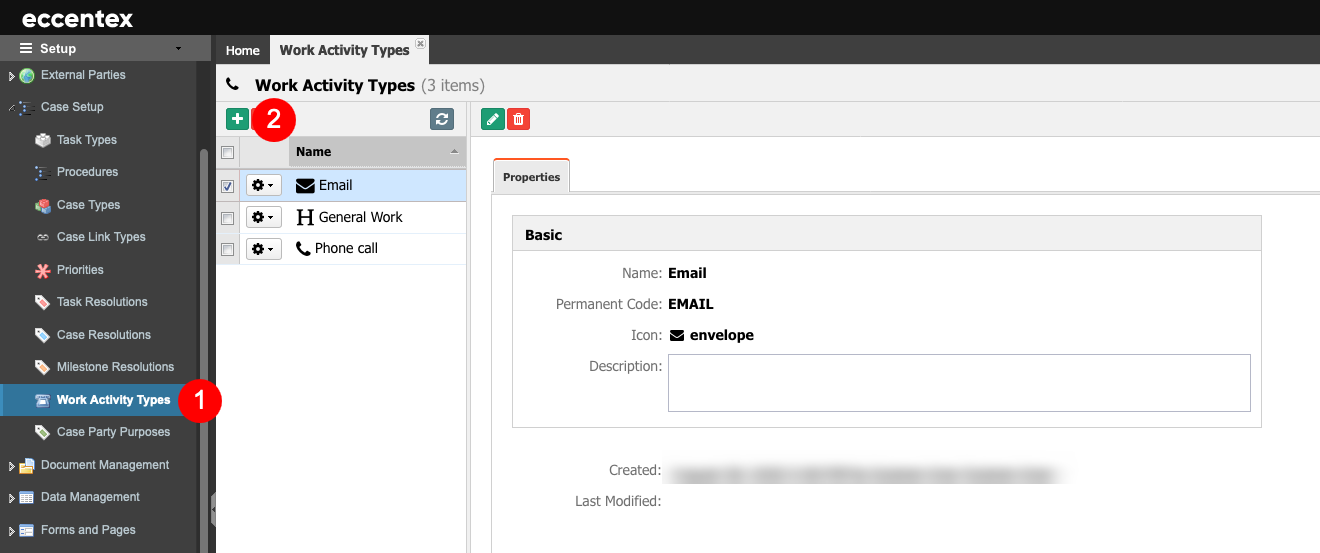
Enter the Name for the Work Activity.
The Permanent Code field will be auto-populated using the Name field, subtracting dash (-) and any spaces or special characters; it also changes to uppercase.
You can override Code Value (ensuring no spaces or special characters are used). The code Value cannot be changed after saving.
Select an Icon from the dropdown list that best represents it. In our example, the clock-o.
- Insert a brief Description. As this will appear to the case worker when they are working on the Case, it is a good idea to include as much instruction as possible so the user will understand what to do with it.
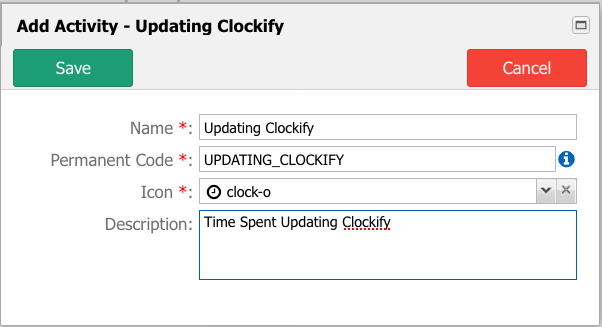
- Save the new Work Activity Type.



