Configure the email search page
The email search page can be configured by an administrator to show additional fields and search options.
Steps to configure
- On the top right, navigate to → ServiceJourney
- On the left, navigate to → Setup → Case Setup → Case Types
- Click on the Email hyperlink
- Navigate to the Data Model in the Properties tab
- Navigate to the Searches tab
- Click on the Email search page that has the Show In Menu flag
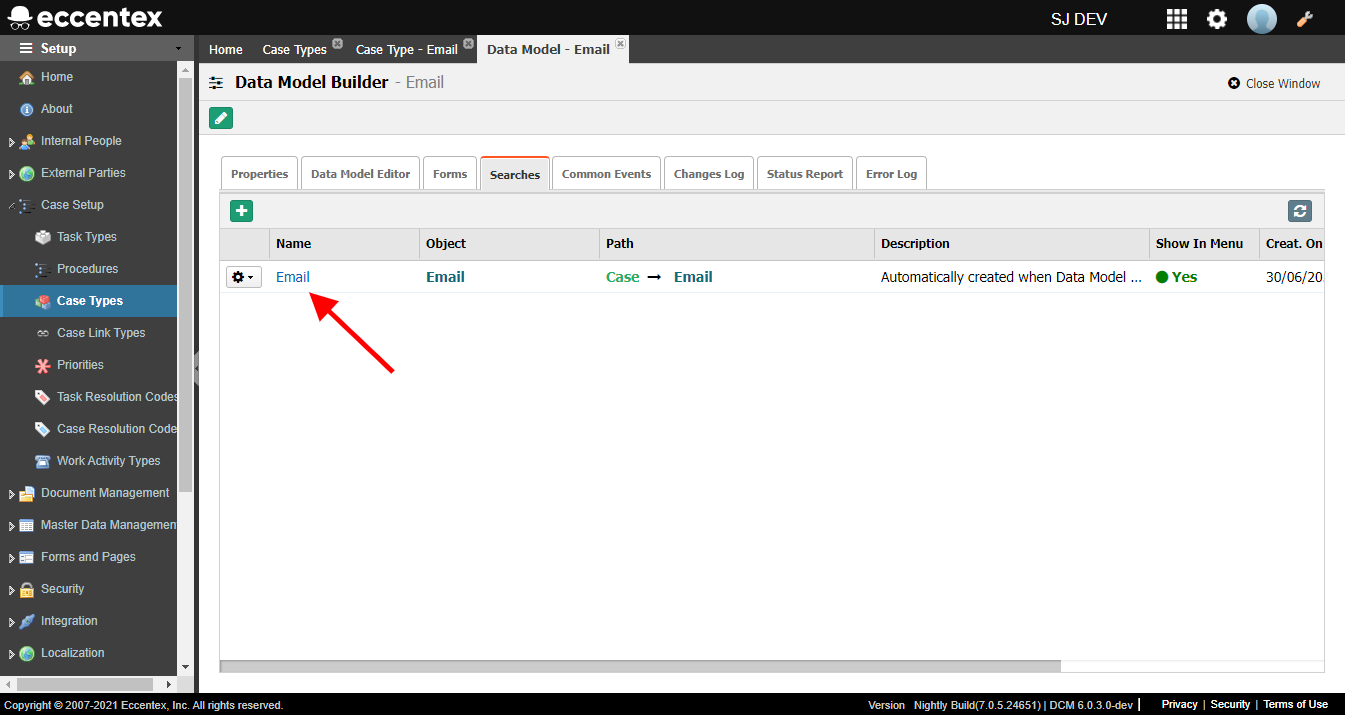
- Configure the search screen to fit your business needs
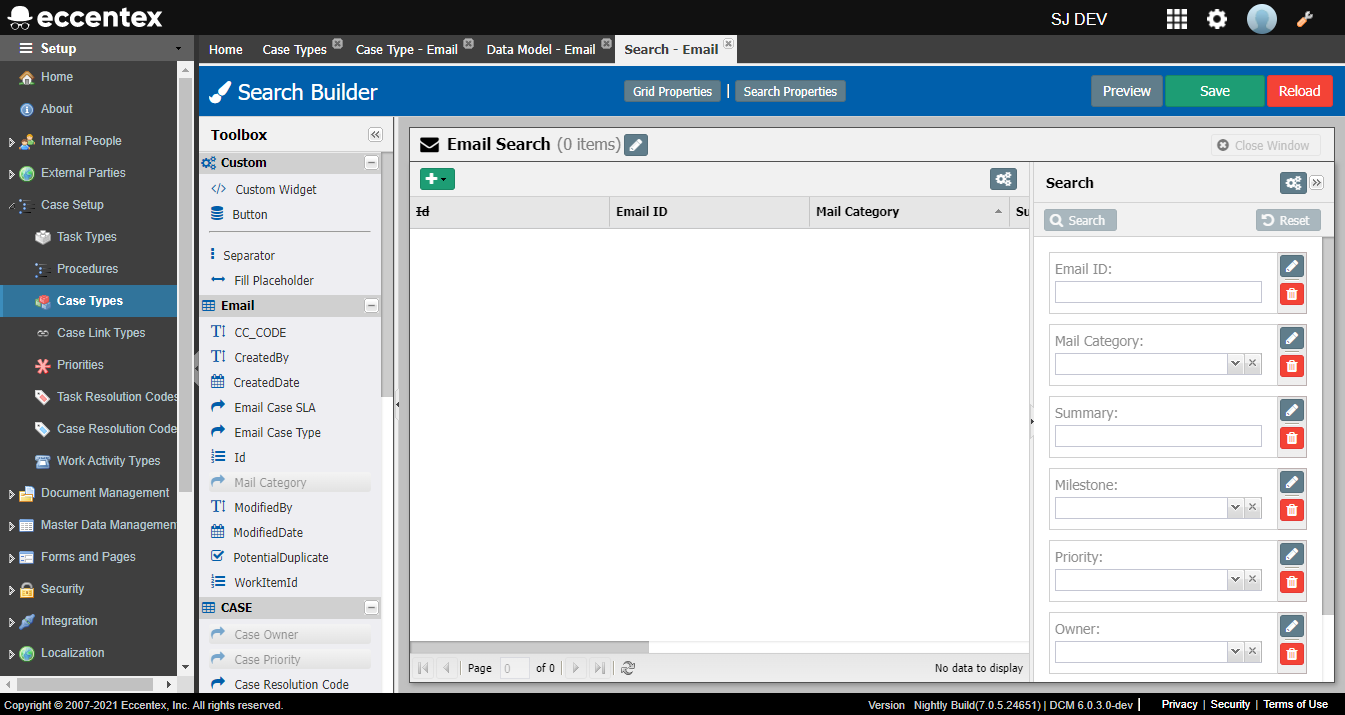
- Click Save
Testing the configuration
Refer to: Searching for email cases


