Deploy
To make a solution available to users of your system, you need to deploy it to an environment. Select an environment, build it to see if there are any errors, and then deploy it.
Deploy is a simplified process of deployment with just two steps: Preview (1) and Apply Changes (2).
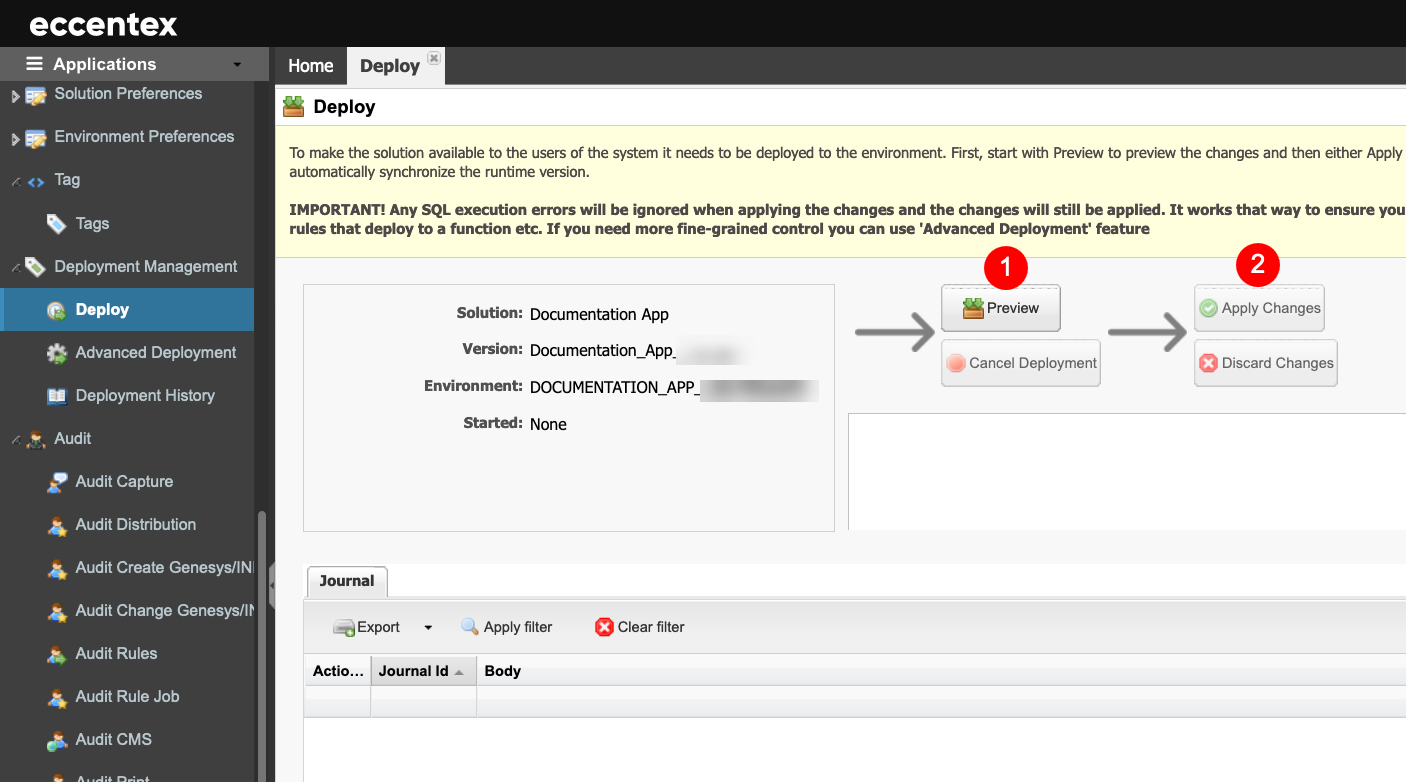
Steps
On the top right, navigate to → Application Studio → <<solution>>
- Navigate to Deployment Management → Deploy from the left-hand navigation menu.
- Click the Preview button and wait until you have a message like “Build was successful. Now you can either deploy the solution or discard the changes..." This first step could take 1-10 mins.
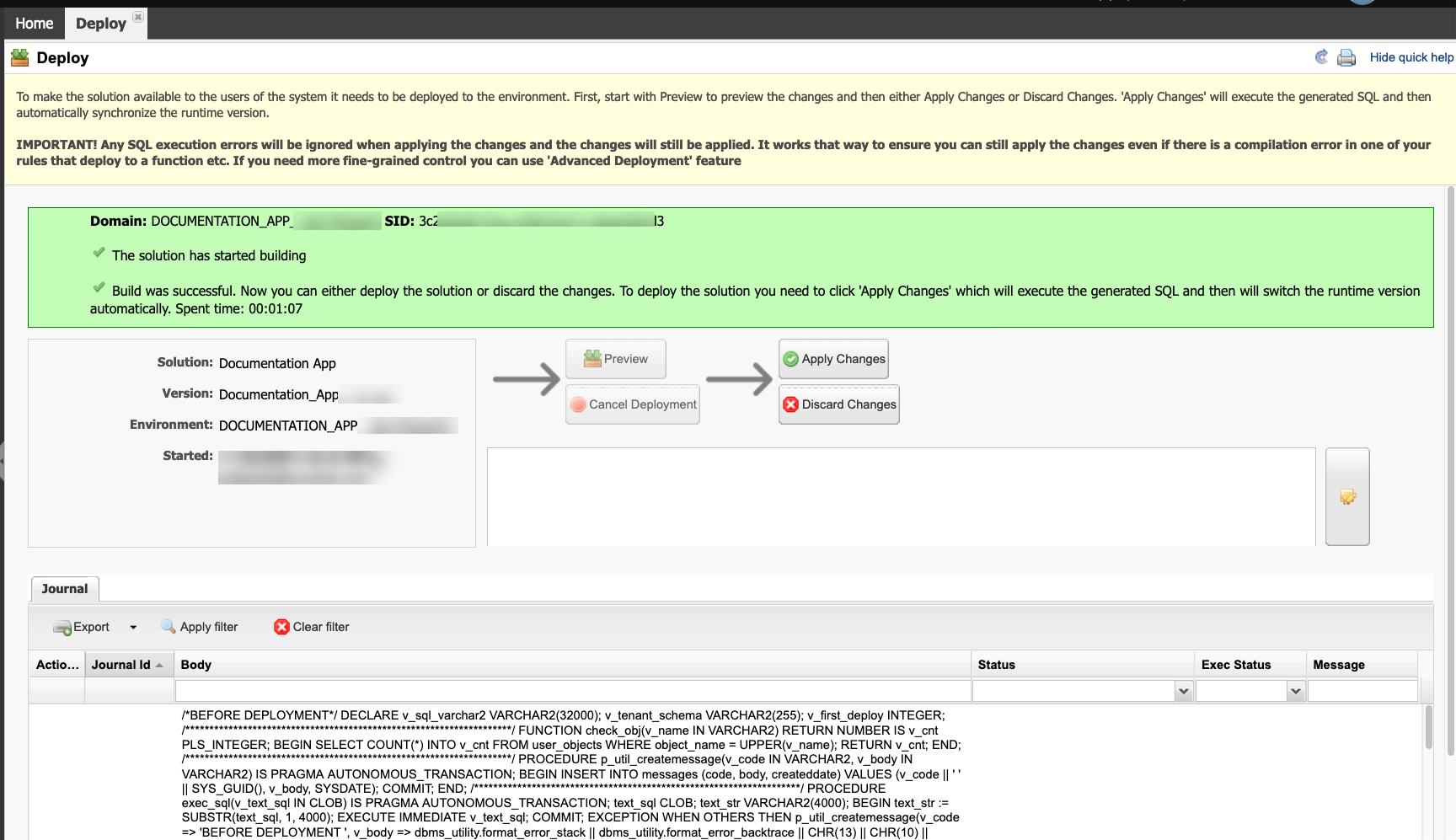
- Add a Note for the next step.
- Click the Apply Changes button to start the last step in the process. Wait until you have a message like “Deployment has been completed and the runtime version has been synchronized (confirmed)”.
This last step is usually the shortest and takes about 20-30 seconds.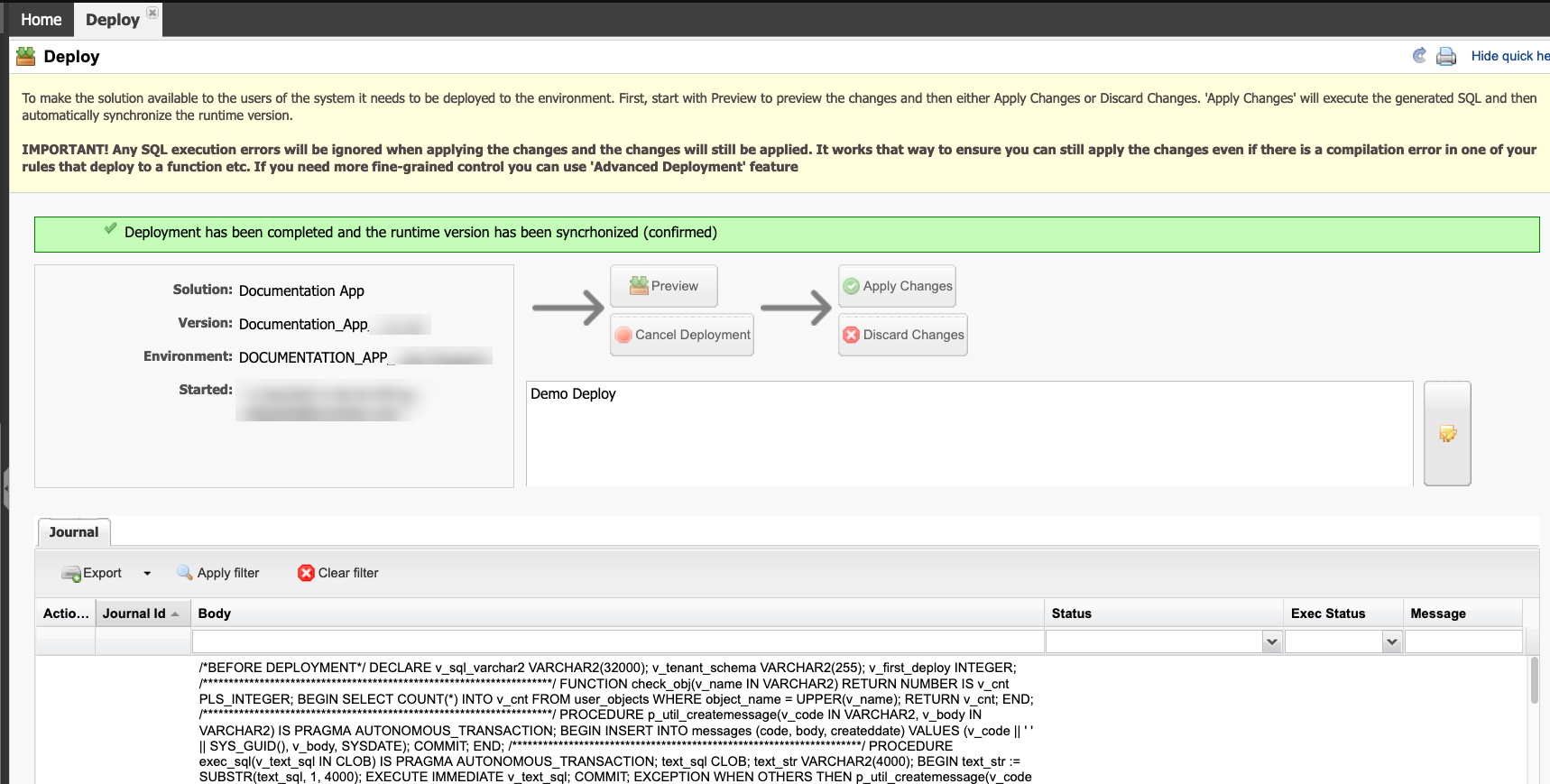
- You must wait for every step to finish before moving to the next step.
- Close the tab when done.

