Deployment History
The Deployment History menu in AppBase provides a comprehensive record of all deployments performed within your AppBase instance. This menu serves as an invaluable tool for tracking changes, identifying potential issues, and maintaining a clear audit trail of your deployment activities.
Within the Deployment History menu, you can access detailed information about each deployment, including:
Deployment Timestamp: The exact date and time when the deployment occurred.
Deployment Initiator: The user who initiated the deployment process.
Deployment Environment: The specific environment where the deployment was executed.
Deployment Status: Indicates whether the deployment was successful or encountered any errors.
Deployment Details: A comprehensive overview of the changes introduced during the deployment, including data model alterations and application configuration updates.
By carefully reviewing the deployment history, you can effectively monitor the evolution of your application and gain valuable insights into its development trajectory. This information can prove instrumental in troubleshooting potential issues, maintaining data integrity, and ensuring the overall stability and reliability of your application.
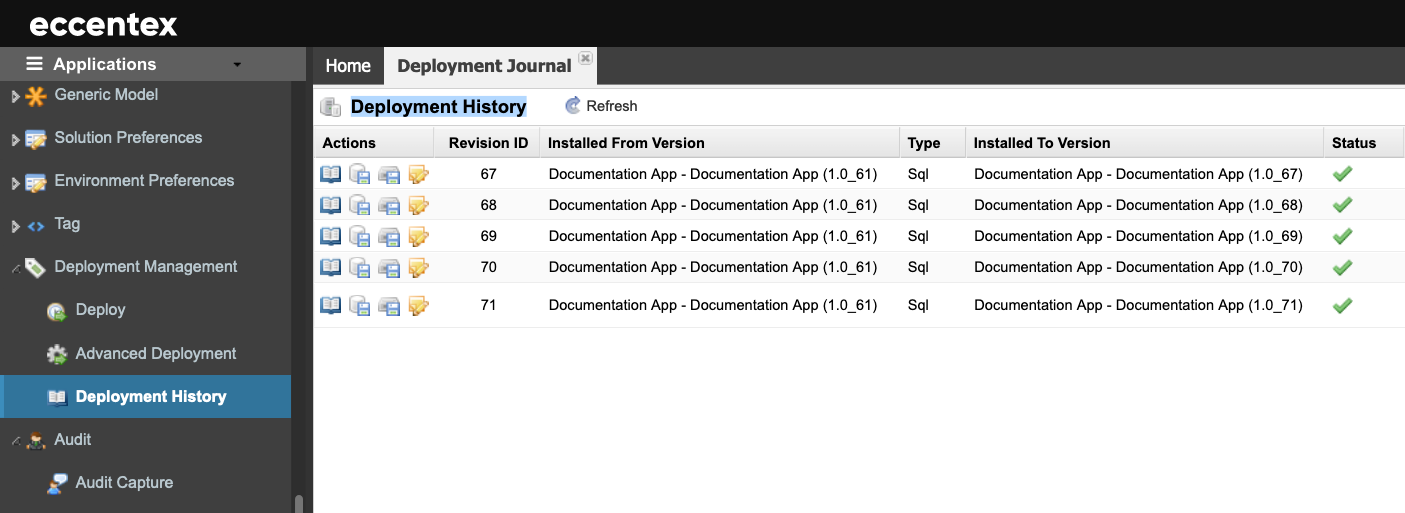
Steps
On the top right, navigate to → Application Studio → <<solution>>
- Navigate to Deployment Management → Deployment History from the left-hand navigation menu.
- Each deployment has four action buttons: View Journal, Download SQL, Export, and Update Deployment Note.

