Edit a Relationship
It is possible to edit an existing relationship. The steps below describe how to update the Name, Tags, Auditable, Description, and Foreign Key values of the existing relationship. All other elements cannot be updated.
Editing
- There are two ways to open the Edit Relationship tab: Locate the edit icon to the left of the relationship to be updated or click on the hyperlink name of the relationship
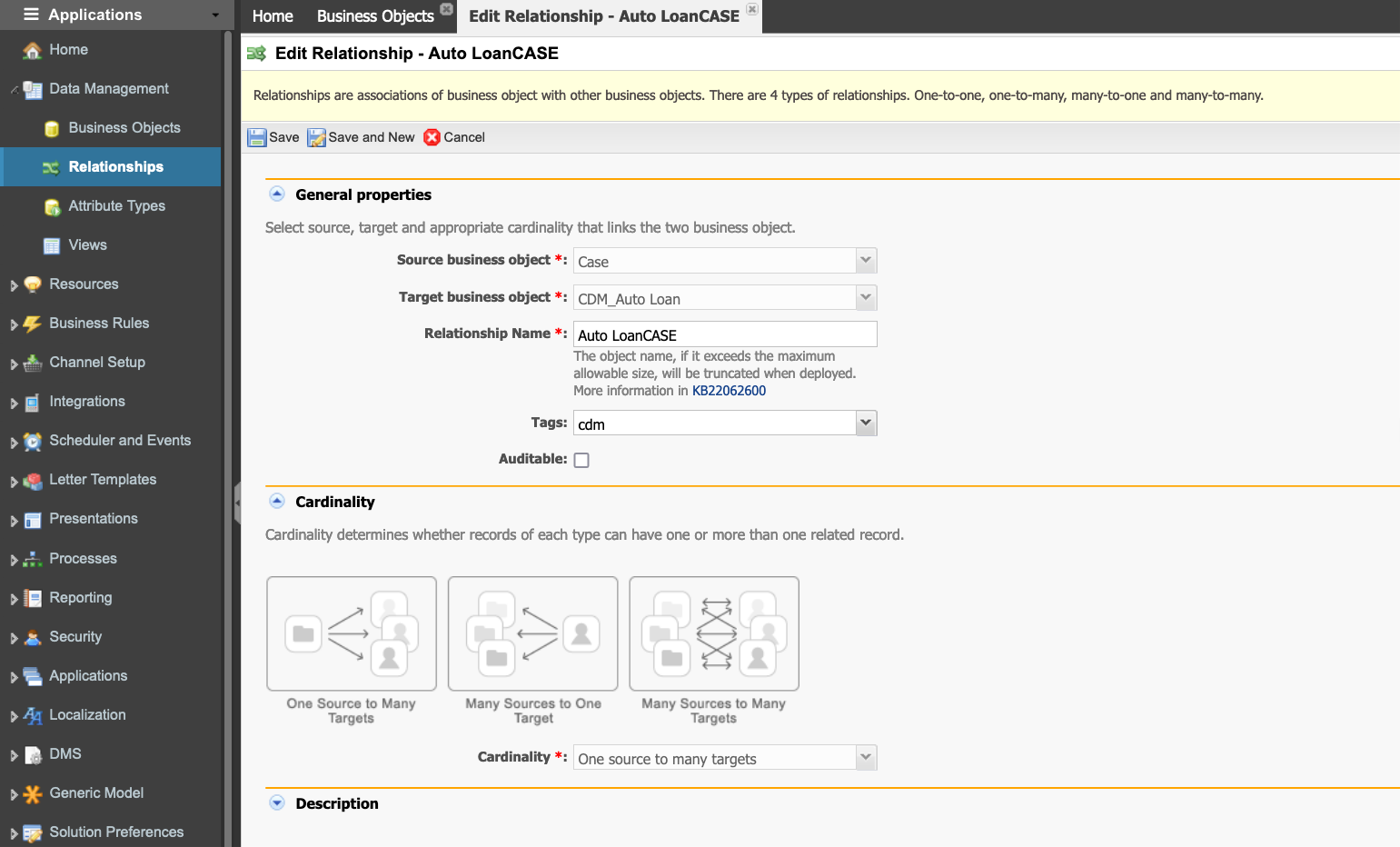
Deleting
- There are two ways to delete a relationship: Clicking on the red X icon to the left of the relationship name or editing it with the hyperlink name of the relationship and then clicking the Delete button.
- Once the delete action has been triggered, a confirmation message will appear. Click Yes to confirm the delete or No to close the message.
Deleting a relationship also deletes data!
When deleting a relationship, it is important to remember that this action will also delete any data stored against that relationship. Please also be aware that deleting a relationship is an irreversible task.

