Email Capture Monitor
AppBase has a more low-level monitoring tool for showing technical details about every captured email.
Using the tool
A user must have administrative rights to access this section.
- On the top right, navigate to → Application Studio → ServiceJourney
- Once inside Application Studio, navigate to Channel Setup → Email Capture Monitor
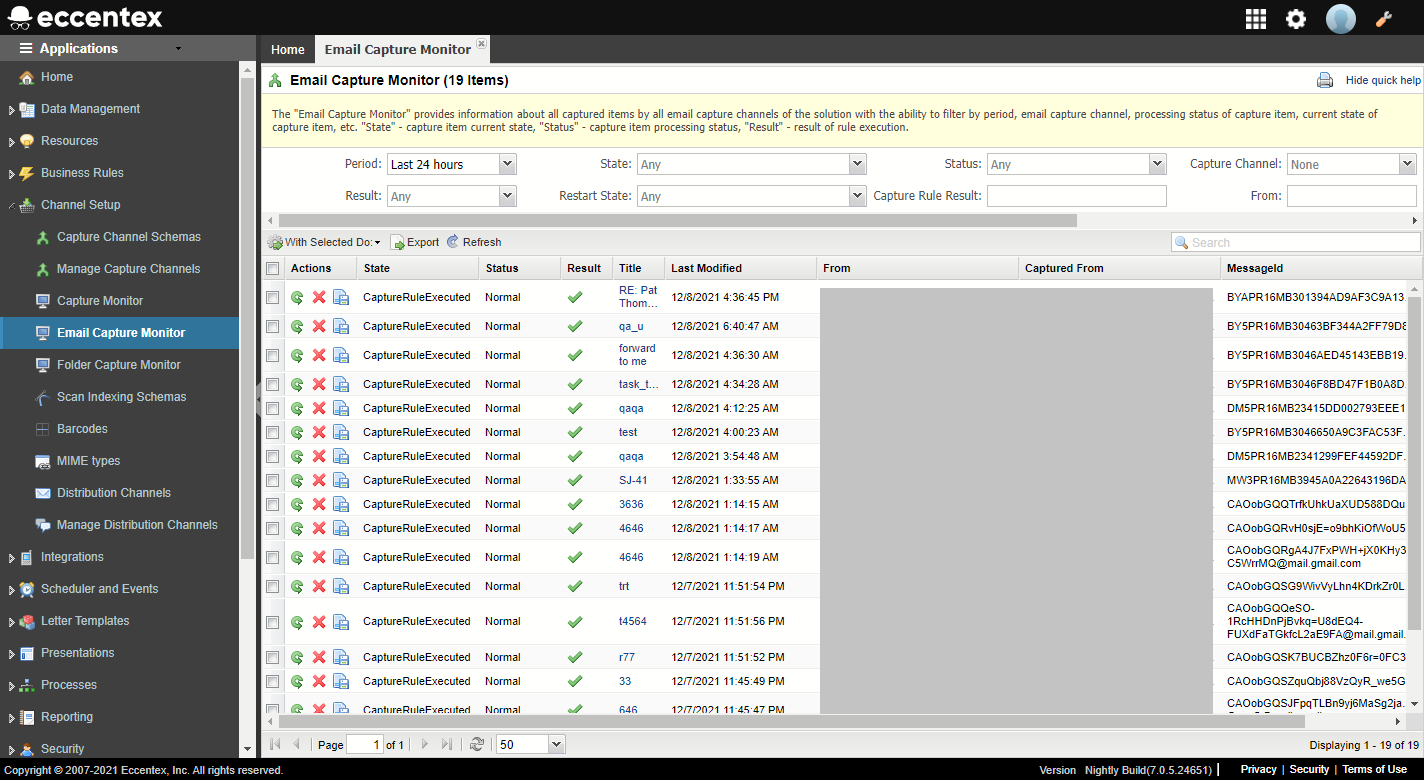
Filters options
The Email Capture Monitor provides many search filters to aid your investigation.
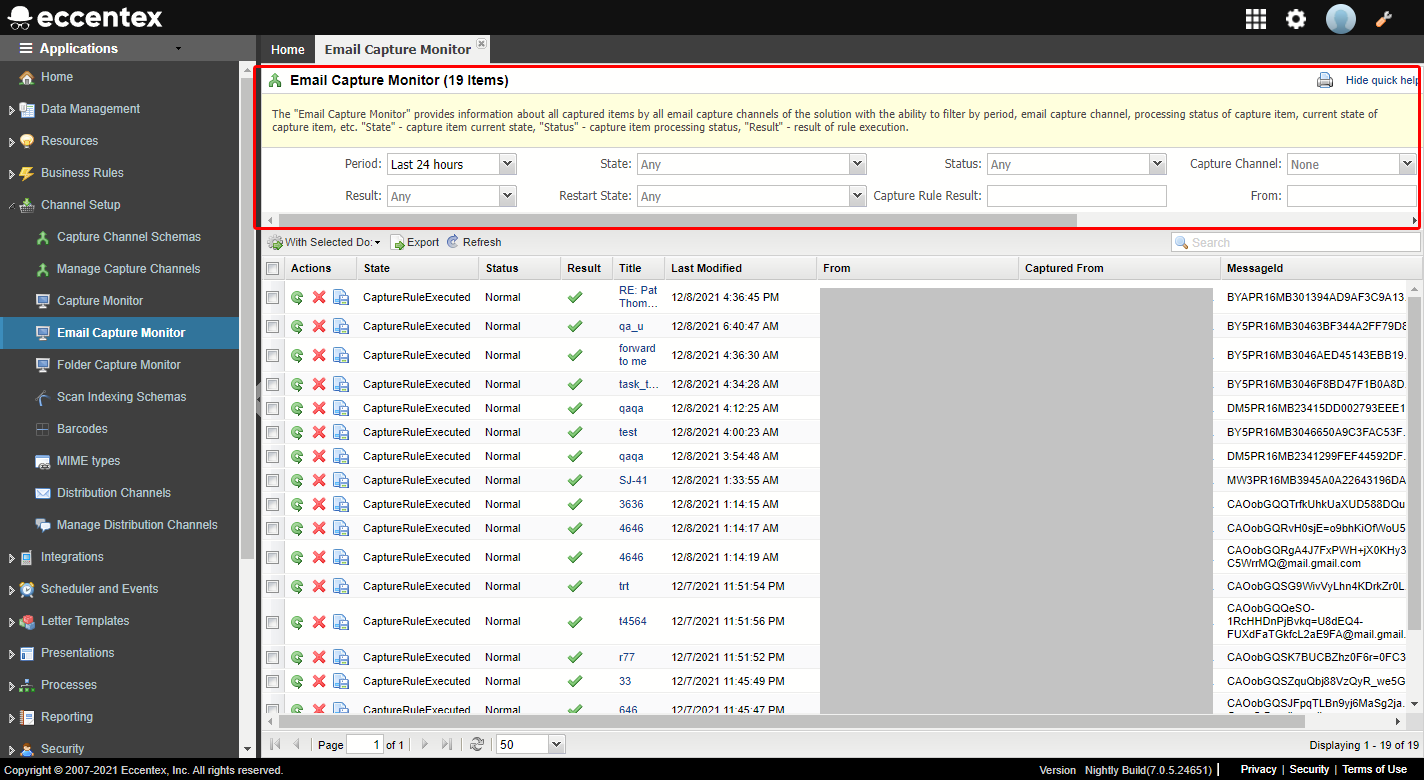
| Filter | Description | Valid Options |
|---|---|---|
| Period | The date range for the capture item Created date |
|
| State | Capture item State |
|
| Status | Capture item processing Status |
|
Email Capture Channel Code name. This drop-down list is built from the AppBase actual configuration. |
| |
| Title | Text to search in the Captured Email Title. Usually the Subject field of the incoming email. | Free text. No case sensitive. Search for the text in any place of the Title (LIKE %text%). |
| Queue Id | Capture item Queue Id | Free number. Search for the exact match of the Queue Id number. |
| Result | Result of the rule execution |
|
| Restart State | The state of the item before it was set to restart |
|
| Capture Rule Result | Text to search in the XML output of the Capture Rule Result. For example to search for a Database specific error text in the <ERRORMESSAGE> section type OracleException: ORA-00904 | Free text. No case sensitive. Search for the text in any place of the title (LIKE %text%). |
| From | Text to search in the FROM email address(es) | Free text. No case sensitive. Search for the text in any place of the FROM email address (LIKE %text%). |
| Captured From | Text to search in the TO email address(es) | Free text. No case sensitive. Search for the text in any place of the TO email address (LIKE %text%). |
| MessageId | Text to search in the MessageId | Free text. No case sensitive. Search for the text in any place of the MessageId (LIKE %text%) |
Grid Columns
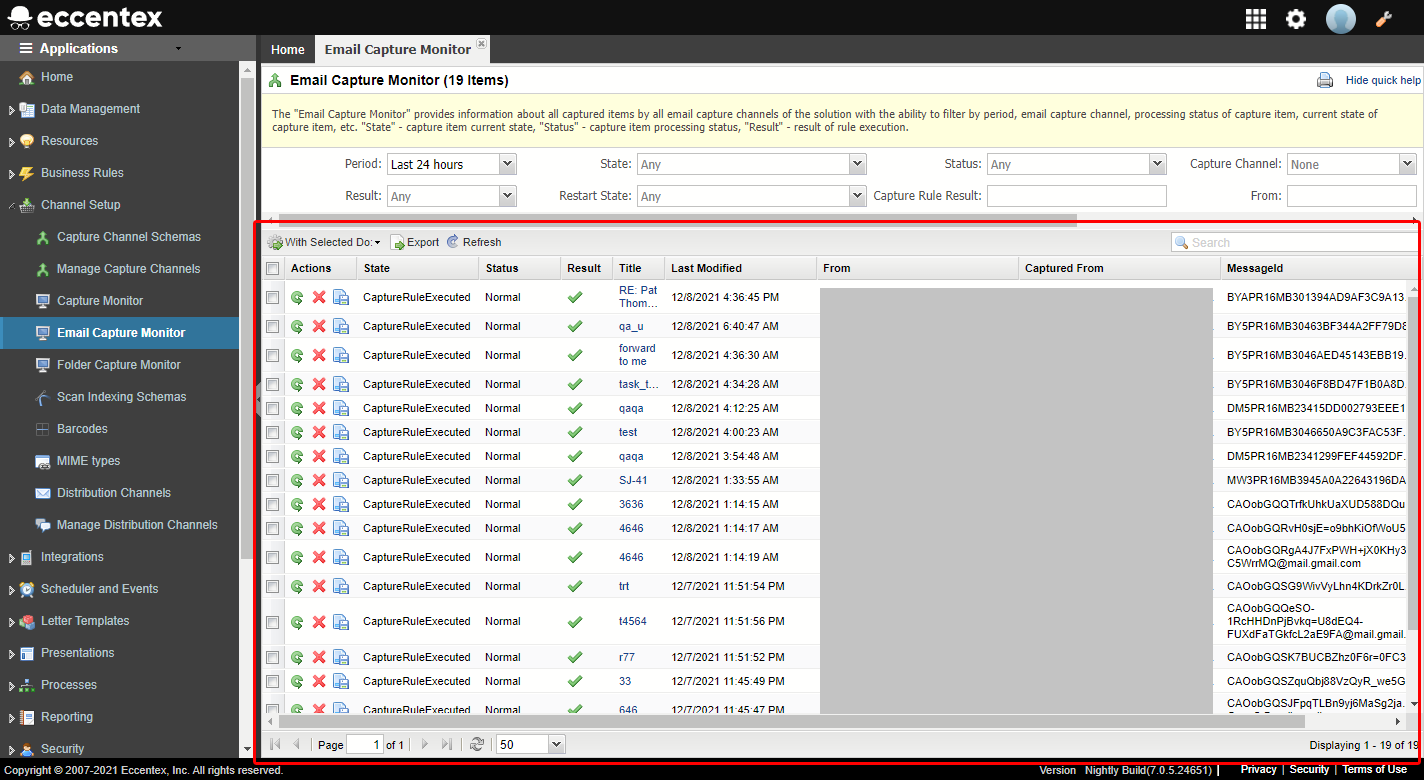
| Column | Description | Sample |
|---|---|---|
| Actions |
| |
| ||
 | b5125346430f493aad46e07495de4DEC21.eml | |
| State | Capture item current state | CaptureRuleExecuted |
| Status | Capture item current processing status | Normal |
| Result | Result of the rule execution Options are:
All that does not fall into a success condition AND not "N/A" State N/A When the rule execution has not been completed
| |
| Title | Captured email title. Usually the Subject field of the incoming email. | Testing SJ |
| Last Modified | Datetime of last modification | 09/17/2022 2:09:58 AM |
| Queue Id | Capture item Queue Id | 999 |
| Capture Channel | Email Capture Channel Code name. | Office365EmailCapture |
| Capture Item Id | Capture Item Id | aa2fe49622f34c52af1bdf4bcfe2dec21 |
| MessageId | Email ID (RFC5322) | CALRdiaV3mV2_0_n7RAfD+7xGCCigbff+8jNS7FS4nqgrKfRoZg@dec21.com |
| From | Email FROM address | testfrom@email.com |
| Captured From | Capture Channel Email Account | dcmtestings@somesrvrecxdev.onmicrosoft.com |
Understanding the details of an email capture event
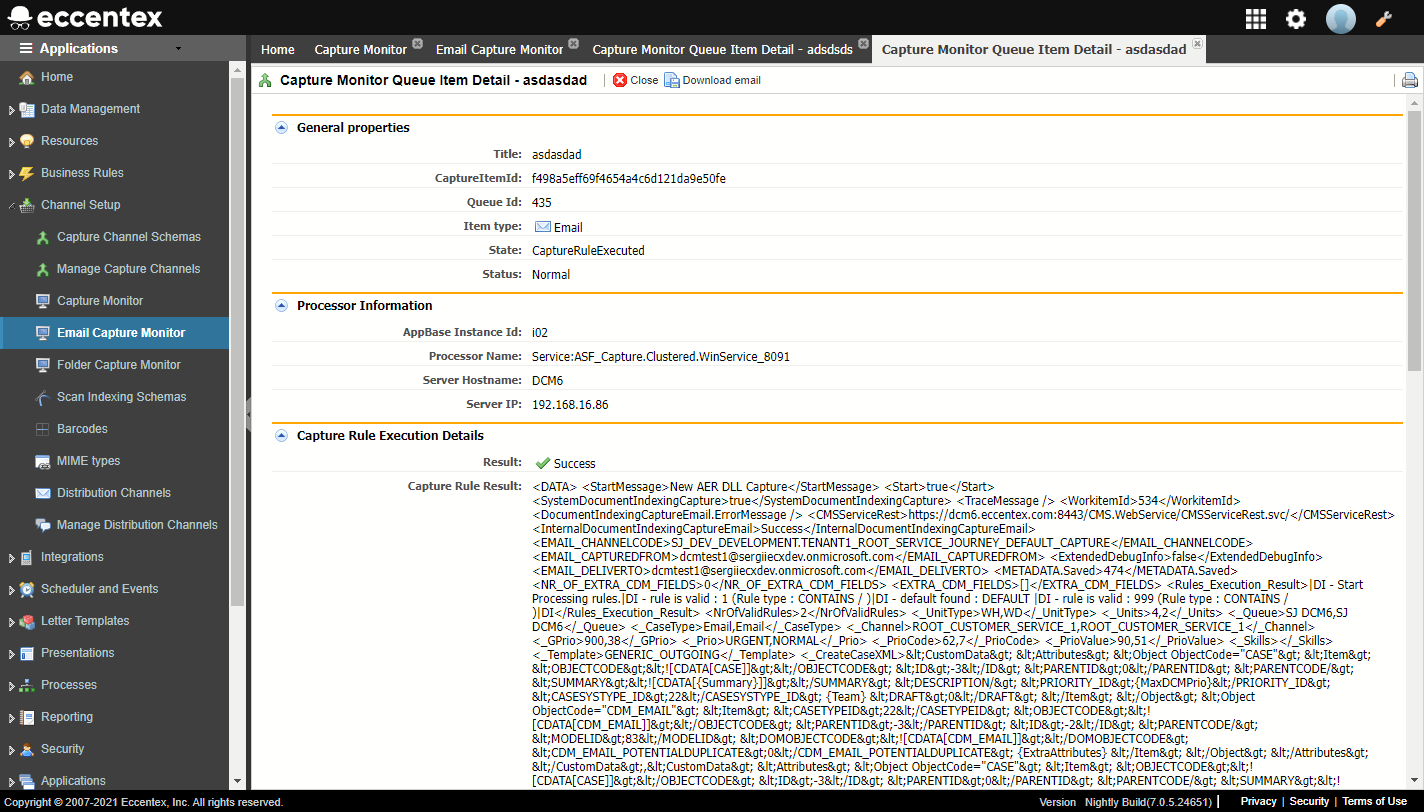
| Property | Description | Sample |
|---|---|---|
General Properties | ||
| Title | Captured email title. Usually the Subject field of the incoming email. | Testing SJ |
| CaptureItemID | Capture Item Id | aa2fe49622f34c52af1bdf4bcfe2dec21 |
| Queue Id | Capture item Queue Id | 999 |
| Item Type | ||
| State | Capture item current state | CaptureRuleExecuted |
| Status | Capture item current processing status | Normal |
| Processor Information | ||
| AppBase Instance Id | The ID of the instance of the capture server node that handled the incoming email | i02 |
| Processor Name | The name of the Windows service of the capture server node that handled the incoming email | Service:ASF_Capture.Clustered.WinService_9999 |
| Server Hostname | The hostname of the instance of the capture server node that handled the incoming email | DCMHOSTDEV0901 |
| Server IP | The IP address of the instance of the capture server node that handled the incoming email | 192.168.0.0 |
| Capture Rule Result Execution Details | ||
| Result | Result of the rule execution Options are: Success:
Failure All that does not fall into a success condition AND not "N/A" State N/A When the rule execution has not been completed
| Success |
| Capture Rule Result | Response of execution rule (XML output). |
XML
|
| Rule Execution Details | Response of execution rule (JSON output). When is restarted this field must be reset. |
JS
|
The actual of the submit for a new incoming email | bd33f9fb-bf10-4321-939f-2b7bdb89dc2a | |
| XML Request sent to the rule |
XML
| |
| Text message of the last error information extracted from the <ERRORMESSAGE></ERRORMESSAGE> tag in the capture rule result. | Submit capture item sync ERROR: Unfortunately, an error occurred: ASF.BDS.Exceptions.RuleAdapterException: Unhandled rule adapter exception.... | |
MessageId of the incoming email | ||
FROM email address of the incoming email | someuser2021@email.cloud | |
| TO email address(es) of the incoming email | dcmtestings@somesrvrecxdev.onmicrosoft.com | |
| CC email address(es) of the incoming email | someuser2021@email.cloud | |
| Capture Channel Email Account address of the incoming email | dcmtestings@somesrvrecxdev.onmicrosoft.com | |
| Office 365 | ||
| Office 365 WebLink ItemID | AAMkAGExMjI2MDQ2LWI3MDgtNGI0NC1hZWNjLTEjIyMmZmYQBGAAAAAAATWjnkpNAAATiNehAAA= | |
| History | ||
| Date message was created in the queue | 09/17/2022 2:09:58 AM by system@TENANT99 | |
| Date message was modified in the queue | 09/17/2022 2:10:12 AM by system@TENANT99 | |
| Date message was processed | 09/17/2022 2:10:09 AM by system@TENANT99 | |



