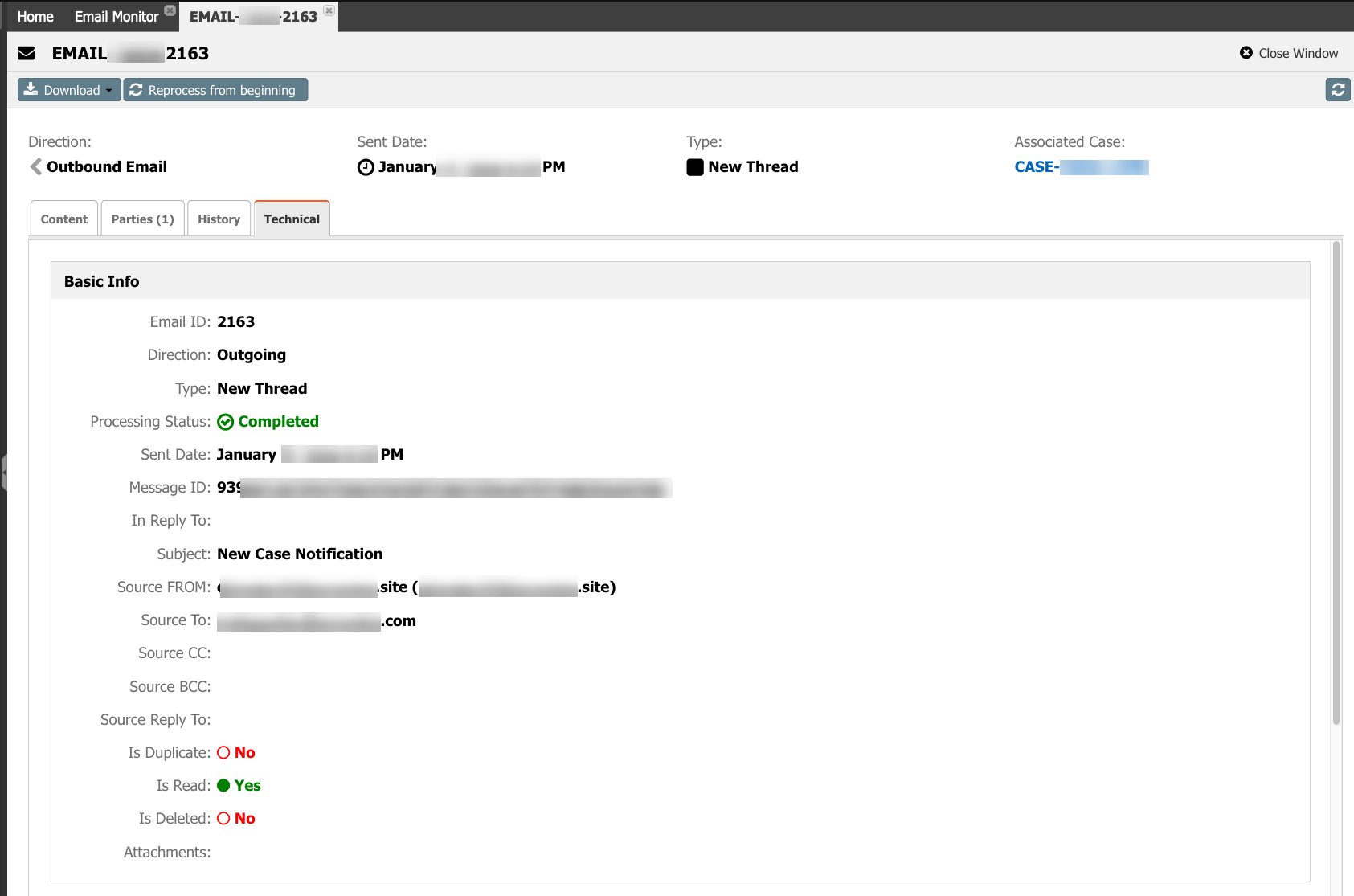Email Monitor
The Email Monitor offers a comprehensive overview of all email item statuses, empowering users to quickly assess message delivery and promptly access details.
Steps
- On the top right, navigate to → <<your solution>>
- On the left, navigate to → Setup
- Navigate to Monitoring →
- Here, you will see a list of emails and their final status.
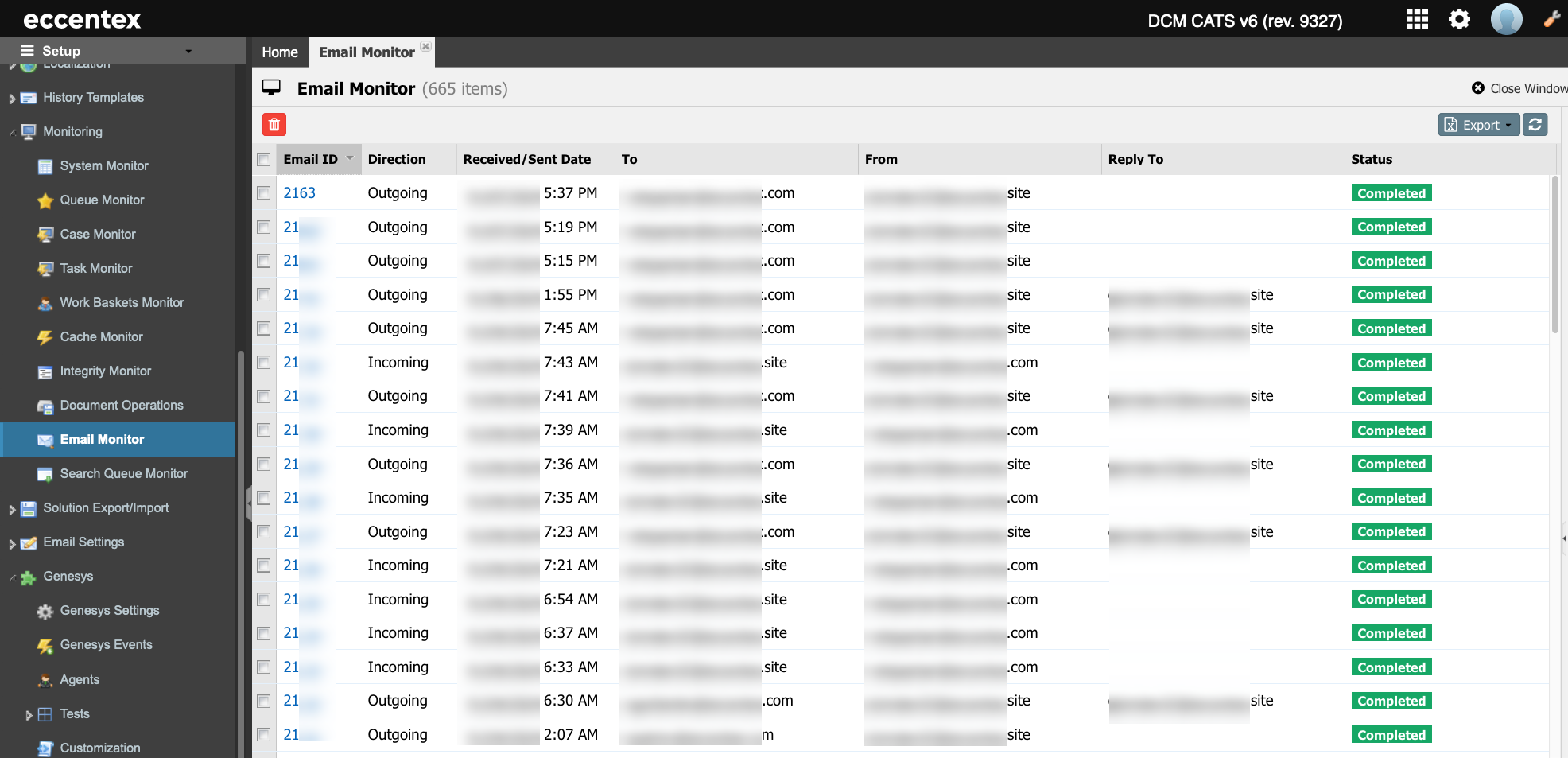
- Select the ID hyperlink (2163) to view the details of the email.