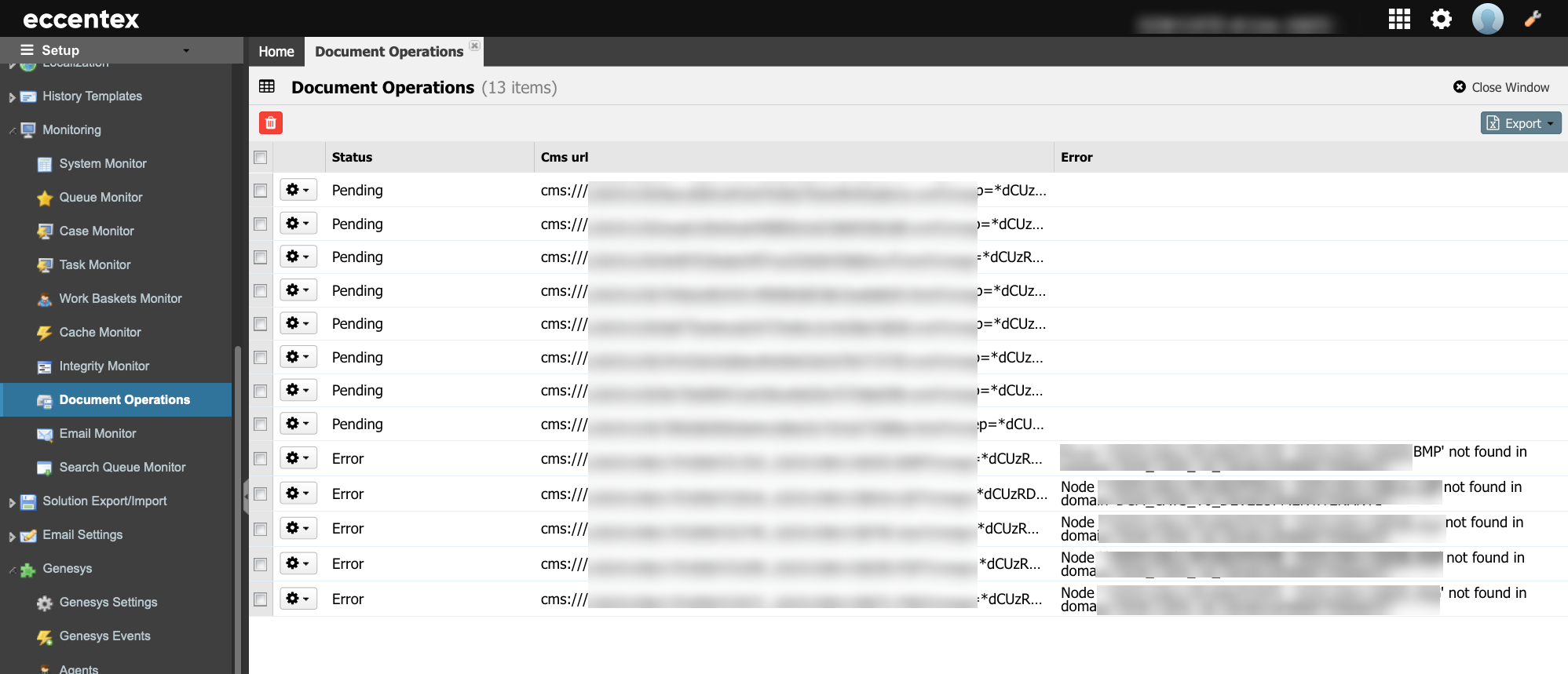Document Operations
The Document Operations monitor is an important CMS (Content Management System) aspect. It contains information about the last deleted documents and the content of rejected emails. This information is useful for tracking changes in the CMS and understanding why certain items are unavailable.
To maintain the efficiency of the CMS, two scheduled tasks run daily to delete the items. This scheduled deletion process prevents operations on the CMS during business hours, ensuring that the system runs smoothly and is available to users when needed.
When the scheduled tasks run, all documents marked for deletion during the day are permanently deleted. This ensures that the CMS remains clutter-free and easy to navigate for users.
In this context, "Documents" refers to any items that users manually deleted and the contents of rejected emails that were flagged by the Inbound Email rules. When the CMS rejects an email, its content is stored in the Document Operations section for reference. This can be useful for troubleshooting and investigating issues with the email system.
The scheduled deletion process ensures the system remains efficient and available to users during business hours while keeping the CMS free from clutter.
Steps
- On the top right, navigate to → <<your solution>>
- On the left, navigate to → Setup
- Navigate to Monitoring → Document Operations
- Here, you will see a list of documents marked for deletion
- Select the document(s) and click the red trash button to permanently delete the document(s).