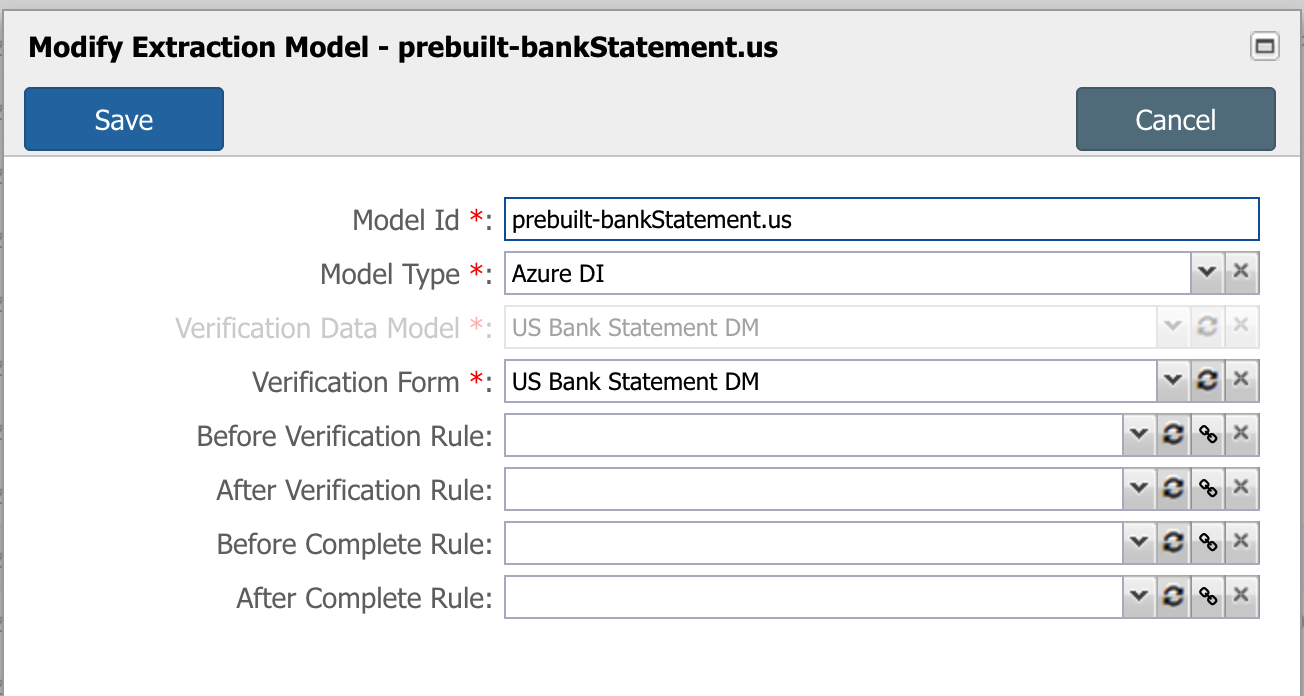Extraction Models
The Extraction Models screen provides a centralized interface for managing all document‐data extractors in your system.
At the top, a toolbar lets you add or delete models, while the main grid lists each model’s unique ID, its engine type (Azure Document Intelligence or Azure OpenAI), deployment alias, associated data‐model schema, and the human‐verification form.
Clicking the gear icon opens a configuration dialog, where you define or edit a model’s identifier, select its extraction engine, map its output into a verification data model, assign the verification form, and optionally hook in business‐rule triggers before or after verification and completion.
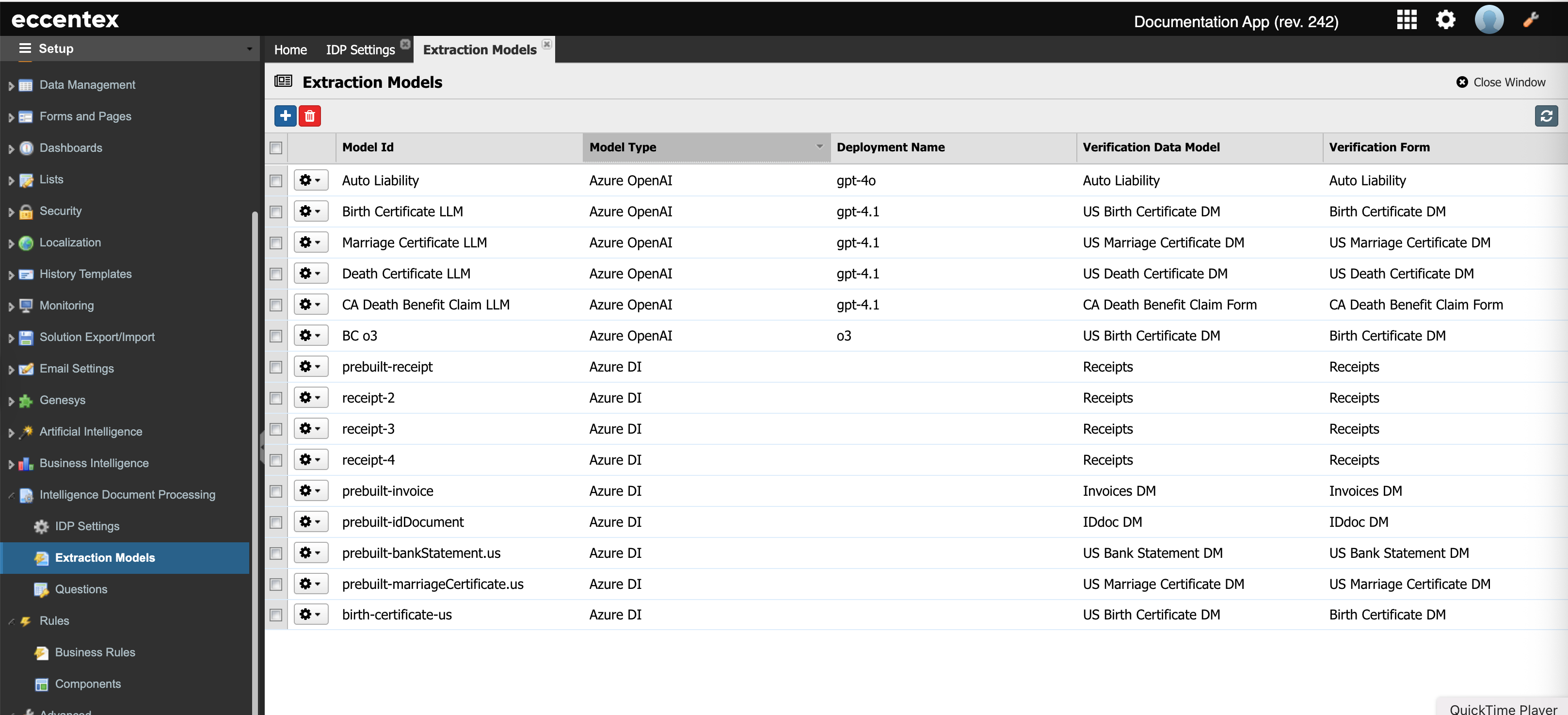
Steps
Navigate to the Setup → Intelligent Document Processing
Select the Extraction Models page.
Click the plus button to add a new model.
In the pop-up form, enter the following fields:
Model Id: A unique name for this extraction model (e.g., prebuilt-bankStatement.us).
Model Type: Options are:
Azure DI to use Azure Document Intelligence
Azure OpenAI to use an LLM–based extractor. For example, gpt-4o.
Verification Data Model (Azure DI only): The schema that incoming LLM outputs automatically map into a data model form (disabled for Azure OpenAI models). The dropdown list will show only the Data Models available and must be configure in advanced. In our example, US Bank Statement DM.
Deployment Name (Azure OpenAI only): For OpenAI models, the deployment alias.
Verification Form: The name of the form used by human verifiers (e.g. “US Bank Statement DM”). Some Data Models might contain more than one form, for example, and invoice may have a form for the Invoice Details and other form for the Items.
The following fields are used to specify rules to be use during the document processing:
Before/After Verification Rule: Optional business-rule that fire immediately before or after the human–verification step. For example, to create a new case using the data extracted.
Before/After Complete Rule. Optional business-rule that fire immediately before or after the extraction cycle is marked “Complete.”