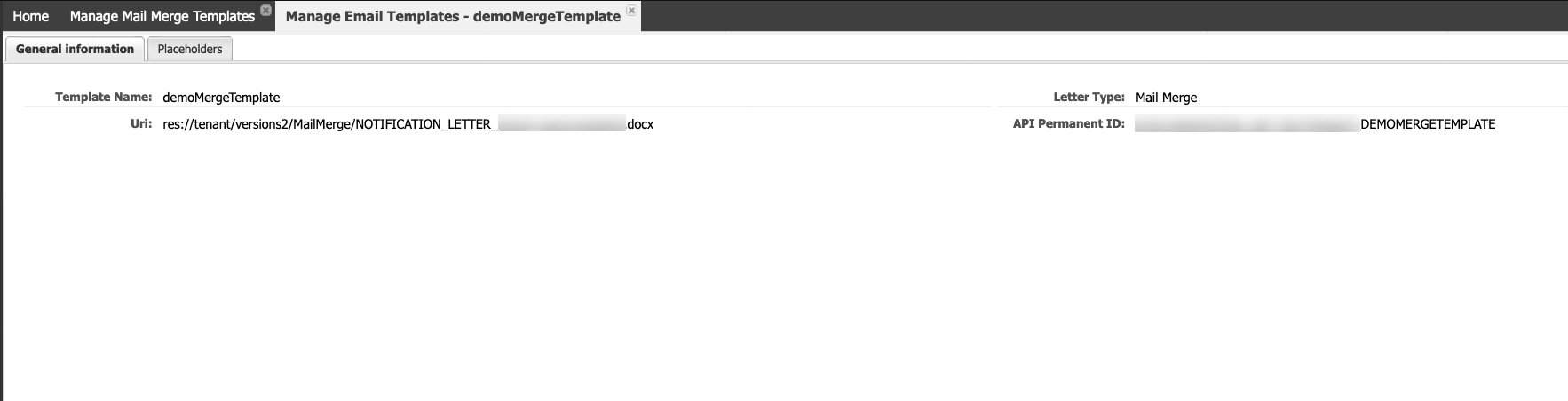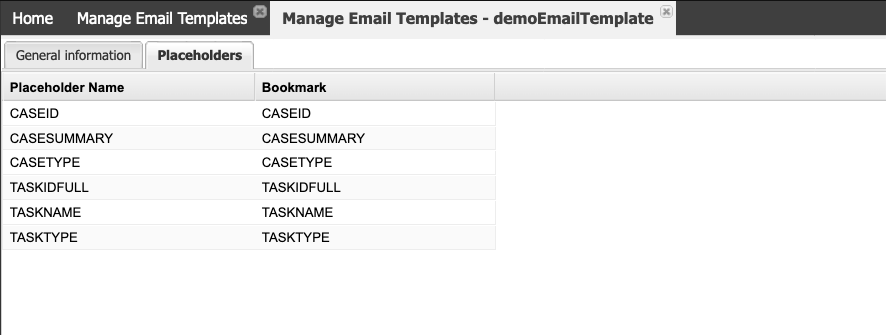Manage Mail Merge Templates
Mail Merge Templates
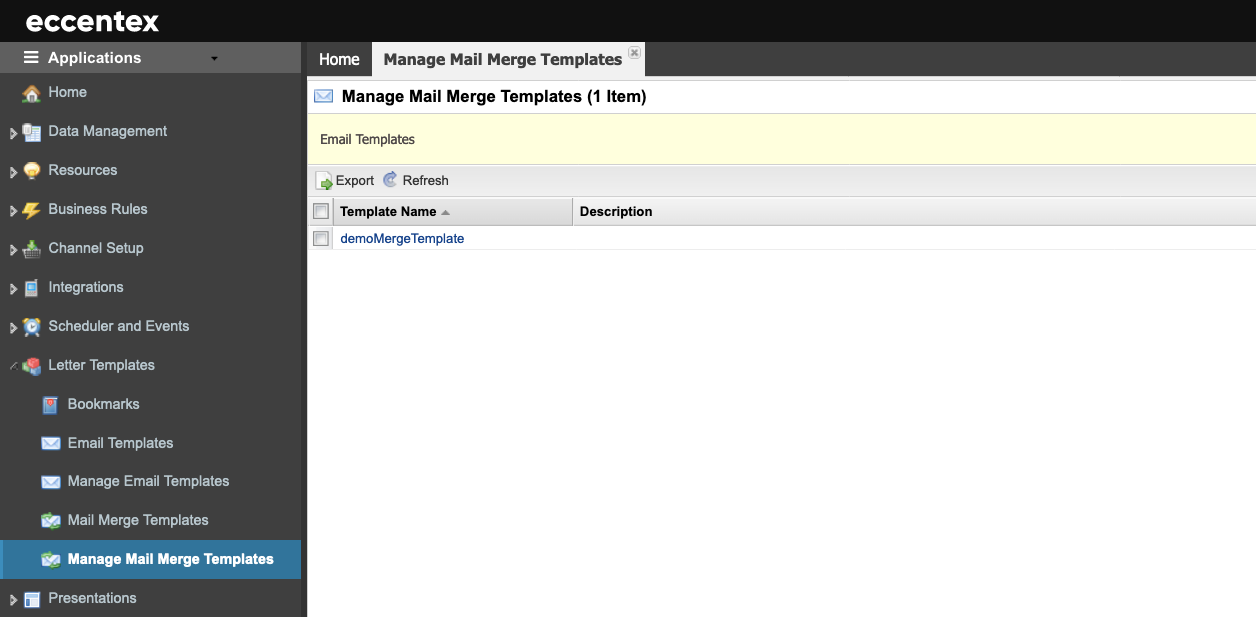
Steps
On the top right, navigate to → Application Studio → <<solution>>
- Navigate to Letter Templates → Manage Mail Merge Templates from the left-hand navigation menu.
- Click on the hyperlink for Template Name to open a new tab to see the details of the template.
- On the new tab, you can see details of properties and also the details of the placeholders mapping to bookmarks.