Manage Scheduled Tasks
A scheduled task enabled you to launch a rule to run on the system automatically. It can be scheduled to run just once or periodically. They are especially useful for long-running tasks you want to launch at night.
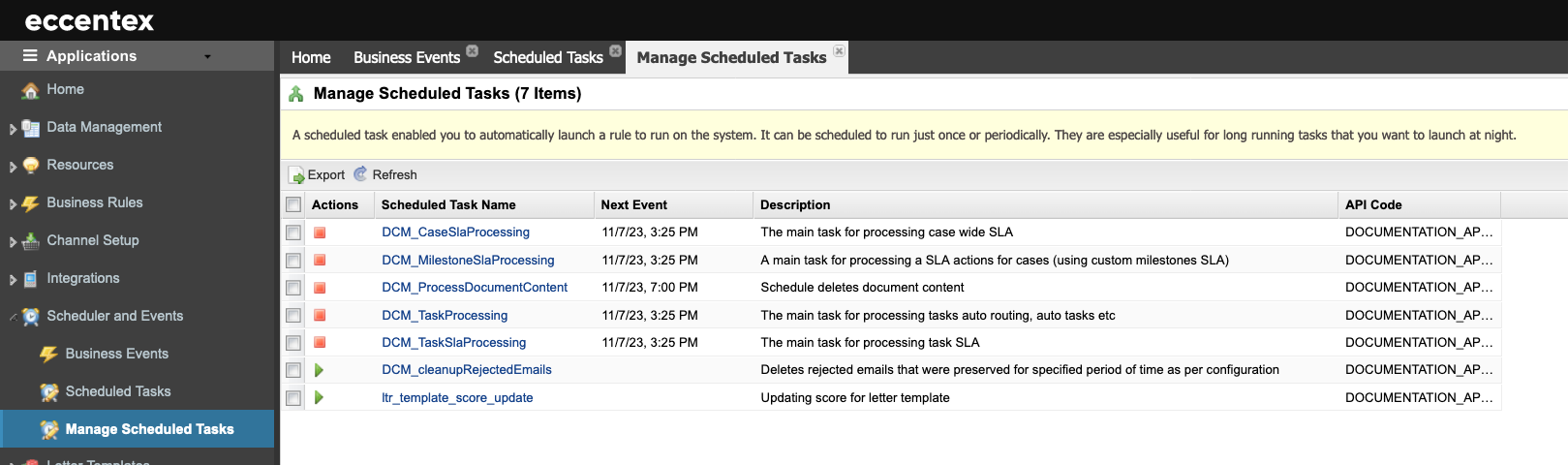
Steps
On the top right, navigate to → Application Studio → <<solution>>
- Navigate to Scheduler and Events → Manage Scheduled Tasks from the left-hand navigation menu.
- Under the Actions column, use the Play icon to Start a scheduled task or the Stop icon to stop the scheduled task.
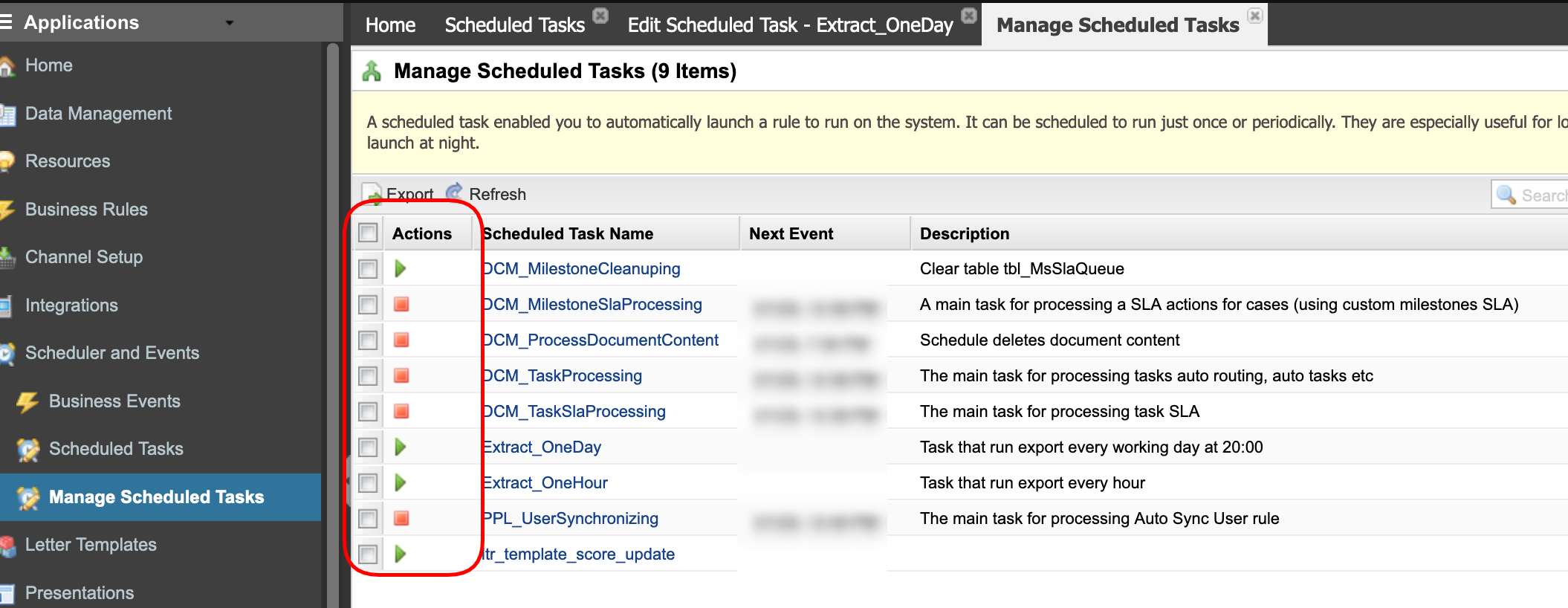
- By clicking the hyperlink on the name of the scheduled task, it opens a new window showing the actual configuration. Additionally, it shows the status of the scheduler.

