Navigating to Users
To access Users, select User Management > Users from the left-hand navigation menu (or select Users directly from the right-hand side of the page):
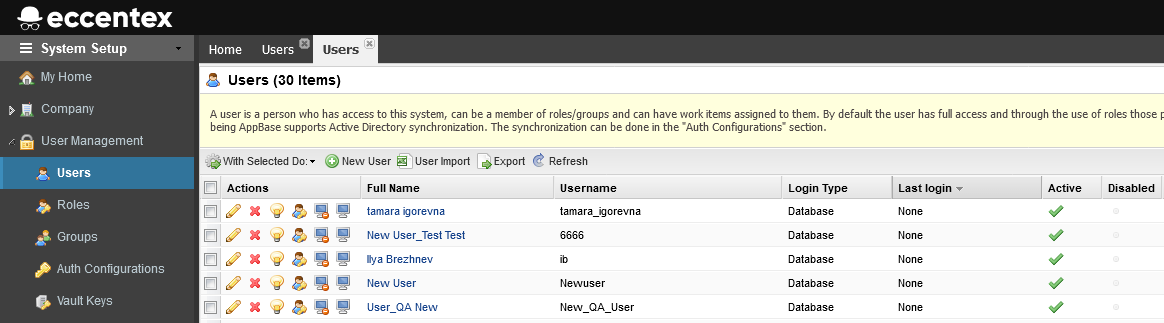
Users Grid Tabs Description
The Users list all the users that currently exist in the selected solution. The following information is displayed for each user:
| Attribute | Description |
|---|---|
Actions | Lists the actions available for each user, such as delete, edit, and resource. |
Active | Indicates if the user is currently active and can log into the tenancy. |
| Disabled | Indicates if the user is currently disabled and currently cannot log into the tenancy. |
Full Name | Name of the user; the name is a hyperlink. To access the user details, click on the hyperlink. |
Last Login | The date and name of the user last successfully logged into the tenancy. |
| Last Modified | Date and name of the person who last modified the user record. |
Login Type | Indicates if the user is a database user (created using the User Management feature described in the following pages) or a Federated user (created by an Active Directory or SAML process). |
Username | The username of the user (entered into the username field on the login page). |
The following actions are available for users:
| Screen Icons | ||
| Prints the current page | |
Help |
| Opens the Help Window |
| List Actions | ||
Multiple Delete |
| With Selected Do provides for deleting multiple selected users |
New User |
| Displays a new user form |
Export |
| Exports data to an Excel file |
| Sync with Active Directory | If Active Directory has been connected to the system for identity management, clicking this button will trigger a manual Active Directory refresh | |
Refresh |
| Refreshes the list |
| Hide quick help | Hides the shaded yellow quick help area | |
| Row Actions | ||
Edit |
| Opens the user detail form for editing |
Delete |
| Deletes a user |
Resource |
| TBC |
| Search Actions | ||
| Search | Search for the term entered in the search text field | |
| Clear Search | Clear the text entered in the search text field | |












