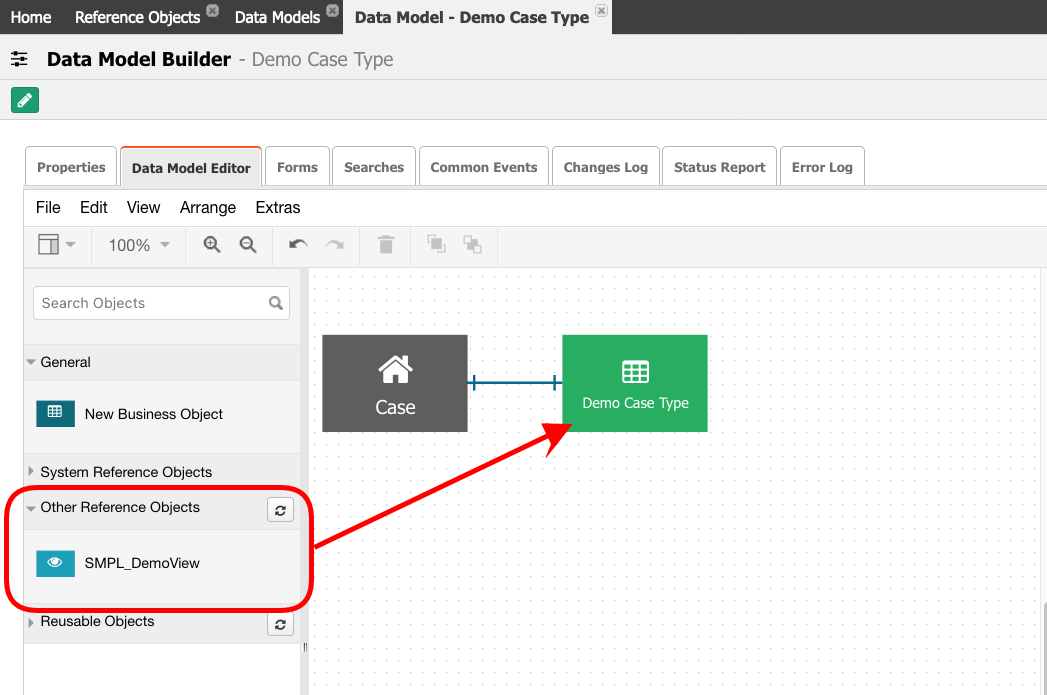Reference Objects
A Reference Object is a data object that stores and manages information about a specific entity, such as a customer, product, or employee. Reference objects define the structure of the data stored for the entity, including the fields and their data types. They also define the relationships between entities, such as a customer's relationship with a product or an employee's relationship with a department.
Reference objects are a vital component of the data model in AppBase, and they are used to build forms, workflows, and other application components. By defining the data model using reference objects, developers can quickly develop and customize applications without writing custom code.
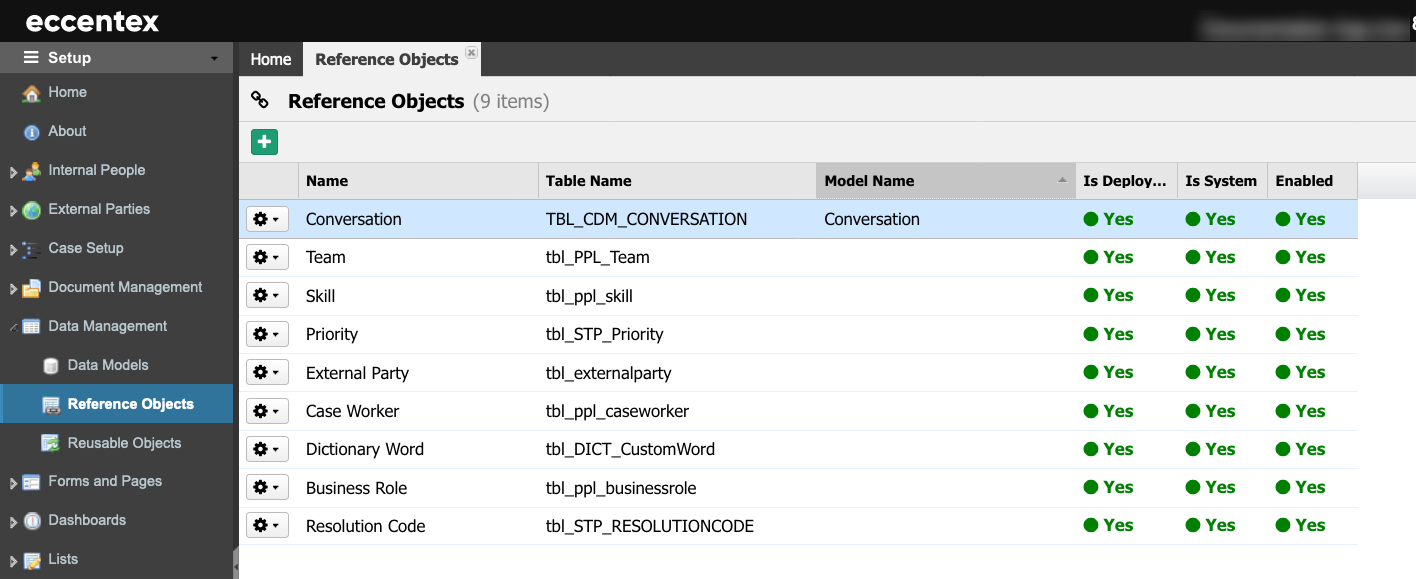
Steps
- On the top right, navigate to → <<your solution>>
- On the left, navigate to → Setup
- Navigate to Data Management → Reference Objects (1).
- Click on the New Reference Object button (2).
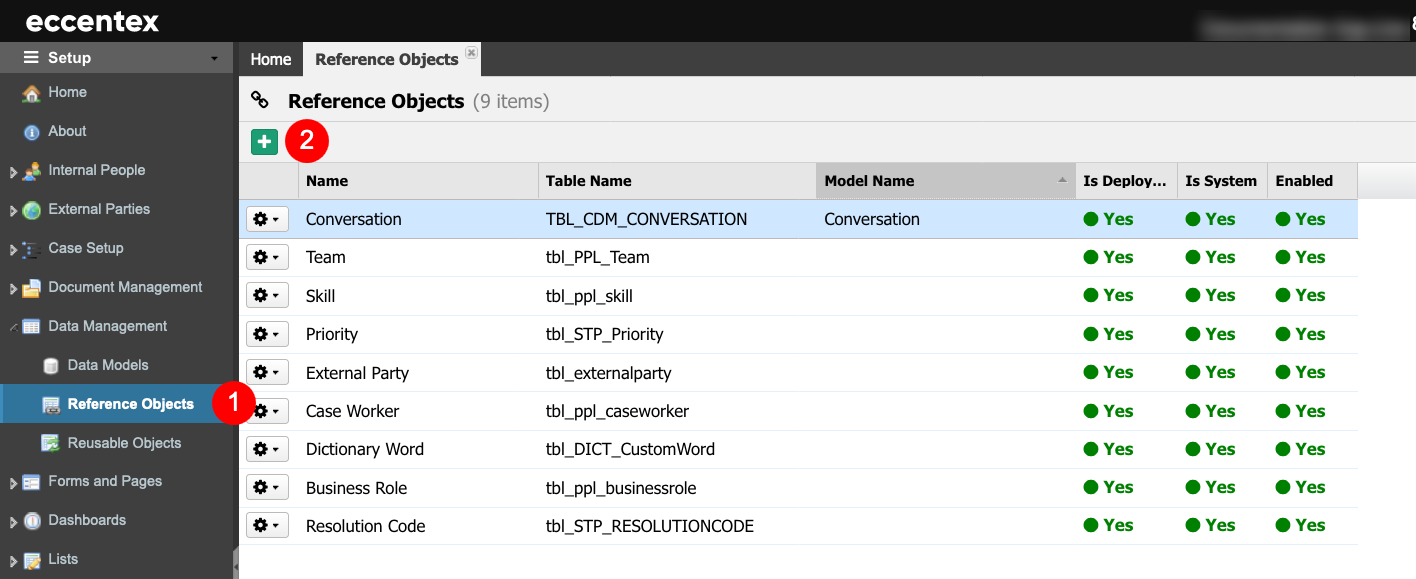
Enter the Name for the Reference Object.
- Select the Table or View for this reference. In our example, we have selected the SMPL_testView.
- Based on the table/view, select the Value Attribute. This is the Attribute (column) to use as a Value in the model, like the index. It must be unique. For example, ID.
- Select the Display Attribute. This is the Attribute (column) shown in the model (index). For example, NAME.
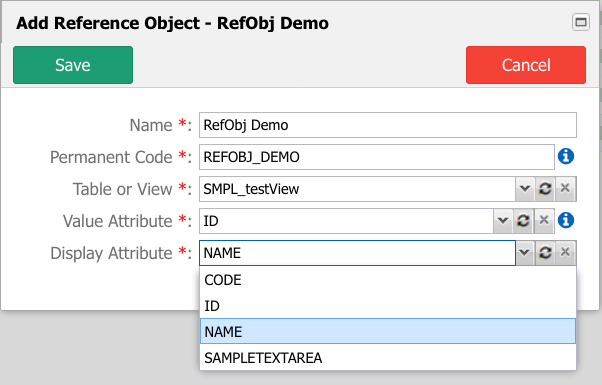
- Save the reference.
- Now, the object can be used in the data model.