Resource Settings
Resource settings in AppBase Eccentex control how resources are accessed and used. There are three types of resource settings:
Pattern: The pattern setting specifies the pattern of the resource names affected by the setting. For example, a pattern *.js would affect all JavaScript resources.
Allow: The allow setting specifies which users and groups are allowed to access and use the resources that are affected by the pattern.
Deny: The deny setting specifies which users and groups are denied access to the resources affected by the pattern.
Steps
- To access Solution Resources, navigate to AppStudio, then go to Resources → Resource Settings from the left-hand navigation menu (or select Solution Resources directly from the right side of the page).
- Click the Edit button to update the Pattern and/or the Allow/Deny extensions. By default, all these extensions are denied: *.exe,*.pif,*.application,*.gadget,*.msi,*.msp,*.com,*.scr,*.hta,*.cpl,*.msc,*.bat,*.cmd,*.vb,*.vbs,*.vbe,*.ws,*.wsf,*.wsc,*.wsh,*.ps1,*.ps1xml,*.ps2,*.ps2xml,*.psc1,*.psc2,*.msh,*.msh1,*.msh2,*.mshxml,*.msh1xml,*.msh2xml,*.scf,*.lnk,*.inf,*.reg
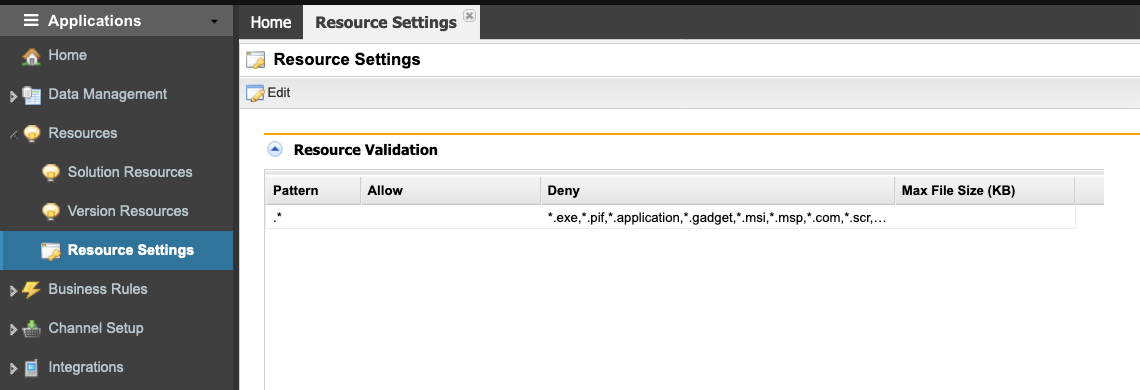
- Click Save to update the settings or Cancel.
